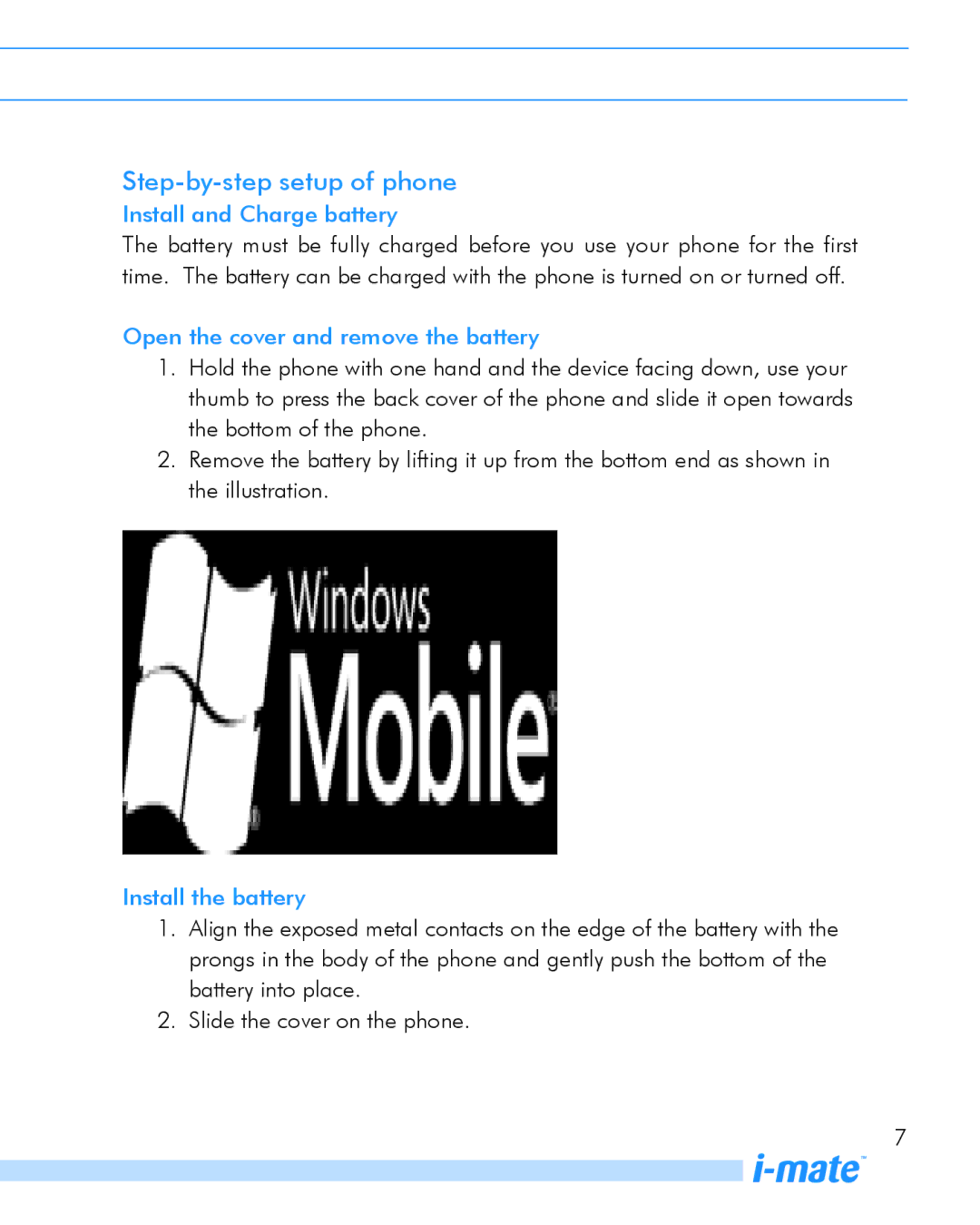Step-by-step setup of phone
Install and Charge battery
The battery must be fully charged before you use your phone for the first time. The battery can be charged with the phone is turned on or turned off.
Open the cover and remove the battery
1.Hold the phone with one hand and the device facing down, use your thumb to press the back cover of the phone and slide it open towards the bottom of the phone.
2.Remove the battery by lifting it up from the bottom end as shown in the illustration.
Install the battery
1.Align the exposed metal contacts on the edge of the battery with the prongs in the body of the phone and gently push the bottom of the battery into place.
2.Slide the cover on the phone.