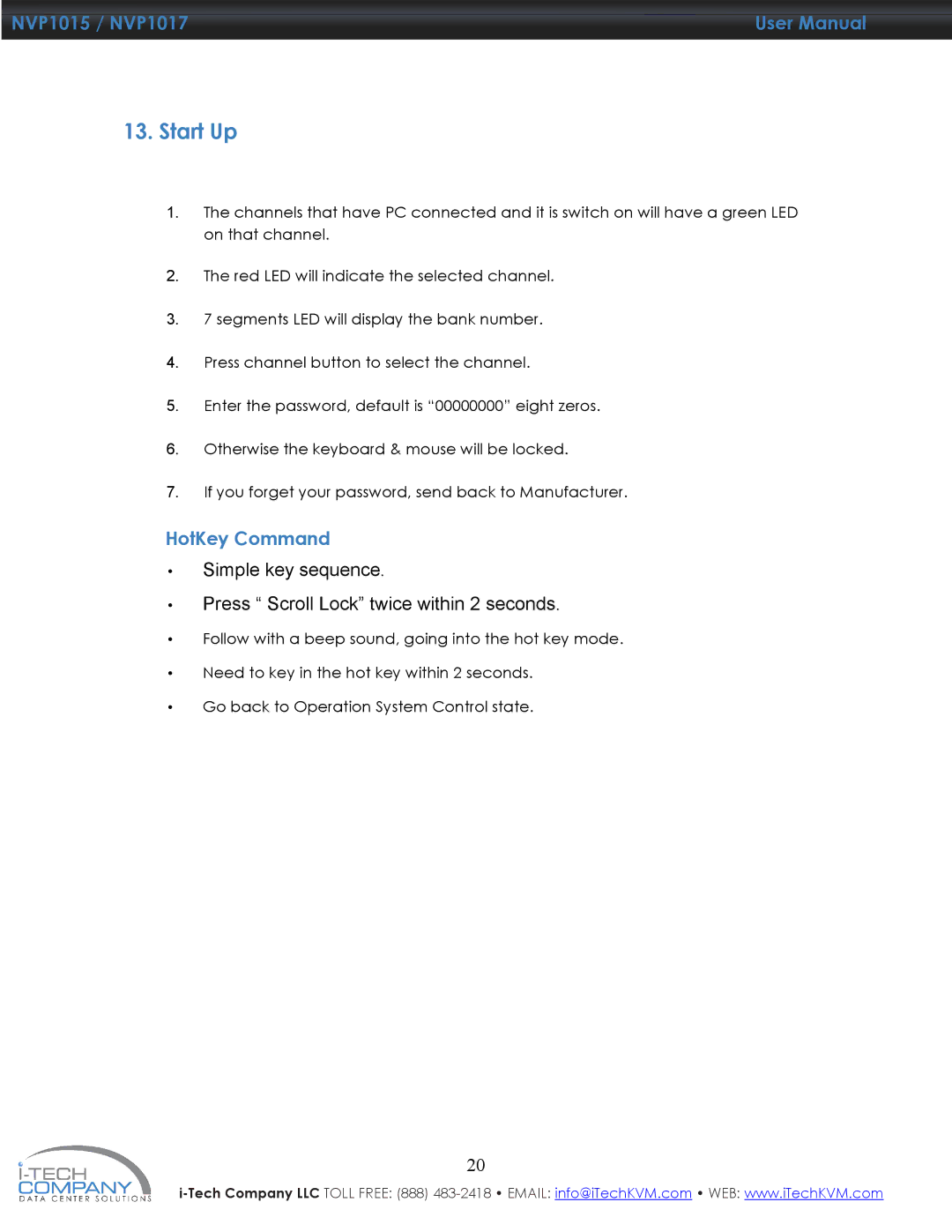NVP1015, NVP1017 specifications
I-Tech Company has made significant strides in the realm of advanced electronics with the introduction of its innovative NVP1017 and NVP1015 models. These two cutting-edge devices have garnered attention for their robust performance capabilities and versatile functionalities, catering to a broad spectrum of applications in both consumer and industrial markets.The NVP1017 is designed with high-performance specifications, making it suitable for demanding applications. It features an advanced processing unit that delivers exceptional speed and efficiency, ensuring that tasks are carried out seamlessly. One of the standout characteristics of the NVP1017 is its support for multiple communication protocols, including Wi-Fi, Bluetooth, and Ethernet. This flexibility allows users to connect with different devices and networks effortlessly.
Additionally, the NVP1017 is equipped with a high-resolution display that enhances user interaction. This model also boasts an extended battery life, which is a significant advantage for users who require long-lasting performance without frequent recharging. Enhanced graphics processing capabilities ensure that visual outputs are sharp and vibrant, making it ideal for applications ranging from gaming to advanced computing tasks.
On the other hand, the NVP1015 provides a more compact solution while still maintaining strong performance capabilities. Its lightweight design makes it user-friendly and portable, making it appealing for users who are always on the move. Although smaller in size, the NVP1015 does not compromise on functionality. It includes an efficient processing unit and retains compatibility with various connectivity options, including Bluetooth and Wi-Fi, ensuring seamless integration with other devices.
The NVP1015 excels in energy efficiency, making it a preferred choice for applications where power consumption is a critical factor. Its capability to operate effectively in various environmental conditions further enhances its appeal, making it suitable for both indoor and outdoor use.
In conclusion, I-Tech Company's NVP1017 and NVP1015 models represent the forefront of technological innovation, offering users a blend of performance, flexibility, and efficiency. Their unique features cater to a wide array of needs, from personal devices to larger industrial systems, cementing I-Tech's reputation as a leader in advanced electronic solutions. As technology continues to evolve, the NVP1017 and NVP1015 will undoubtedly remain at the cutting edge, meeting the demands of users across various sectors.