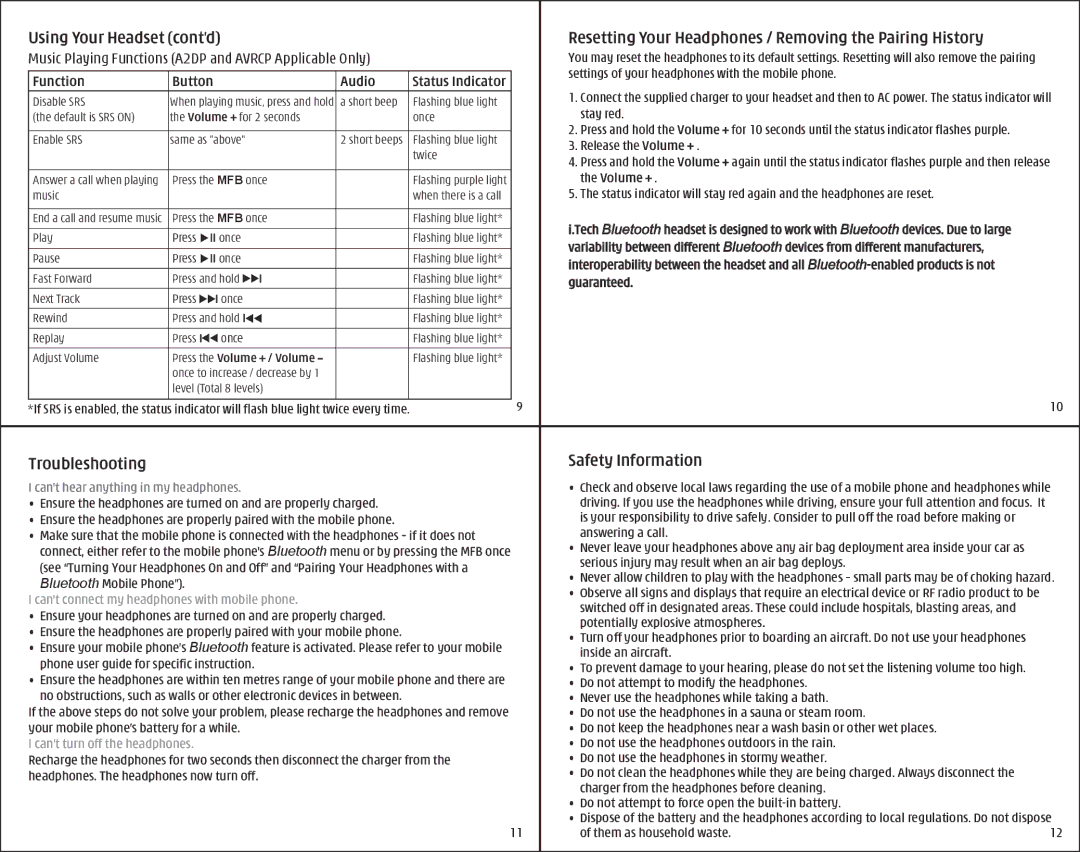Using Your Headset (cont’d) |
|
| Resetting Your Headphones / Removing the Pairing History | ||
Music Playing Functions (A2DP and AVRCP Applicable Only) |
| You may reset the headphones to its default settings. Resetting will also remove the pairing | |||
Function | Button | Audio | Status Indicator | settings of your headphones with the mobile phone. | |
1. Connect the supplied charger to your headset and then to AC power. The status indicator will | |||||
Disable SRS | When playing music, press and hold | a short beep | Flashing blue light | ||
stay red. | |||||
(the default is SRS ON) | the Volume + for 2 seconds |
| once | ||
Enable SRS | same as "above" | 2 short beeps | Flashing blue light | 2. Press and hold the Volume + for 10 seconds until the status indicator flashes purple. | |
3. Release the Volume + . | |||||
|
|
| twice | ||
|
|
| 4. Press and hold the Volume + again until the status indicator flashes purple and then release | ||
|
|
|
| ||
Answer a call when playing | Press the MFB once |
| Flashing purple light | the Volume + . | |
music |
|
| when there is a call | 5. The status indicator will stay red again and the headphones are reset. | |
End a call and resume music | Press the MFB once |
| Flashing blue light* | i.Tech Bluetooth headset is designed to work with Bluetooth devices. Due to large | |
Play | Press‟II once |
| Flashing blue light* | ||
| variability between different Bluetooth devices from different manufacturers, | ||||
Pause | Press‟II once |
| Flashing blue light* | ||
| interoperability between the headset and all | ||||
Fast Forward | Press and hold I |
| Flashing blue light* | ||
| guaranteed. | ||||
|
|
|
| ||
Next Track | Press ‟ I once |
| Flashing blue light* |
| |
Rewind | Press and hold I |
| Flashing blue light* |
| |
Replay | Press I‟ once |
| Flashing blue light* |
| |
Adjust Volume | Press the Volume + / Volume |
| Flashing blue light* |
| |
| once to increase / decrease by 1 |
|
|
| |
| level (Total 8 levels) |
|
|
| |
*If SRS is enabled, the status indicator will flash blue light twice every time. | 9 | 10 | |||
Troubleshooting | Safety Information |
| |
I can't hear anything in my headphones. | • Check and observe local laws regarding the use of a mobile phone and headphones while | ||
• Ensure the headphones are turned on and are properly charged. | driving. If you use the headphones while driving, ensure your full attention and focus. It |
| |
• Ensure the headphones are properly paired with the mobile phone. | is your responsibility to drive safely. Consider to pull off the road before making or |
| |
• Make sure that the mobile phone is connected with the headphones – if it does not | answering a call. |
| |
connect, either refer to the mobile phone's Bluetooth menu or by pressing the MFB once | • Never leave your headphones above any air bag deployment area inside your car as |
| |
(see “Turning Your Headphones On and Off” and “Pairing Your Headphones with a | serious injury may result when an air bag deploys. |
| |
• Never allow children to play with the headphones – small parts may be of choking hazard. | |||
Bluetooth Mobile Phone”). | |||
• Observe all signs and displays that require an electrical device or RF radio product to be |
| ||
I can't connect my headphones with mobile phone. |
| ||
switched off in designated areas. These could include hospitals, blasting areas, and |
| ||
• Ensure your headphones are turned on and are properly charged. |
| ||
potentially explosive atmospheres. |
| ||
• Ensure the headphones are properly paired with your mobile phone. |
| ||
• Turn off your headphones prior to boarding an aircraft. Do not use your headphones |
| ||
• Ensure your mobile phone’s Bluetooth feature is activated. Please refer to your mobile |
| ||
inside an aircraft. |
| ||
phone user guide for specific instruction. |
| ||
• To prevent damage to your hearing, please do not set the listening volume too high. |
| ||
• Ensure the headphones are within ten metres range of your mobile phone and there are |
| ||
• Do not attempt to modify the headphones. |
| ||
no obstructions, such as walls or other electronic devices in between. | • Never use the headphones while taking a bath. |
| |
If the above steps do not solve your problem, please recharge the headphones and remove | • Do not use the headphones in a sauna or steam room. |
| |
your mobile phone’s battery for a while. | • Do not keep the headphones near a wash basin or other wet places. |
| |
I can’t turn off the headphones. | • Do not use the headphones outdoors in the rain. |
| |
Recharge the headphones for two seconds then disconnect the charger from the | • Do not use the headphones in stormy weather. |
| |
headphones. The headphones now turn off. | • Do not clean the headphones while they are being charged. Always disconnect the |
| |
| charger from the headphones before cleaning. |
| |
| • Do not attempt to force open the |
| |
| • Dispose of the battery and the headphones according to local regulations. Do not dispose | ||
11 | of them as household waste. | 12 | |