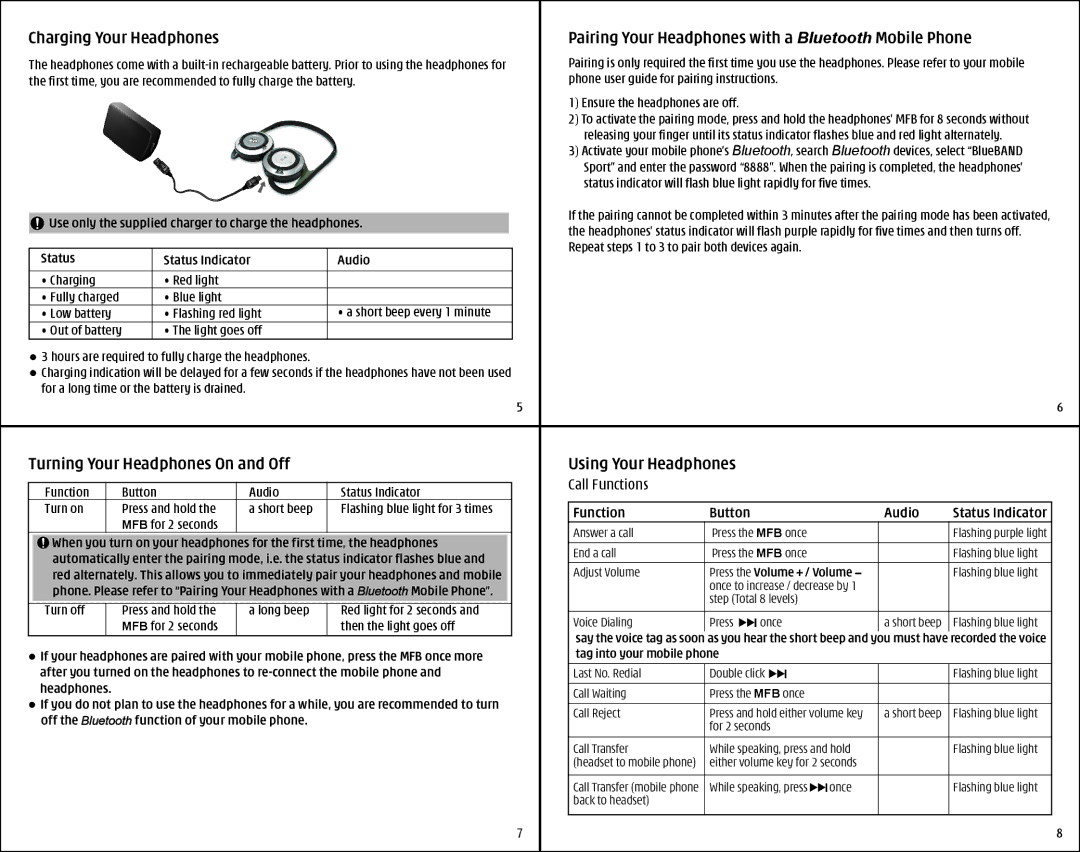Charging Your Headphones |
|
| Pairing Your Headphones with a Bluetooth Mobile Phone | ||
The headphones come with a |
| Pairing is only required the first time you use the headphones. Please refer to your mobile | |||
the first time, you are recommended to fully charge the battery. |
| phone user guide for pairing instructions. | |||
|
|
|
| 1) Ensure the headphones are off. | |
|
|
|
| 2) To activate the pairing mode, press and hold the headphones’ MFB for 8 seconds without | |
|
|
|
| releasing your finger until its status indicator flashes blue and red light alternately. | |
|
|
|
| 3) Activate your mobile phone’s Bluetooth, search Bluetooth devices, select “BlueBAND | |
|
|
|
| Sport” and enter the password “8888”. When the pairing is completed, the headphones’ | |
|
|
|
| status indicator will flash blue light rapidly for five times. | |
|
|
|
| If the pairing cannot be completed within 3 minutes after the pairing mode has been activated, | |
Use only the supplied charger to charge the headphones. | |||||
| the headphones’ status indicator will flash purple rapidly for five times and then turns off. | ||||
|
|
|
| ||
|
|
|
| Repeat steps 1 to 3 to pair both devices again. | |
Status | Status Indicator | Audio |
|
| |
|
|
|
|
| |
• Charging | • Red light |
|
|
| |
• Fully charged | • Blue light |
|
|
| |
• Low battery | • Flashing red light | • a short beep every 1 minute |
|
| |
• Out of battery | • The light goes off |
|
|
| |
●3 hours are required to fully charge the headphones.
●Charging indication will be delayed for a few seconds if the headphones have not been used for a long time or the battery is drained.
5 | 6 |
Turning Your Headphones On and Off |
| Using Your Headphones |
|
|
|
| ||||
Function | Button | Audio | Status Indicator | Call Functions |
|
|
|
|
| |
|
|
|
|
|
| |||||
Turn on | Press and hold the | a short beep | Flashing blue light for 3 times | Function | Button |
|
| Audio | Status Indicator | |
| MFB for 2 seconds |
|
|
|
| |||||
|
|
| Answer a call | Press the MFB once |
|
| Flashing purple light | |||
When you turn on your headphones for the first time, the headphones |
|
| ||||||||
End a call | Press the MFB once |
|
| Flashing blue light | ||||||
automatically enter the pairing mode, i.e. the status indicator flashes blue and |
|
| ||||||||
Adjust Volume | Press the Volume + / Volume |
| Flashing blue light | |||||||
red alternately. This allows you to immediately pair your headphones and mobile |
| |||||||||
phone. Please refer to “Pairing Your Headphones with a Bluetooth Mobile Phone”. |
| once to increase / decrease by 1 |
|
| ||||||
| step (Total 8 levels) |
|
|
| ||||||
Turn off | Press and hold the | a long beep | Red light for 2 seconds and |
|
|
|
| |||
Voice Dialing | Press | once |
| a short beep | Flashing blue light | |||||
| MFB for 2 seconds |
| then the light goes off |
| ||||||
|
|
|
| say the voice tag as soon as you hear the short beep and you must have recorded the voice | ||||||
● If your headphones are paired with your mobile phone, press the MFB once more | tag into your mobile phone |
|
|
|
| |||||
after you turned on the headphones to | Last No. Redial | Double click |
|
| Flashing blue light | |||||
headphones. |
|
|
| Call Waiting | Press the MFB once |
|
|
| ||
● If you do not plan to use the headphones for a while, you are recommended to turn |
|
|
| |||||||
Call Reject | Press and hold either volume key | a short beep | Flashing blue light | |||||||
off the Bluetooth function of your mobile phone. |
| |||||||||
|
| for 2 seconds |
|
|
| |||||
|
|
|
|
|
|
|
| |||
|
|
|
| Call Transfer | While speaking, press and hold |
| Flashing blue light | |||
|
|
|
| (headset to mobile phone) | either volume key for 2 seconds |
|
| |||
|
|
|
| Call Transfer (mobile phone | While speaking, press | once |
| Flashing blue light | ||
|
|
|
| back to headset) |
|
|
|
|
| |
|
|
|
| 7 |
|
|
|
| 8 | |