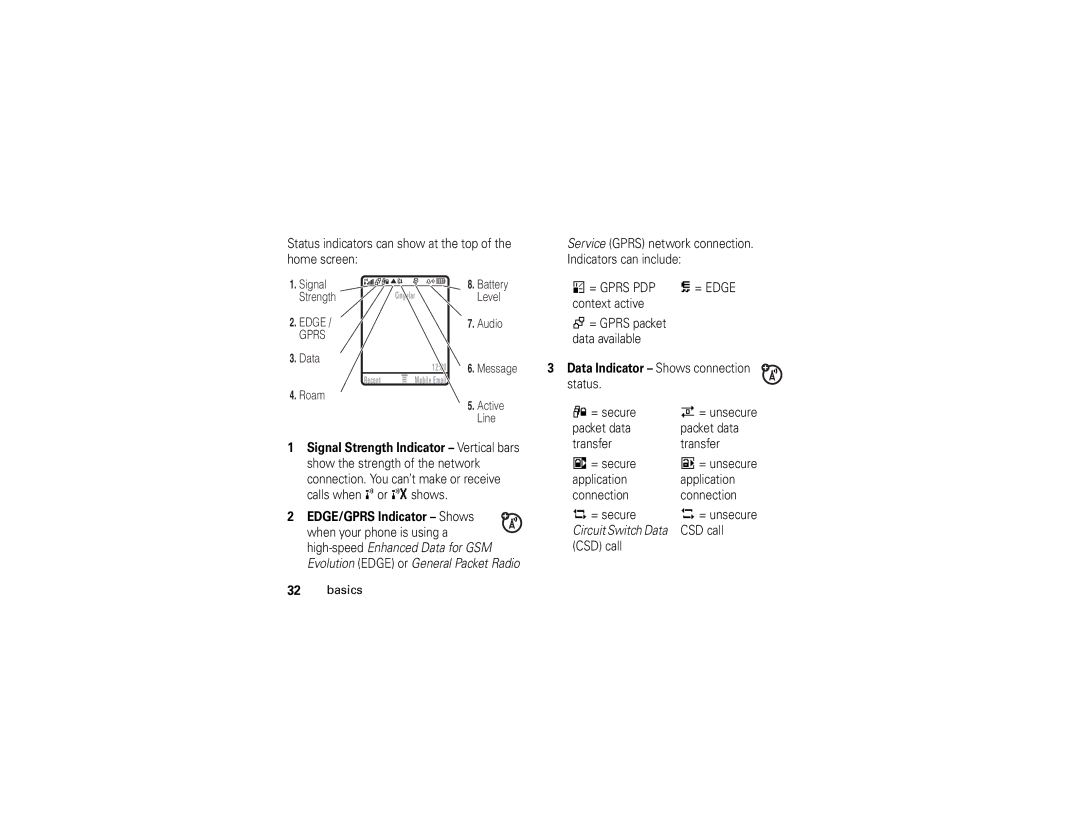V365
English
Page
Hellomoto
Press the Center Key in s to select it
Motorola, Inc Manual Number 6809501A63-O
Contents
Other features
Menu map
Menu map
Main menu
Settings menu
Personalize In-Call Setup
Use and Care
Use and Care
About this guide
Symbols
Essentials
Find it M e Messaging Create Message
SIM card
Battery
Battery installation Battery charging
Battery tips
Make a call
Turn it on & off
Answer a call
New Email Address
Store a phone number
Call a stored phone number
Find it M n Address Book
Your phone number
Make a PTT call
Main attractions
Push to talk PTT
Main attractions
Answer a PTT call
PTT PTT Settings Auto Accept Invites On/Off
To end the call, press P
PTT contacts and groups
Highlighted Contact
Turn Bluetooth power on or off
Bluetooth wireless
PTT settings
For maximum Bluetooth security, you
Look For Devices
Use a headset or handsfree car kit
Before you try to connect your phone with
Copy files to another device
Receive files from another device
Advanced Bluetooth features
Take & send a photo
Send
Press jto see the camera viewfinder
Device
Pictures Setup
Send a stored photo in a message
Phone Memory
Record & send a video
Press M Ó My Stuff Video Camera to see
Install a memory card
Memory card
Cable connections
Switch Storage Device select Phone
Find it M w Settings Phone Status Storage Devices
See and change memory card information
On your phone
Press M w Settings L Connection
Connect your memory card to a computer
On your computer
Data Connection
Phone updates
Screen savers mobile
Display
Basics
Basics
Status indicators can show at the top of the home screen
Data Indicator Shows connection status
Message Indicator Shows when
Low Battery
Audio Indicator Shows the audio setting
Text entry
ITAP and Tap mode tips
Entry modes
ITAP mode
Tap and tap extended modes
Numeric mode
Symbol mode
Navigation key
Volume
External display
Handsfree speaker
Codes & passwords
Find it M w Settings Security New Passwords
Lock & unlock phone
Phone Lock Automatic Lock On
Press M w Settings Security Phone Lock Lock Now
Answer
Audio
Customize
Change alerts in audio
Wallpaper
Time & date
Screen saver
Settings Initial Setup Brightness
Find it M w Settings Personalize Screen Saver
Settings Personalize Skin
Press M w Settings Initial Setup Display Timeout
Find it M w Settings In-Call Setup Answer Options
Answer options
Recent calls
Calls
Turn off a call alert
Find it M s Recent Calls Received Calls or Dialed Calls
Redial
Caller ID
Return a call
Emergency calls
Voicemail
Find it M e Messaging Voicemail
Features Touch dial
Other features
Other features-advanced calling
Features Set 1-touch dial list
Press M s Recent Calls Notepad
Features Speed dial
Attach Number
Attach a phone number
End Call On Hold
Switch key
Link key
Call Waiting On or Off
Settings Initial Setup TTY Setup
Settings Call Forward
Settings Security Restrict Calls
Settings Security Fixed Dial
Features Dtmf tones
Settings Initial Setup Dtmf
Other features-address book
Features Edit or delete an address book entry
Features Record voice name for an address book entry
Features Voice dial an address book entry
Address Book, then press M Setup
Settings Audio style Detail Ringer IDs
Edit Category category name
Categories, then press M New
Features Set category view for address book
Features Set speed number for an address book entry
Create new category
Features Sort address book list
Setup Sort by sort order
Features Create group mailing list
New Mailing List
Multimedia Msg
Features Change address book search
Features Send address book entry in a text message
Copy one address book entry
Messaging Create Message New Text Msg
Other features-messages
Messages
Messaging Create Message
Messaging Message Inbox
Inbox Setup Text Msg Setup Store To SIM
Messaging Browser Msgs
Personalizing
Settings Personalize Home Screen Home Keys
Settings Personalize Main Menu View
Settings Personalize Main Menu Reorder
Settings Initial Setup Master Reset
Other features-call times
Settings In-Call Setup In-Call Timer
Settings Initial Setup Master Clear
Call times
Settings Headset Voice Dial
Settings Car Settings or Headset Auto Answer
Handsfree
Other features-data & fax calls
Settings Connection Sync
Data & fax calls
My Stuff É Tools Alarm Clock
Settings Network
Settings Phone Status Software Update Install Now
Network
My Stuff É Tools Calculator
Other features-personal organizer
My Stuff É Tools Datebook, scroll
My Stuff É Tools Calculator Then press M Exchange Rate
Security
Settings Security SIM PIN
Settings Security Certificate Mgmt
Fun & games
My Stuff Videos
Settings á Web Access Web Sessions
Other features-fun & games
My Stuff Sounds
My Stuff Q Games & Apps, scroll to
Games & Apps Install New
Features Download game or application
Start game or application
Service and repairs
Service and repairs
Waves
This model wireless phone meets
Specific Absorption Rate Data
SAR Data
SAR Data
European Union Directives Conformance Statement
EU Conformance
Important Safety Legal Information
Operational Precautions
Safety and General Information
Exposure to Radio Frequency RF Energy
Pacemakers
Follow Instructions to Avoid Interference Problems
RF Energy Interference/Compatibility
Hearing Aids
Driving Precautions
Operational Warnings
Glass Parts
Symbol Definition
Choking Hazards
Seizures/Blackouts
Repetitive Motion
Industry Canada Notice to Users
Industry Canada Notice
FCC Notice To Users
FCC Notice
Products and Accessories
Motorola Limited Warranty for the United States and Canada
What Does this Warranty Cover?
Warranty
Software
Products Covered
Who Is Covered?
How to Obtain Warranty Service or Other Information
What Will Motorola Do?
What Other Limitations Are There?
Hearing Aid Compatibility with Mobile Phones
Product Registration
Information from the World Health Organization
WHO Information
Export Law Assurances
Wireless The New Recyclable
Export Law
Driving Safety
Smart Practices While Driving
Wherever wireless phone service is available
Index
Index
Index
Index
Index
Index
Español
Page
Tecla programable derecha
Mantenga oprimida la
Número de manual 6809501A63-O
Contenido
Contenido
Llamadas
Otras funciones
Mapa de menús
Mapa de menús
Menú principal
Personalizar Config llam entrante
Menú programación
Uso y cuidado
Uso y cuidado
Búsqueda M e Mensajería Crear mensaje
Aspectos esenciales
Acerca de esta guía
Aspectos esenciales
Tarjeta SIM
Símbolos
Batería
Instalación de la batería Carga de la batería
Consejos acerca de la batería
Encender y apagar
Realizar una llamada
Almacenar un número telefónico
Contestar una llamada
Libreta de direcciones
De email
Llamar a un número telefónico almacenado
Su número telefónico
Búsqueda M n Libreta de direcciones
Realizar una llamada PTT
Atracciones principales
Atracciones principales
Contestar llamadas PTT
Para finalizar la llamada, oprima P
Contactos y grupos PTT
Programación PTT
Contacto Resaltado
Búsqueda M w Programación L Conexión
Conexión inalámbrica Bluetooth
Activar o desactivar la conexión Bluetooth
Encendido/Apagado
Usar un audífono o un equipo de manos libres para automóvil
Búsqueda M w Programación
Copiar archivos a otro dispositivo
Administrar Copiar para archivos
Compartir ing libreta de direcciones para
Funciones avanzadas de la conexión Bluetooth
Recibir archivos de otro dispositivo
Reconocido
Funciones Conectarse
Dispositivo
Terminar la
Tomar y enviar fotografías
Menú de Imágenes
Ir a Imágenes
Memoria del teléfono
Grabar y enviar un video
Enviar una fotografía almacenada en un mensaje
Oprima S Clips
Instalar una tarjeta de memoria
Tarjeta de memoria
Ver y cambiar información de la tarjeta de memoria
Conexiones de cable
En el teléfono
Conectar la tarjeta de memoria a una computadora
En la computadora
Conexión Programación USB
Actualizaciones del teléfono
Celular fondos de pantalla imagen
Pantalla
Aspectos fundamentales
Aspectos fundamentales
Indicador de datos Muestra el
Indicador de mensaje Aparece
Ingreso de texto
Modos de ingreso
Modo iTAP
Config secundaria
Consejos para los modos iTAP y Tap
Modos tap y tap extendido
Oprima #en una pantalla de ingreso de
De Prog
Por ejemplo, si oprime 8una vez, la pantalla muestra
Modo numérico
Volumen
Modo símbolo
Altavoz del manos libres
Tecla de navegación
Pantalla externa
Códigos y contraseñas
Búsqueda M w Programación Seguridad Contraseñas nvas
Bloquear y desbloquear el teléfono
Bloq automático Act
Personalizar
Cambiar las alertas de audio
Hora y fecha hora o fecha
Hora y fecha
Fondo de pantalla
Búsqueda M w Programación Personalizar Fondo de pantalla
Apariencia de la pantalla
Programación Config inicial Brillo
Protector de pantalla
Prot. pantalla
Programación Programación Java Luz de fondo aplicación
Oprima M w Programación Config inicial Luz de fondo
Opciones para contestar
Multitecla
Llamadas recientes
Llamadas
Desactivar una alerta de llamada
Búsqueda M s Llams recientes Llams recibidas o Llams hechas
Borrar todo
Almacenar
Borrar
Ocultar ID
Regresar una llamada
Remarcar
ID de llamada
Correo de voz
Llamadas de emergencia
Ocultar ID/Mostrar ID
Búsqueda M e Mensajería Correo de voz
Otras funciones-llamada avanzada
Otras funciones
Llamada avanzada
Funciones Marcado de una tecla
Funciones Agregar un número telefónico
Oprima M s Llams recientes Apuntes
Funciones Marcado rápido
Apuntes
Silenciar una llamada
Funciones Llamadas internacionales
Poner una llamada en espera
Funciones Llamada en espera
Programación Transfer llams
Funciones Marcación fija
Programación Config inicial Dtmf
Mis cosas É Herramientas Servicios de marcado Marcado fijo
Funciones Tonos Dtmf
Libreta de direcciones
Otras funciones-libreta de direcciones
Programación Audio estilo Detalle ID de timbre
De timbre
De imagen
Marcado rápido
Libreta de direcciones, luego oprima
Libreta de direcciones, desplácese
Funciones Crear una nueva categoría
Programar primario número o dirección
Funciones Crear una lista de correo de grupo
Funciones Ordenar la lista de la libreta de direcciones
Funciones Cambiar búsqueda de la libreta de direcciones
Ingresos a
Funciones Copiar un ingreso de la libreta de direcciones
Otras funciones-mensajes
Mensajes
Mensajería Crear mensaje Msj de texto nuevo
Funciones Enviar un mensaje de texto
Mensajería Crear mensaje
Mensajería Buzón de mensaje
Mensajería Msjs Browser
Programación Config inicial Idioma
Personalización
Programación Audio Detalle de estilo ID de timbre
Programación Audio Detalle de estilo Recordatorios
Programación Audio Detalle de estilo Vol de timbre
Programación Audio Detalle de estilo Vol de teclado
Programación Personalizar
Atajos
Funciones Cambiar teclas principales
Funciones Reinicio general
Llams recientes Duración de llams
Duración de llamadas
Manos libres
Otras funciones-duración de llamadas
Programación Prog. para auto Manos libres auto
Llamadas de datos y de fax
Programación Prog. para auto o Audífono Contestar auto
Otras funciones-llamadas de datos y de fax
Programación Conexión Sinc
Conexión Sincronización Nuevo ingreso
Organizador personal
Mis cosas É Herramientas Alarma
Red
Programación Red
Calculadora
Enviar
Mis cosas É Herramientas
Convertir moneda
Programación Seguridad Manejo de certificado
Seguridad
Diversión y juegos
Programación Seguridad PIN SIM
Mis cosas Sonidos
Mis cosas Imágenes
Mis cosas Videos
Mis cosas Sonidos iMelody nueva
Mis cosas Q Juegos y Aps
Programación á Acceso Web Sesiones Web
Oprima M w Programación Q Juegos y Aps Instalar nuevo
Servicio y reparaciones
Servicio y reparaciones
Ondas de radio
Datos SAR
Datos SAR
0168
Conformidad de la Unión Europea
Información legal y de seguridad importante
Exposición a señales de radio frecuencia RF
Información general y de seguridad
Precauciones de operación
Interferencia y compatibilidad de señales de RF
Marcapasos
Precauciones al conducir
Advertencias operacionales
Baterías y cargadores
Peligros de asfixia
Productos dañados
Símbolo Definición
Ataques o pérdida de conocimiento
Precaución sobre el uso con volumen alto
Partes de vidrio
Movimiento repetitivo
Aviso de Industry Canada para los usuarios
Aviso de Industry Canada
Aviso de la FCC para los usuarios
Aviso de la FCC
Garantía
¿Qué cubre esta garantía?
Productos y accesorios
Productos
Accesorios para
Cómo obtener servicio de garantía u otra información
¿Qué hará Motorola?
¿Quién está cubierto?
Productos cubiertos
¿Qué otras limitaciones existen?
Compatibilidad de prótesis auditivas con teléfono móviles
Prótesis auditivas
Registro del producto
Información de la Organización Mundial de la Salud
Información de la OMS
Teléfonos inalámbricos Los nuevos reciclables
Garantías de la ley de exportaciones
Ley de exportaciones
Prácticas inteligentes durante la conducción
96 Prácticas inteligentes
Prácticas inteligentes
Índice
98 índice
Índice
100 índice
Índice
102 índice