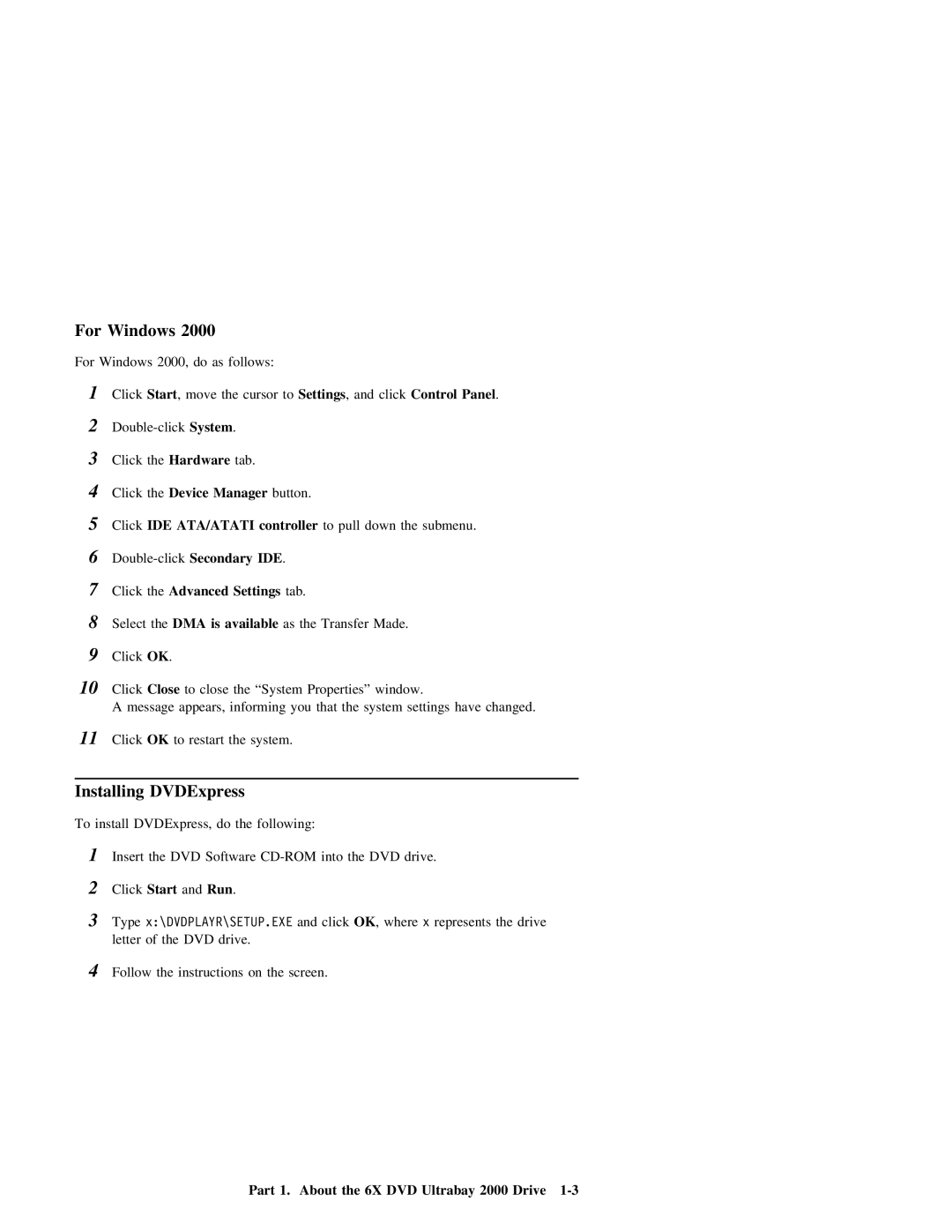For Windows 2000
For Windows 2000, do as follows:
1Click Start, move the cursor to Settings, and click Control Panel.
2
3Click the Hardware tab.
4Click the Device Manager button.
5Click IDE ATA/ATATI controller to pull down the submenu.
6
7Click the Advanced Settings tab.
8Select the DMA is available as the Transfer Made.
9Click OK.
10Click Close to close the “System Properties” window.
A message appears, informing you that the system settings have changed.
11Click OK to restart the system.
Installing DVDExpress
To install DVDExpress, do the following:
1Insert the DVD Software
2Click Start and Run.
3Type x:\DVDPLAYR\SETUP.EXE and click OK, where x represents the drive letter of the DVD drive.
4Follow the instructions on the screen.