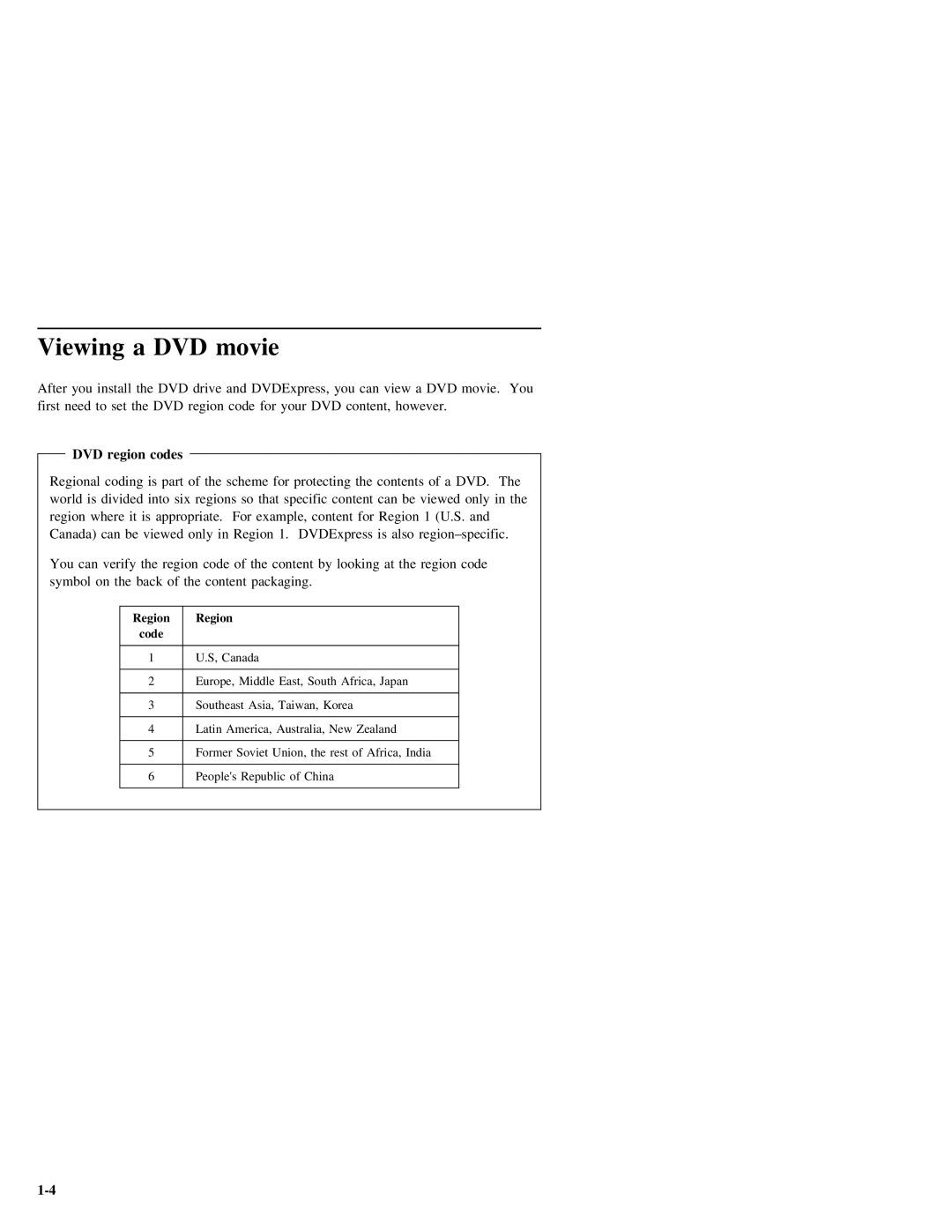Viewing a DVD movie
After you install the DVD drive and DVDExpress, you can view a DVD movie. You first need to set the DVD region code for your DVD content, however.
DVD region codes
Regional coding is part of the scheme for protecting the contents of a DVD. The world is divided into six regions so that specific content can be viewed only in the region where it is appropriate. For example, content for Region 1 (U.S. and Canada) can be viewed only in Region 1. DVDExpress is also
You can verify the region code of the content by looking at the region code symbol on the back of the content packaging.
Region | Region |
code |
|
|
|
1 | U.S, Canada |
|
|
2 | Europe, Middle East, South Africa, Japan |
|
|
3 | Southeast Asia, Taiwan, Korea |
|
|
4 | Latin America, Australia, New Zealand |
|
|
5 | Former Soviet Union, the rest of Africa, India |
|
|
6 | People's Republic of China |
|
|