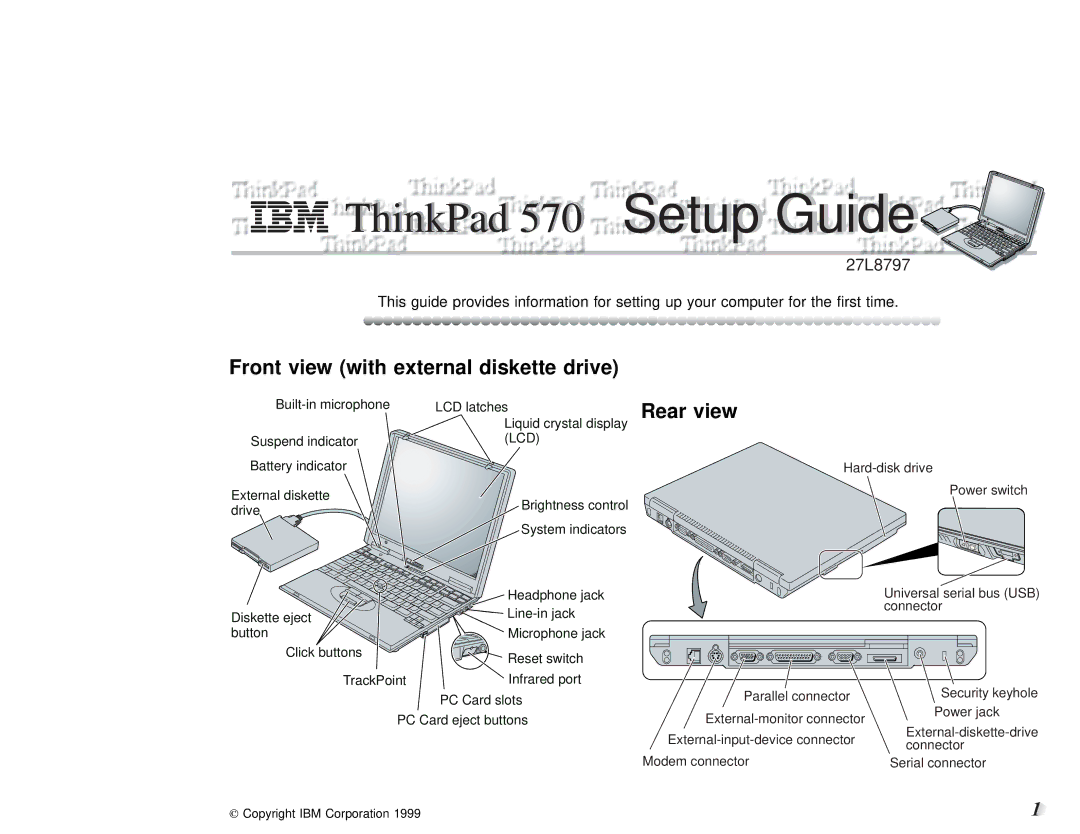ThinkPad 570 Setup Guideide
ThinkPad 570 Setup Guideide


27L8797
This guide provides information for setting up your computer for the firs
Front view (with external diskette drive)
Suspend indicator
Battery indicator
External diskette drive
LCD latches | Rear view | |
Liquid crystal display | ||
| ||
(LCD) |
| |
Brightness control |
| |
System indicators |
|
Power switch
|
|
|
| Headphone jack |
| Universal serial bus (USB) |
Diskette eject |
|
|
| connector | ||
|
|
|
| |||
|
|
|
|
| ||
button |
|
| Microphone jack |
|
| |
| Click buttons | Reset switch |
|
| ||
|
|
|
|
|
| |
|
| TrackPoint | Infrared port |
| Security keyhole | |
|
|
|
| PC Card slots | Parallel connector | |
|
|
| PC Card eject buttons | Power jack | ||
|
|
| ||||
|
|
|
|
| ||
|
|
|
|
| connector | |
|
|
|
|
|
| |
|
|
|
|
| Modem connector | Serial connector |
| Copyright | IBM | Corporation | 1999 |
|
|