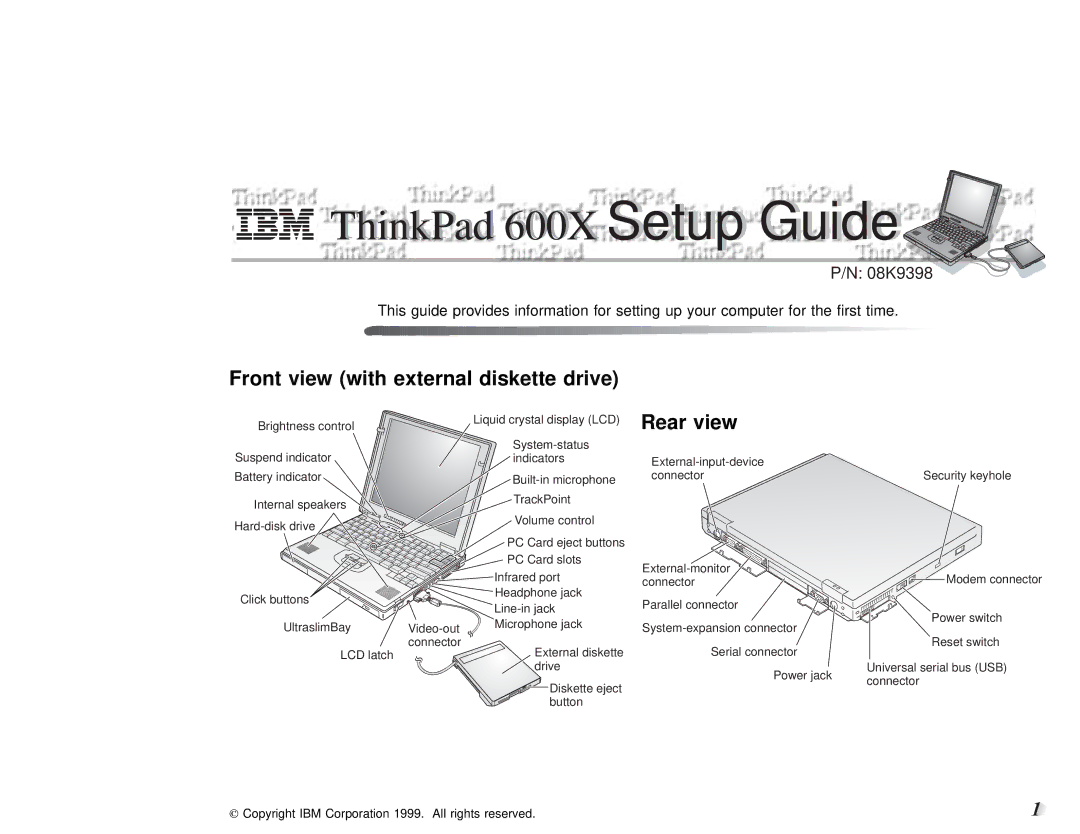600X specifications
The IBM 600X, introduced in the mid-1990s, represents a unique blend of advanced computing technology and innovative design tailored for enterprise applications. Targeted primarily at business users, it quickly became a cornerstone in IBM's portfolio, illustrating the company's dedication to enhancing productivity and efficiency in corporate environments.One of the standout features of the IBM 600X is its compact design. With dimensions that were significantly smaller than typical desktop computers of the time, the 600X was engineered for versatility and portability. This made it an appealing option for companies seeking to optimize workspace while providing employees with the computing power needed for their tasks. The lightweight chassis combined with a robust build made it easy to transport, ideal for professionals on the go.
The 600X was powered by IBM’s proprietary processors, which provided reliable performance for a variety of applications. Equipped with an Intel Pentium processor, the machine offered a balance of speed and efficiency. This was particularly beneficial for multitasking environments, allowing users to run multiple applications simultaneously without significant slowdowns. The system supported various operating systems, including Windows and IBM’s OS/2, giving users the flexibility to choose their preferred computing environment.
In terms of memory and storage, the IBM 600X supported expandable RAM, accommodating up to 128MB, which was substantial for its time. This allowed users to run more intensive applications, fostering an environment for tasks such as data analysis and graphic design. The hard drive options included a range of capacities, ensuring users could select a configuration that met their storage needs.
The graphics capabilities of the 600X were another highlight. Integrated graphics provided decent visual performance, while options for additional graphics cards permitted users to enhance their experience further. This made the 600X suitable for a variety of business applications, including presentations and media-rich tasks.
Connectivity was a key consideration for the IBM 600X. With various ports available, including USB and serial connections, it allowed for easy integration with peripherals like printers, external drives, and other devices. Networking capabilities were robust, featuring built-in Ethernet support, enabling seamless connectivity to corporate networks.
The IBM 600X also emphasized user interface and interaction, incorporating a comfortable keyboard and an intuitive layout that appealed to users navigating complex software systems. This focus on user experience made it a preferred choice in corporate environments, ensuring that employees could work efficiently and effectively.
In conclusion, the IBM 600X encapsulates the essence of 1990s computing with its blend of portability, performance, and expandability. This model set the stage for future IBM offerings, demonstrating the company’s commitment to delivering powerful solutions for the professional world.