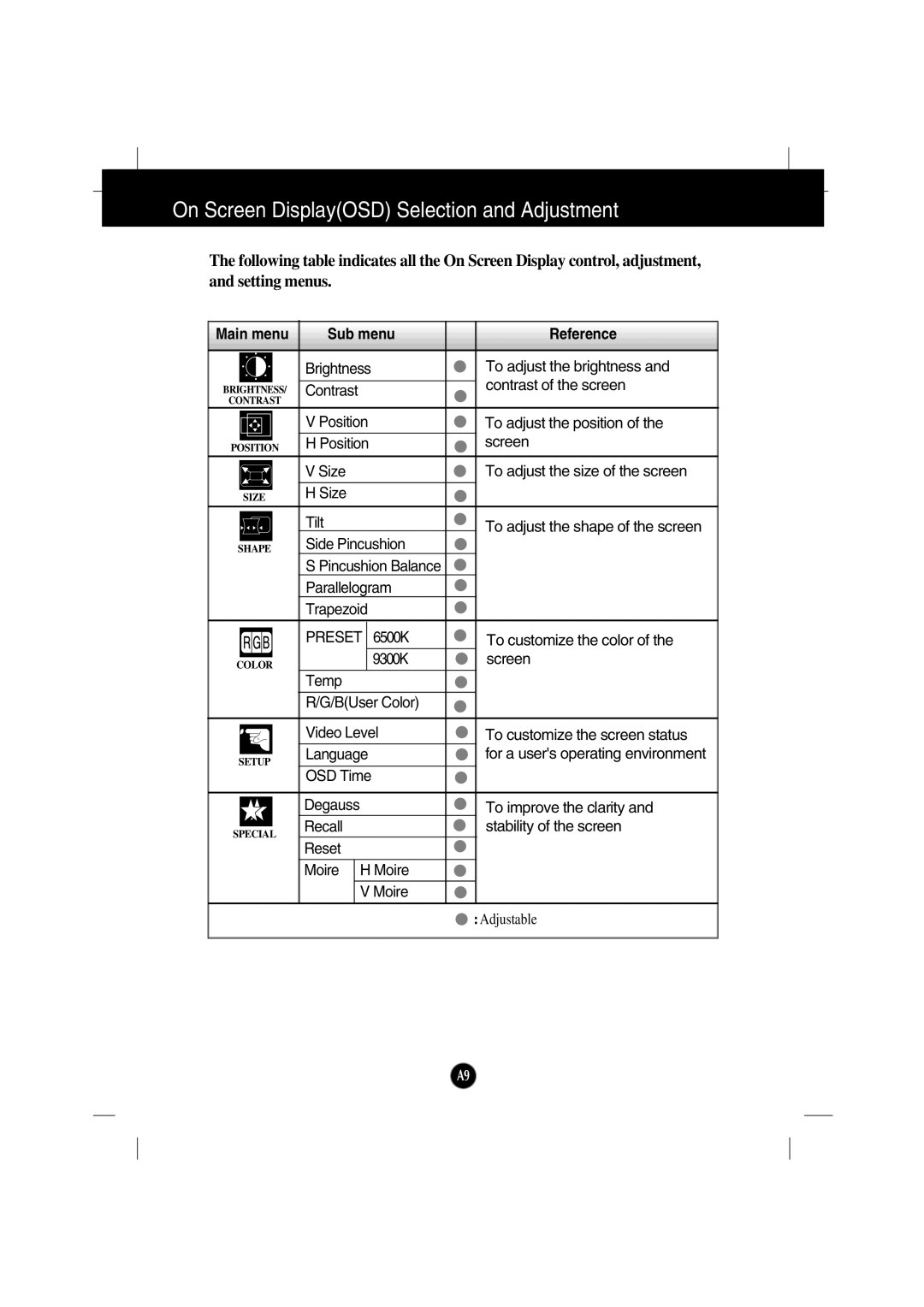6517-6LN specifications
The IBM 6517-6LN is a remarkable piece of hardware that showcases IBM’s commitment to producing top-tier computing solutions suited for both enterprise and individual user needs. Part of the IBM portfolio, this model is known for its robust performance, reliability, and versatility in various operational settings.One of the main features of the IBM 6517-6LN is its powerful processing capabilities. It is equipped with advanced processors that offer high speed and efficiency, allowing for seamless multitasking and improved performance in demanding applications. This makes it an ideal choice for businesses that require reliable computing power to handle large volumes of data and complex tasks.
The design of the IBM 6517-6LN emphasizes connectivity and expandability. With multiple ports and slots, users can easily connect a range of peripherals, ensuring compatibility with various devices and technologies. This modularity allows organizations to customize their setups according to specific requirements, whether that involves adding storage, enhanced graphics capabilities, or additional networking features.
In terms of memory, the IBM 6517-6LN supports extensive RAM configurations, enabling users to optimize the system for speed and responsiveness. This characteristic is particularly important for environments that utilize virtual machines or run memory-intensive applications. The system architecture is also designed to maximize data throughput, improving overall efficiency.
Another significant characteristic of the IBM 6517-6LN is its advanced security features. IBM has prioritized data protection by incorporating various security protocols, encryption standards, and hardware security modules. Businesses can rest assured that sensitive information is safeguarded against potential threats, making it a reliable option for industries that handle confidential data.
The technology behind the IBM 6517-6LN also includes energy-efficient components, which contribute to lower operational costs and a reduced carbon footprint. This focus on sustainability aligns with IBM's broader commitment to environmental responsibility, making the 6517-6LN an ecologically conscious choice.
Overall, the IBM 6517-6LN stands out due to its exceptional performance, versatile connectivity options, scalability, robust security features, and eco-friendly design. It serves as a valuable asset for businesses looking to invest in a powerful computing solution that meets current and future needs. Whether for data processing, software development, or enterprise resource planning, the 6517-6LN is engineered to deliver outstanding results across various applications.