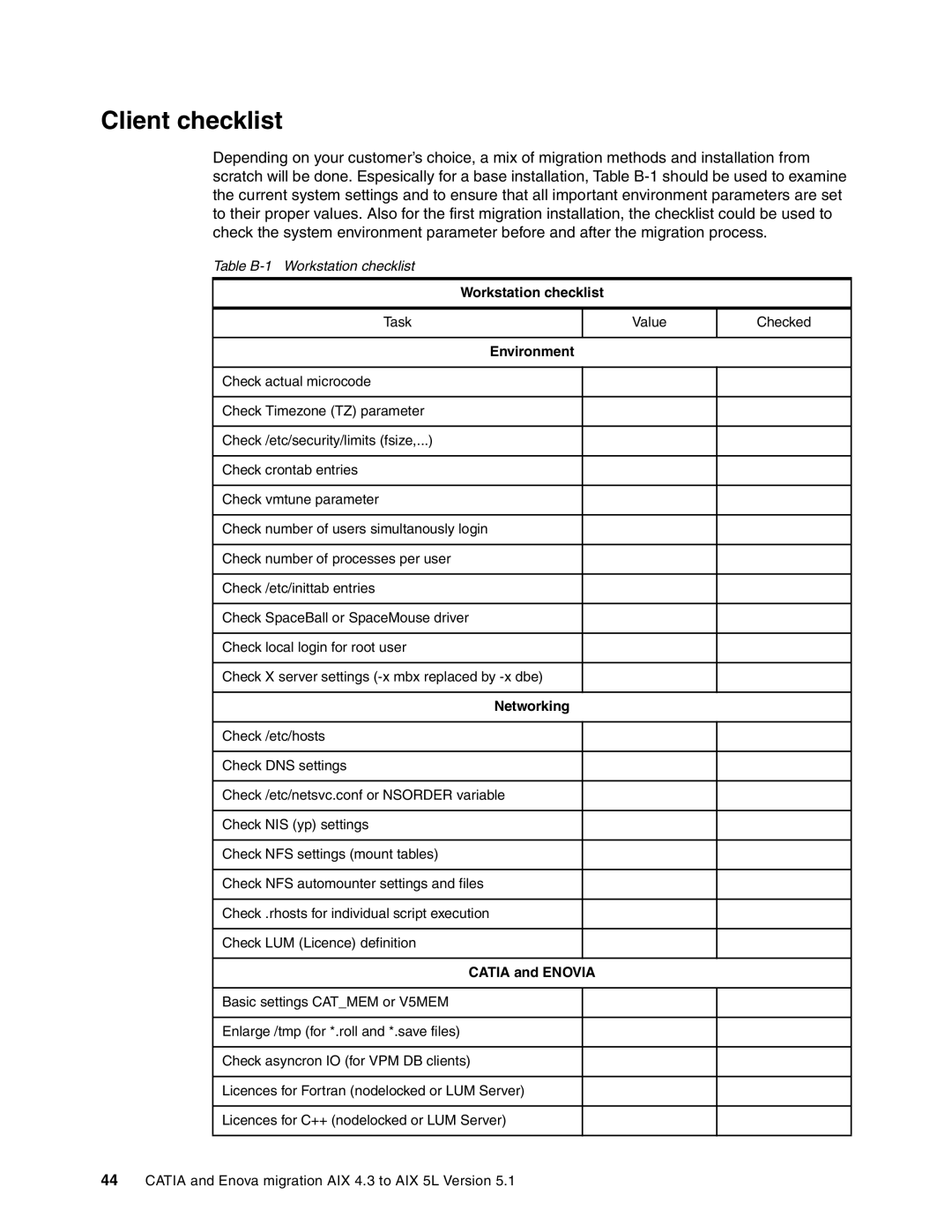Client checklist
Depending on your customer’s choice, a mix of migration methods and installation from scratch will be done. Espesically for a base installation, Table
Table
Workstation checklist
Task
Value
Checked
Environment
Check actual microcode
Check Timezone (TZ) parameter
Check /etc/security/limits (fsize,...)
Check crontab entries
Check vmtune parameter
Check number of users simultanously login
Check number of processes per user
Check /etc/inittab entries
Check SpaceBall or SpaceMouse driver
Check local login for root user
Check X server settings
Networking
Check /etc/hosts
Check DNS settings
Check /etc/netsvc.conf or NSORDER variable
Check NIS (yp) settings
Check NFS settings (mount tables)
Check NFS automounter settings and files
Check .rhosts for individual script execution
Check LUM (Licence) definition
CATIA and ENOVIA
Basic settings CAT_MEM or V5MEM
Enlarge /tmp (for *.roll and *.save files)
Check asyncron IO (for VPM DB clients)
Licences for Fortran (nodelocked or LUM Server)
Licences for C++ (nodelocked or LUM Server)