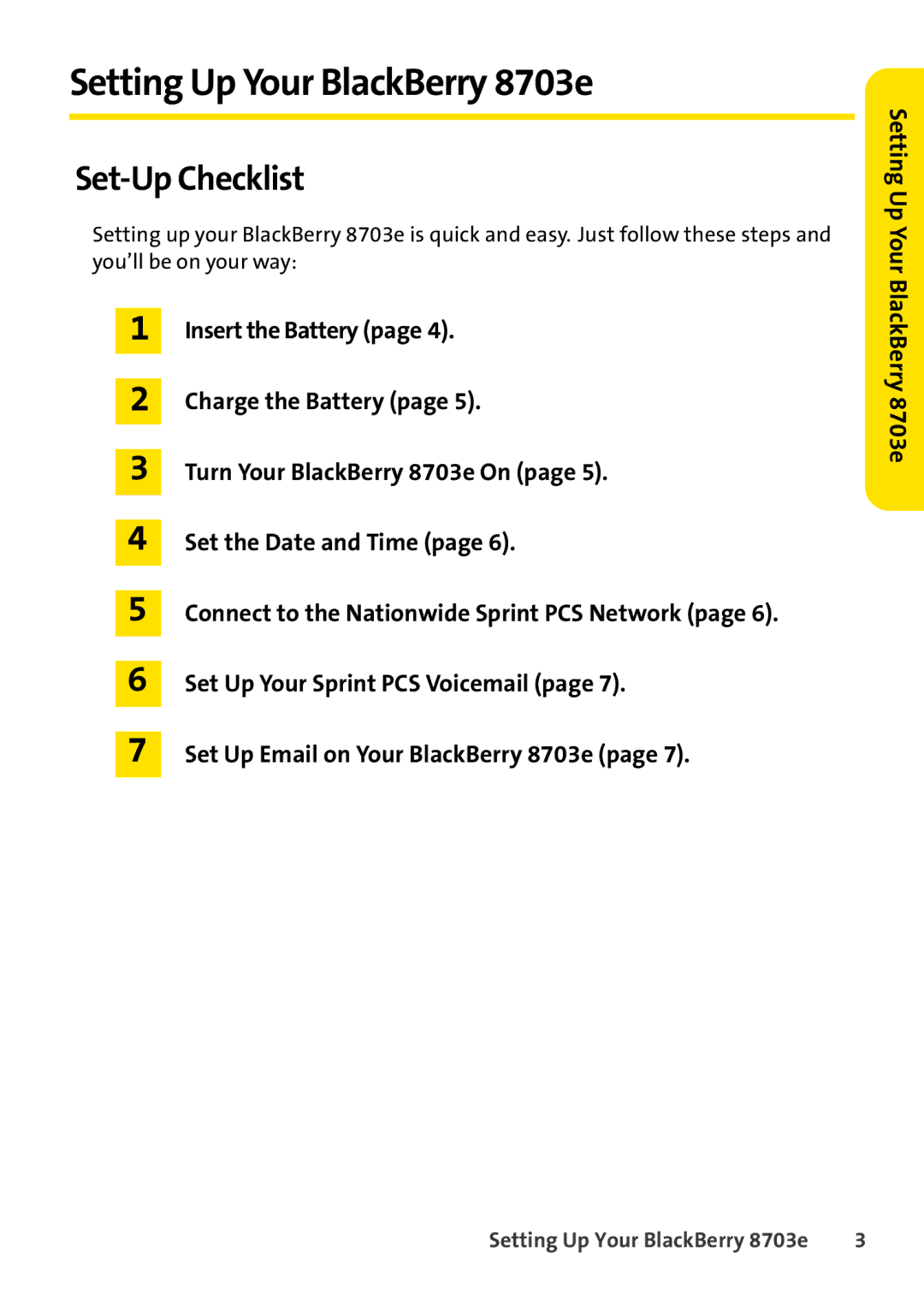Setting Up Your BlackBerry 8703e
Set-Up Checklist
Setting up your BlackBerry 8703e is quick and easy. Just follow these steps and you’ll be on your way:
1Insert the Battery (page 4).
2Charge the Battery (page 5).
3Turn Your BlackBerry 8703e On (page 5).
4Set the Date and Time (page 6).
5Connect to the Nationwide Sprint PCS Network (page 6).
6Set Up Your Sprint PCS Voicemail (page 7).
7Set Up Email on Your BlackBerry 8703e (page 7).
Setting Up Your BlackBerry 8703e
Setting Up Your BlackBerry 8703e | 3 |