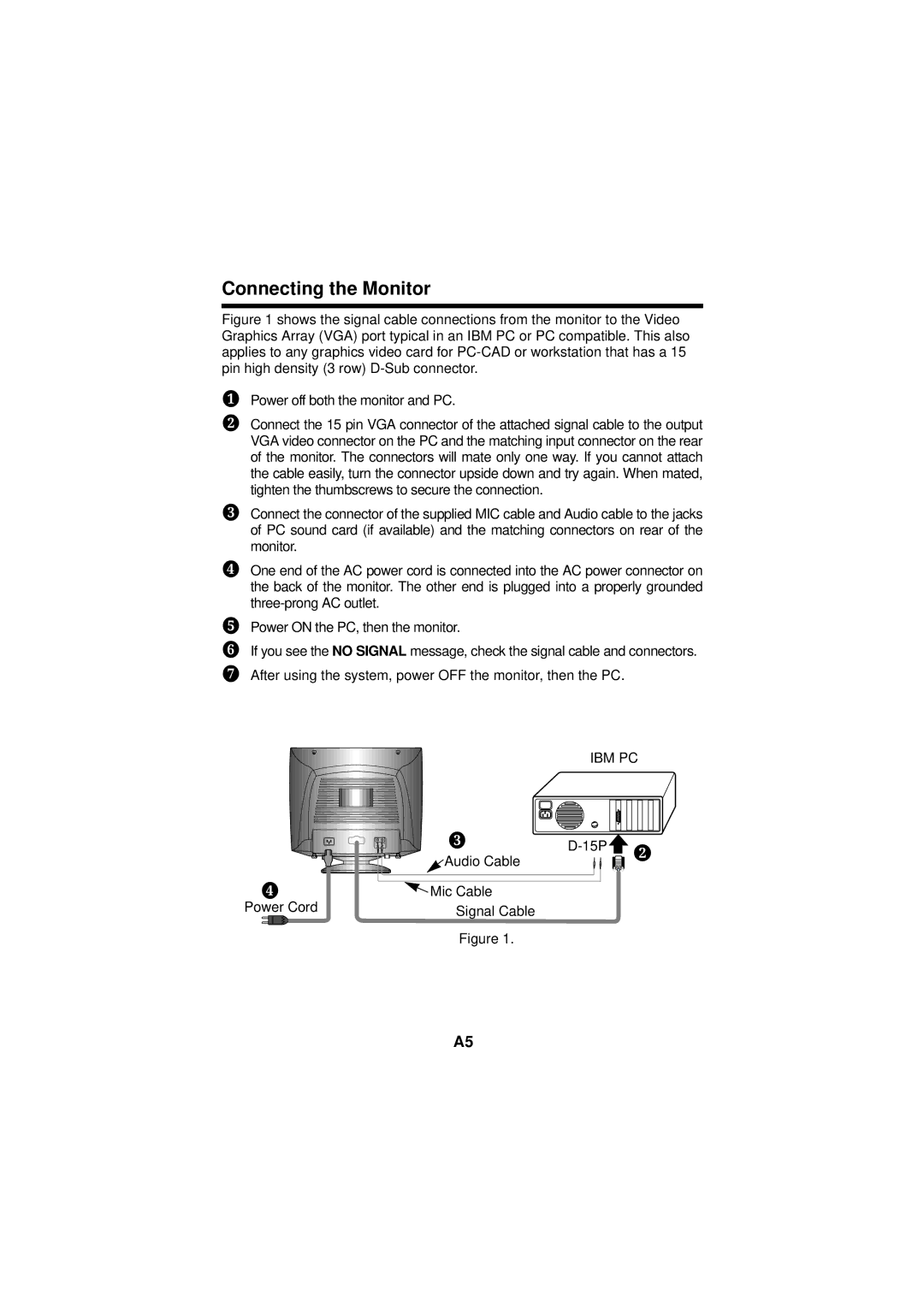Connecting the Monitor
Figure 1 shows the signal cable connections from the monitor to the Video Graphics Array (VGA) port typical in an IBM PC or PC compatible. This also applies to any graphics video card for PC-CAD or workstation that has a 15 pin high density (3 row) D-Sub connector.
❶Power off both the monitor and PC.
❷Connect the 15 pin VGA connector of the attached signal cable to the output VGA video connector on the PC and the matching input connector on the rear of the monitor. The connectors will mate only one way. If you cannot attach the cable easily, turn the connector upside down and try again. When mated, tighten the thumbscrews to secure the connection.
❸
❹
Connect the connector of the supplied MIC cable and Audio cable to the jacks of PC sound card (if available) and the matching connectors on rear of the monitor.
One end of the AC power cord is connected into the AC power connector on the back of the monitor. The other end is plugged into a properly grounded three-prong AC outlet.
❺Power ON the PC, then the monitor.
❻If you see the NO SIGNAL message, check the signal cable and connectors.
❼After using the system, power OFF the monitor, then the PC.
IBM PC
M I C . A U D I O . | ❸ | ❷ | |
O U T I N | |||
| |||
| Audio Cable |
|
❹ | Mic Cable |
Power Cord | Signal Cable |
| Figure 1. |
A5