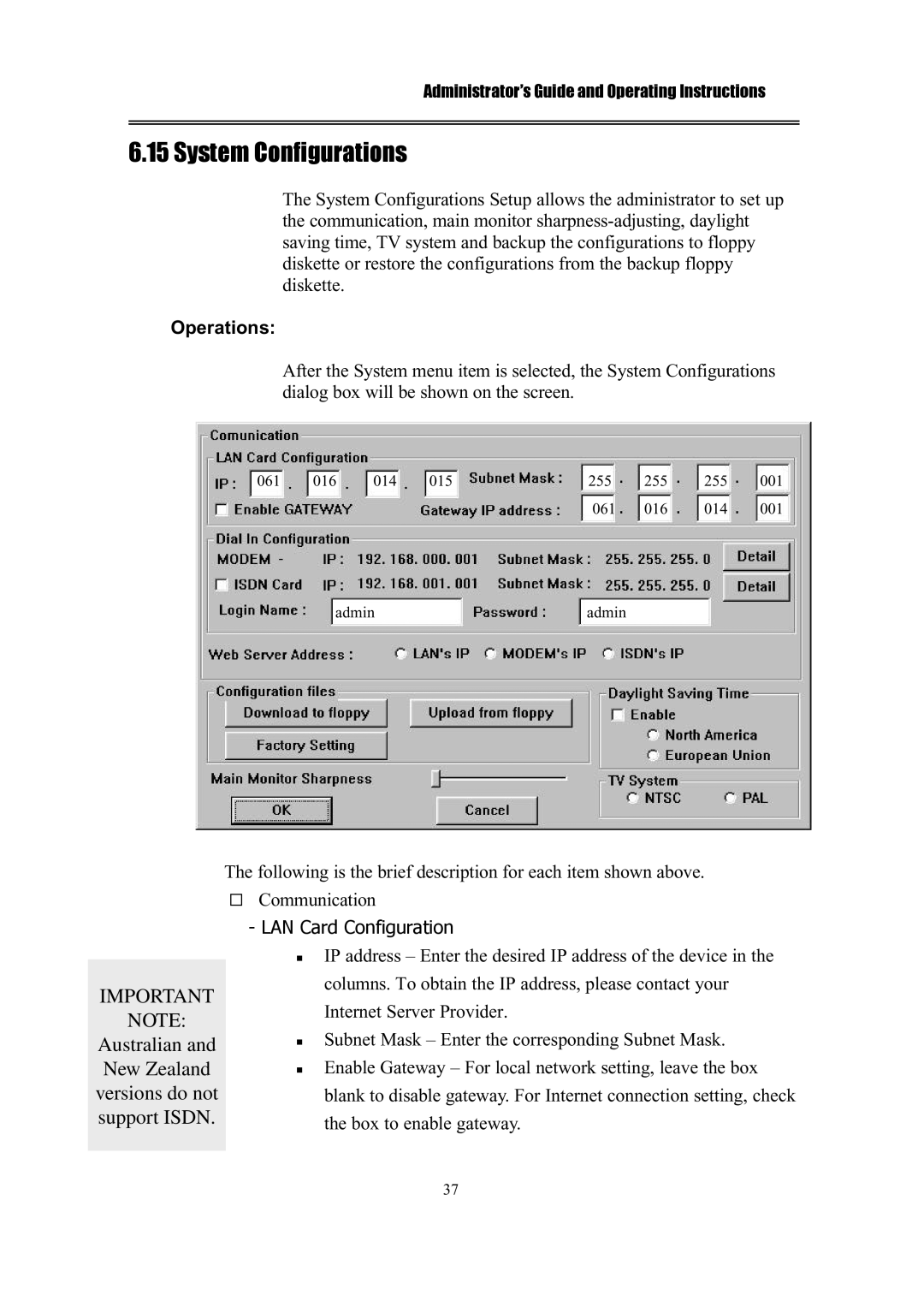EDR1600 specifications
The IBM EDR1600 is a significant advancement in the realm of enterprise-class data storage solutions. Designed to meet the rigorous demands of modern data centers, the EDR1600 stands out for its performance, scalability, and reliability. With the exponential growth of data generation, businesses require systems that can efficiently handle vast amounts of information, and the EDR1600 delivers on this front.One of the central features of the EDR1600 is its impressive bandwidth. Capable of reaching data transfer speeds of up to 1.6 TB/s, this system ensures that applications can process data quickly and effectively. This performance is critical for organizations that rely on real-time analytics and high-speed transactions.
The EDR1600 utilizes cutting-edge NVMe (Non-Volatile Memory Express) technology, which greatly enhances speed and reduces latency compared to traditional storage protocols. This is particularly beneficial for applications that require rapid access to large datasets, such as artificial intelligence, machine learning, and big data analytics.
Another noteworthy characteristic of the EDR1600 is its excellent scalability. The system is designed to grow with the organization, allowing businesses to expand their storage capabilities without significant downtime or disruption. This makes it a favored choice among enterprises that anticipate fluctuating data needs over time.
Reliability is another hallmark of the IBM EDR1600. It incorporates advanced data protection features, including built-in redundancy and error correction, ensuring that data remains intact and accessible. This reliability is vital for organizations where data integrity is paramount, such as in finance, healthcare, and critical infrastructure sectors.
In terms of management, the EDR1600 offers an intuitive interface that simplifies monitoring and administration. This enables IT teams to maintain optimal performance levels and respond quickly to any issues that arise, thereby minimizing system vulnerability.
Furthermore, the EDR1600 is designed with power efficiency in mind, helping organizations reduce their total cost of ownership. It employs innovative cooling technologies, which not only enhance reliability but also contribute to sustainability initiatives by lowering energy consumption.
In conclusion, the IBM EDR1600 represents a powerful and flexible solution in the data storage landscape, combining high performance, scalability, reliability, and user-friendly management. Its integration of advanced technologies makes it an ideal choice for enterprises looking to optimize their data storage capabilities in an increasingly data-driven world.