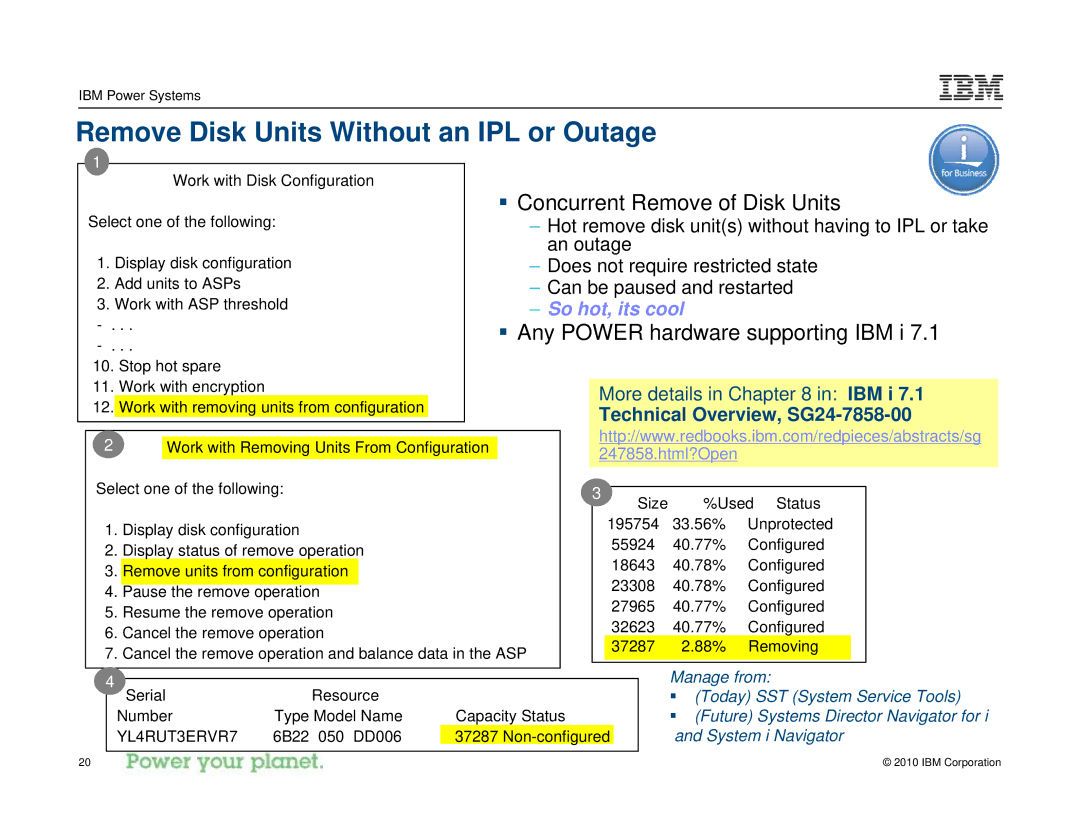I 7.1 specifications
IBM i 7.1, a version of IBM's popular integrated operating system, continues to serve as a robust platform for enterprise computing. Released in 2010, this version is built on the reliable IBMi architecture and has been recognized for its ability to seamlessly manage both traditional and modern workloads. One of its hallmark features is its integrated database, DB2 for i, which provides powerful data management capabilities directly within the operating system.IBM i 7.1 introduced several enhancements that focused on performance, security, and scalability. Notably, it supports the latest versions of Industry standards like SQL, which allows for advanced database manipulation and retrieval. This version also provided improved scalability for handling larger workloads due to its advanced memory management and processing capabilities.
Another significant feature is the introduction of High Availability solutions to ensure continuous data access and minimal downtime. IBM i 7.1 utilizes a built-in integration with IBM Power Systems, facilitating efficient utilization of hardware resources and providing users with the ability to scale their systems as needed.
The operating system also emphasizes security with advanced tools that enable comprehensive auditing, encryption, and multifaceted authentication measures. These features ensure that sensitive business information remains secure in an increasingly digital environment.
In addition to its robustness in traditional business applications, IBM i 7.1 also supports modern development methodologies, embracing languages such as PHP and Java. This flexibility makes it easier for organizations to innovate without having to migrate to different platforms.
IBM i 7.1 also integrated the option for enhanced cloud capabilities, allowing businesses to leverage hybrid cloud solutions. This ensures that organizations can harness the power of cloud computing while maintaining their traditional systems.
In conclusion, IBM i 7.1 exemplifies a blend of legacy strength and modern capabilities. Its combination of integrated database features, robust security, high availability, and support for contemporary development frameworks makes it an optimal choice for businesses looking to enhance their IT environments while ensuring stability and performance. As companies continue to evolve and adapt to new technologies, IBM i 7.1 remains a critical player in the enterprise landscape.