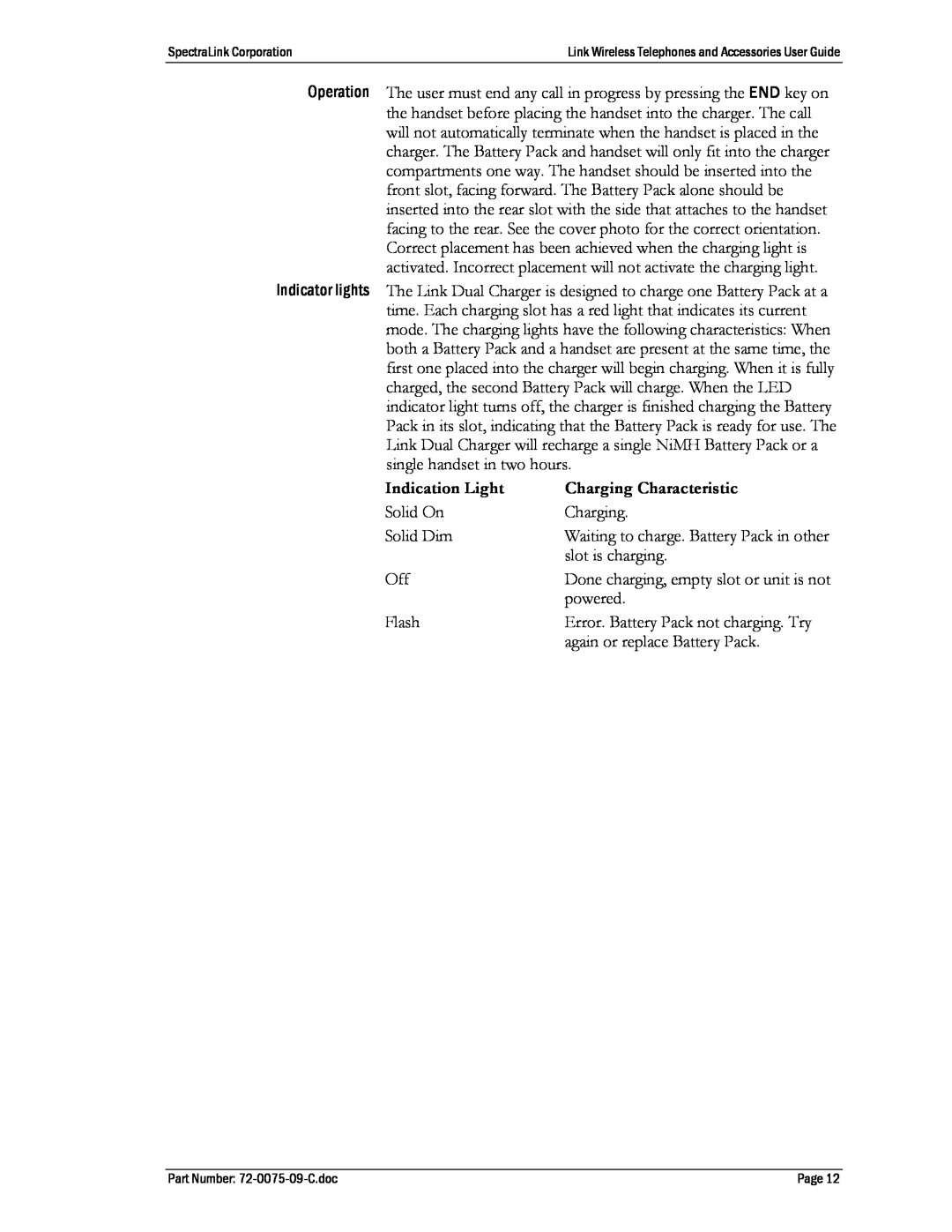SpectraLink Corporation | Link Wireless Telephones and Accessories User Guide |
Operation
Indicator lights
The user must end any call in progress by pressing the END key on the handset before placing the handset into the charger. The call will not automatically terminate when the handset is placed in the charger. The Battery Pack and handset will only fit into the charger compartments one way. The handset should be inserted into the front slot, facing forward. The Battery Pack alone should be inserted into the rear slot with the side that attaches to the handset facing to the rear. See the cover photo for the correct orientation. Correct placement has been achieved when the charging light is activated. Incorrect placement will not activate the charging light.
The Link Dual Charger is designed to charge one Battery Pack at a time. Each charging slot has a red light that indicates its current mode. The charging lights have the following characteristics: When both a Battery Pack and a handset are present at the same time, the first one placed into the charger will begin charging. When it is fully charged, the second Battery Pack will charge. When the LED indicator light turns off, the charger is finished charging the Battery Pack in its slot, indicating that the Battery Pack is ready for use. The Link Dual Charger will recharge a single NiMH Battery Pack or a single handset in two hours.
Indication Light | Charging Characteristic |
Solid On | Charging. |
Solid Dim | Waiting to charge. Battery Pack in other |
| slot is charging. |
Off | Done charging, empty slot or unit is not |
| powered. |
Flash | Error. Battery Pack not charging. Try |
| again or replace Battery Pack. |
Part Number: | Page 12 |