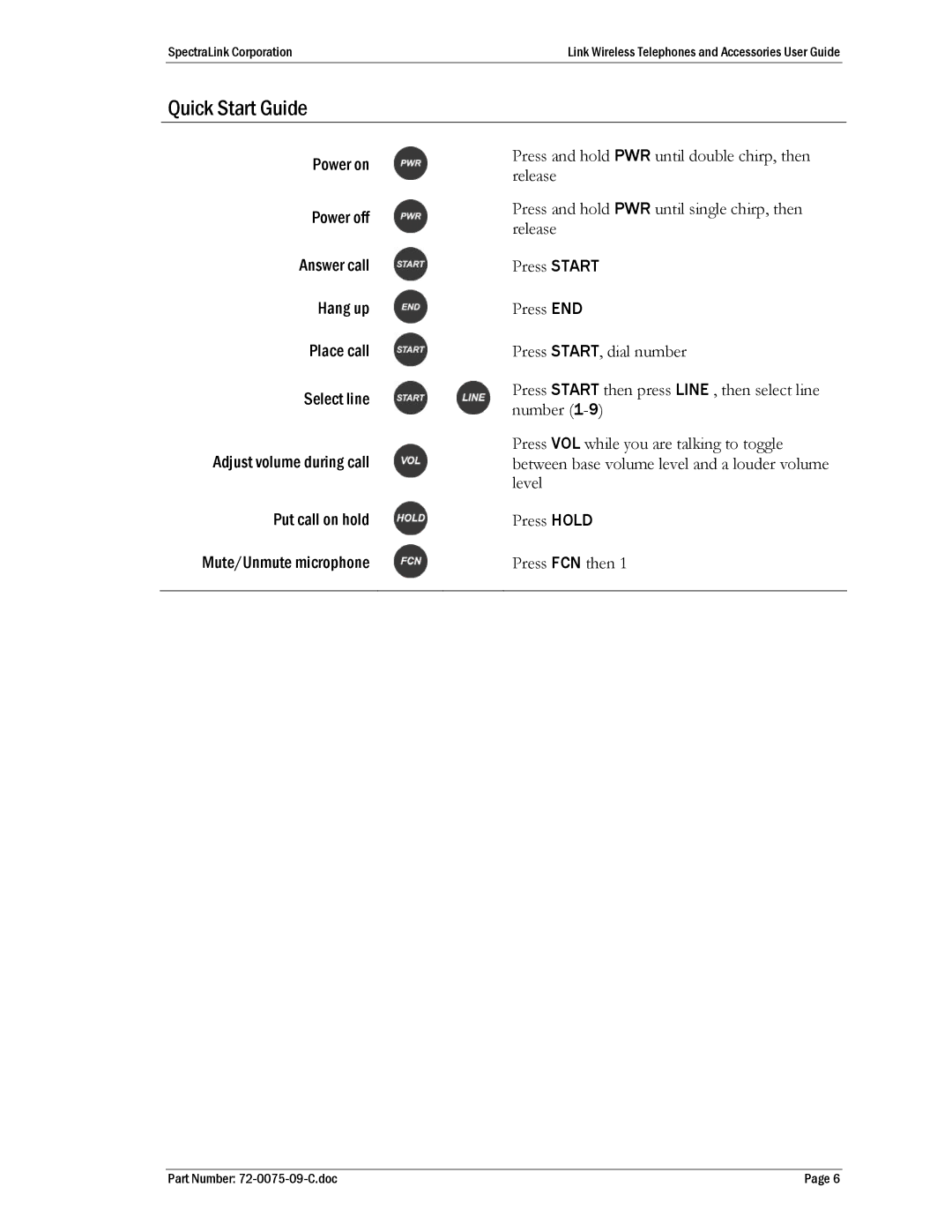SpectraLink Corporation | Link Wireless Telephones and Accessories User Guide |
Quick Start Guide
Power on
Power off
Answer call
Hang up
Place call
Select line
Adjust volume during call
Put call on hold
Mute/Unmute microphone
Press and hold PWR until double chirp, then release
Press and hold PWR until single chirp, then release
Press START
Press END
Press START, dial number
Press START then press LINE , then select line number
Press VOL while you are talking to toggle between base volume level and a louder volume level
Press HOLD
Press FCN then 1
Part Number: | Page 6 |