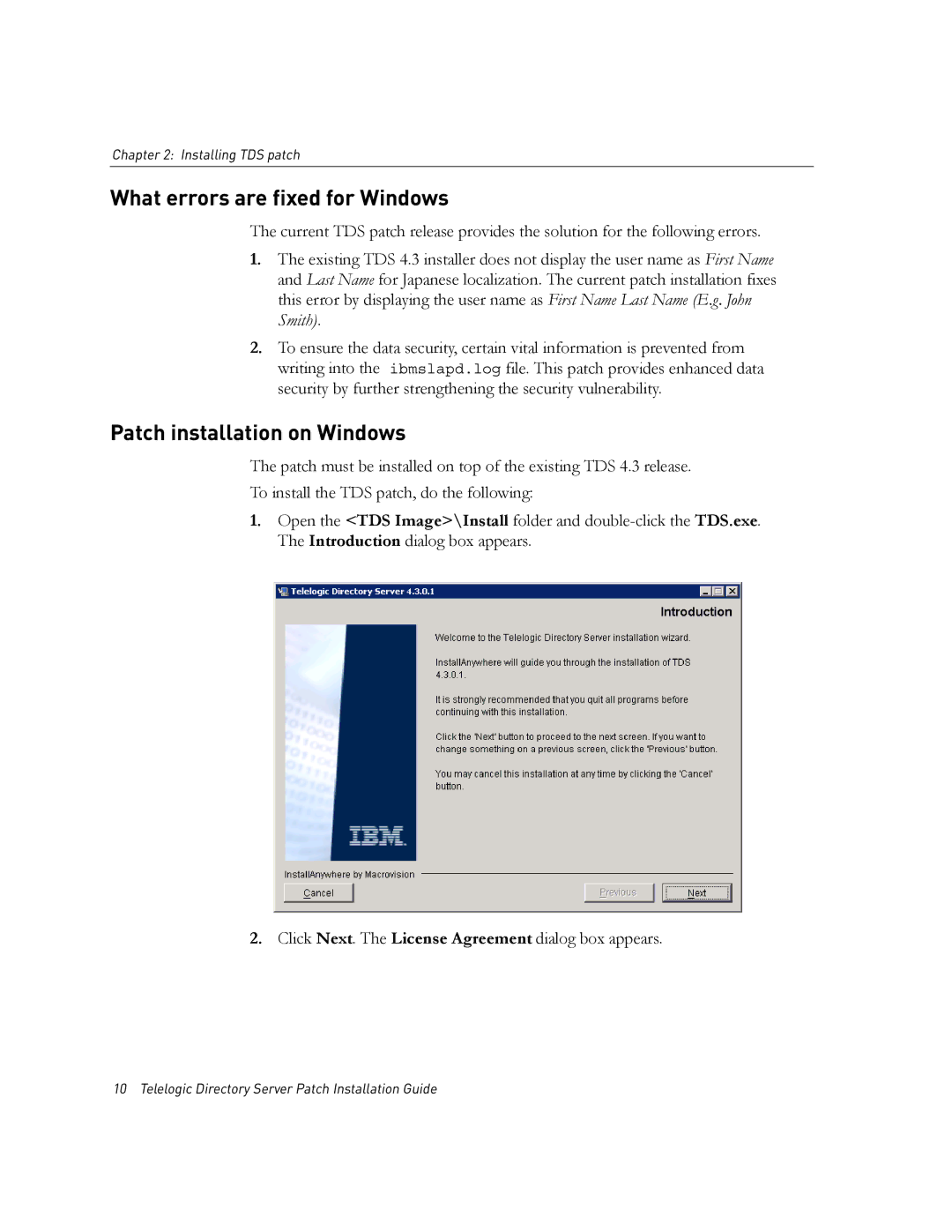Telelogic Directory Server specifications
IBM Telelogic Directory Server is a robust and highly scalable directory server platform designed to facilitate the management of identities and access control in large enterprises. It serves as a centralized repository for user data, enabling organizations to authenticate and authorize users in a secure manner while providing seamless access to various applications and services.One of the main features of IBM Telelogic Directory Server is its integration capabilities, which allow it to work seamlessly with a wide range of enterprise applications and systems. This feature provides organizations with the flexibility to integrate existing systems and data sources, promoting a more cohesive IT ecosystem.
Additionally, the directory server supports multiple access protocols, including LDAP (Lightweight Directory Access Protocol), which standardizes the way directory information is accessed. This multi-protocol support enables organizations to interact with various applications without the need for extensive customization, leading to faster deployment and streamlined operations.
Another significant characteristic of IBM Telelogic Directory Server is its security framework. The platform employs strong encryption methods to secure data in transit and at rest, ensuring that sensitive user information is protected against unauthorized access or breaches. Furthermore, it contains robust access control mechanisms that allow organizations to define granular permissions based on user roles, minimizing the risk of data exposure.
The scalability of IBM Telelogic Directory Server is another key advantage. The platform can manage millions of entries and significant query loads, making it suitable for organizations of all sizes, from small businesses to large multinational corporations. Its clustering and replication features enhance high availability and load balancing, ensuring that directory services remain uninterrupted and efficient even under heavy demand.
Additionally, the server supports advanced features like data synchronization, which helps maintain consistency across multiple directory instances and other data stores. This capability is especially beneficial in distributed environments where data integrity is crucial.
IBM Telelogic Directory Server also provides comprehensive auditing and logging functionalities, enabling organizations to monitor access and changes to user data. This feature is essential for compliance with various regulatory standards and for ensuring accountability within the IT infrastructure.
In summary, IBM Telelogic Directory Server stands out with its integration capabilities, multi-protocol support, strong security framework, scalability, advanced synchronization, and auditing features. These characteristics make it a vital tool for organizations aiming to streamline identity and access management within their IT landscape.