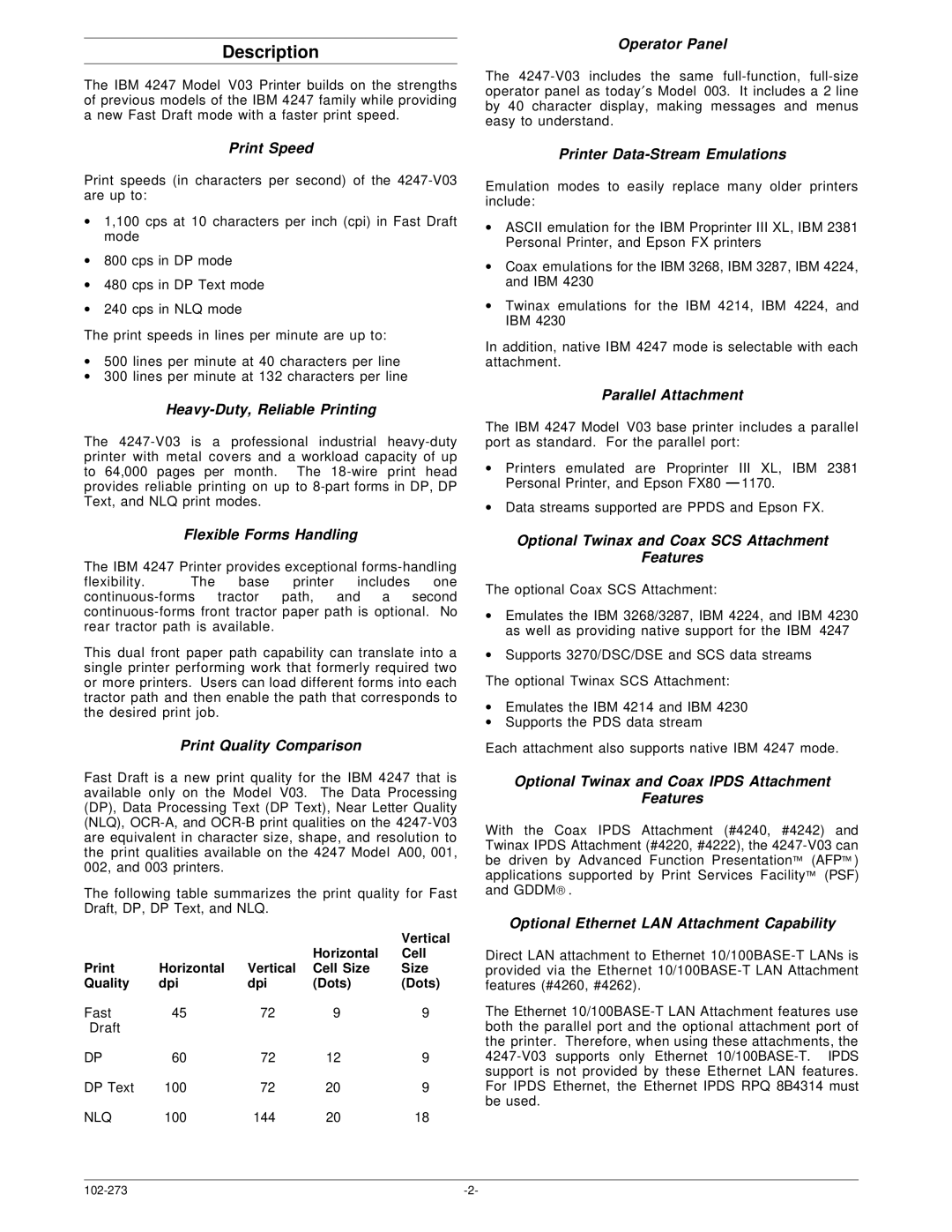Description
The IBM 4247 Model V03 Printer builds on the strengths of previous models of the IBM 4247 family while providing a new Fast Draft mode with a faster print speed.
Print Speed
Print speeds (in characters per second) of the
•1,100 cps at 10 characters per inch (cpi) in Fast Draft mode
•800 cps in DP mode
•480 cps in DP Text mode
•240 cps in NLQ mode
The print speeds in lines per minute are up to:
•500 lines per minute at 40 characters per line
•300 lines per minute at 132 characters per line
Heavy-Duty, Reliable Printing
The
Flexible Forms Handling
The IBM 4247 Printer provides exceptional
flexibility. The base printer includes one
This dual front paper path capability can translate into a single printer performing work that formerly required two or more printers. Users can load different forms into each tractor path and then enable the path that corresponds to the desired print job.
Print Quality Comparison
Fast Draft is a new print quality for the IBM 4247 that is available only on the Model V03. The Data Processing (DP), Data Processing Text (DP Text), Near Letter Quality (NLQ),
The following table summarizes the print quality for Fast Draft, DP, DP Text, and NLQ.
|
|
|
| Vertical |
|
|
| Horizontal | Cell |
Horizontal | Vertical | Cell Size | Size | |
Quality | dpi | dpi | (Dots) | (Dots) |
Fast | 45 | 72 | 9 | 9 |
Draft |
|
|
|
|
DP | 60 | 72 | 12 | 9 |
DP Text | 100 | 72 | 20 | 9 |
NLQ | 100 | 144 | 20 | 18 |
Operator Panel
The
Printer Data-Stream Emulations
Emulation modes to easily replace many older printers include:
•ASCII emulation for the IBM Proprinter III XL, IBM 2381 Personal Printer, and Epson FX printers
•Coax emulations for the IBM 3268, IBM 3287, IBM 4224, and IBM 4230
•Twinax emulations for the IBM 4214, IBM 4224, and IBM 4230
In addition, native IBM 4247 mode is selectable with each attachment.
Parallel Attachment
The IBM 4247 Model V03 base printer includes a parallel port as standard. For the parallel port:
•Printers emulated are Proprinter III XL, IBM 2381 Personal Printer, and Epson FX80 Ð 1170.
•Data streams supported are PPDS and Epson FX.
Optional Twinax and Coax SCS Attachment
Features
The optional Coax SCS Attachment:
•Emulates the IBM 3268/3287, IBM 4224, and IBM 4230 as well as providing native support for the IBM 4247
•Supports 3270/DSC/DSE and SCS data streams
The optional Twinax SCS Attachment:
•Emulates the IBM 4214 and IBM 4230
•Supports the PDS data stream
Each attachment also supports native IBM 4247 mode.
Optional Twinax and Coax IPDS Attachment
Features
With the Coax IPDS Attachment (#4240, #4242) and Twinax IPDS Attachment (#4220, #4222), the
Optional Ethernet LAN Attachment Capability
Direct LAN attachment to Ethernet
The Ethernet