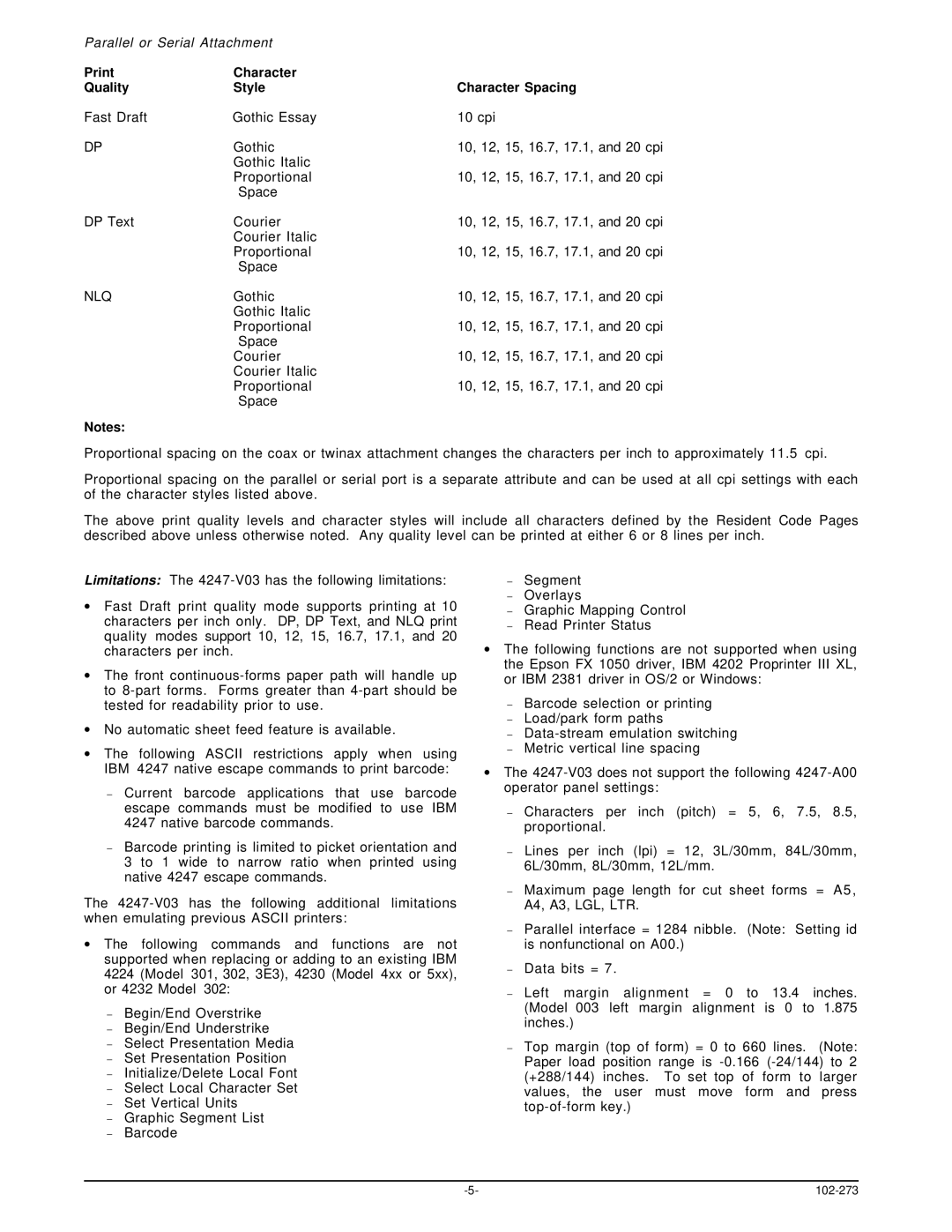Parallel or Serial Attachment |
| |
Character |
| |
Quality | Style | Character Spacing |
Fast Draft | Gothic Essay | 10 cpi |
DP | Gothic | 10, 12, 15, 16.7, 17.1, and 20 cpi |
| Gothic Italic |
|
| Proportional | 10, 12, 15, 16.7, 17.1, and 20 cpi |
| Space |
|
DP Text | Courier | 10, 12, 15, 16.7, 17.1, and 20 cpi |
| Courier Italic |
|
| Proportional | 10, 12, 15, 16.7, 17.1, and 20 cpi |
| Space |
|
NLQ | Gothic | 10, 12, 15, 16.7, 17.1, and 20 cpi |
| Gothic Italic |
|
| Proportional | 10, 12, 15, 16.7, 17.1, and 20 cpi |
| Space |
|
| Courier | 10, 12, 15, 16.7, 17.1, and 20 cpi |
| Courier Italic |
|
| Proportional | 10, 12, 15, 16.7, 17.1, and 20 cpi |
| Space |
|
Notes:
Proportional spacing on the coax or twinax attachment changes the characters per inch to approximately 11.5 cpi.
Proportional spacing on the parallel or serial port is a separate attribute and can be used at all cpi settings with each of the character styles listed above.
The above print quality levels and character styles will include all characters defined by the Resident Code Pages described above unless otherwise noted. Any quality level can be printed at either 6 or 8 lines per inch.
Limitations: The
•Fast Draft print quality mode supports printing at 10 characters per inch only. DP, DP Text, and NLQ print quality modes support 10, 12, 15, 16.7, 17.1, and 20 characters per inch.
•The front
•No automatic sheet feed feature is available.
•The following ASCII restrictions apply when using IBM 4247 native escape commands to print barcode:
−Current barcode applications that use barcode escape commands must be modified to use IBM 4247 native barcode commands.
−Barcode printing is limited to picket orientation and 3 to 1 wide to narrow ratio when printed using native 4247 escape commands.
The
•The following commands and functions are not supported when replacing or adding to an existing IBM 4224 (Model 301, 302, 3E3), 4230 (Model 4xx or 5xx), or 4232 Model 302:
−Begin/End Overstrike
−Begin/End Understrike
−Select Presentation Media
−Set Presentation Position
−Initialize/Delete Local Font
−Select Local Character Set
−Set Vertical Units
−Graphic Segment List
−Barcode
−Segment
−Overlays
−Graphic Mapping Control
−Read Printer Status
•The following functions are not supported when using the Epson FX 1050 driver, IBM 4202 Proprinter III XL, or IBM 2381 driver in OS/2 or Windows:
−Barcode selection or printing
−Load/park form paths
−
−Metric vertical line spacing
•The
−Characters per inch (pitch) = 5, 6, 7.5, 8.5, proportional.
−Lines per inch (lpi) = 12, 3L/30mm, 84L/30mm, 6L/30mm, 8L/30mm, 12L/mm.
−Maximum page length for cut sheet forms = A5, A4, A3, LGL, LTR.
−Parallel interface = 1284 nibble. (Note: Setting id is nonfunctional on A00.)
−Data bits = 7.
−Left margin alignment = 0 to 13.4 inches. (Model 003 left margin alignment is 0 to 1.875 inches.)
−Top margin (top of form) = 0 to 660 lines. (Note: Paper load position range is