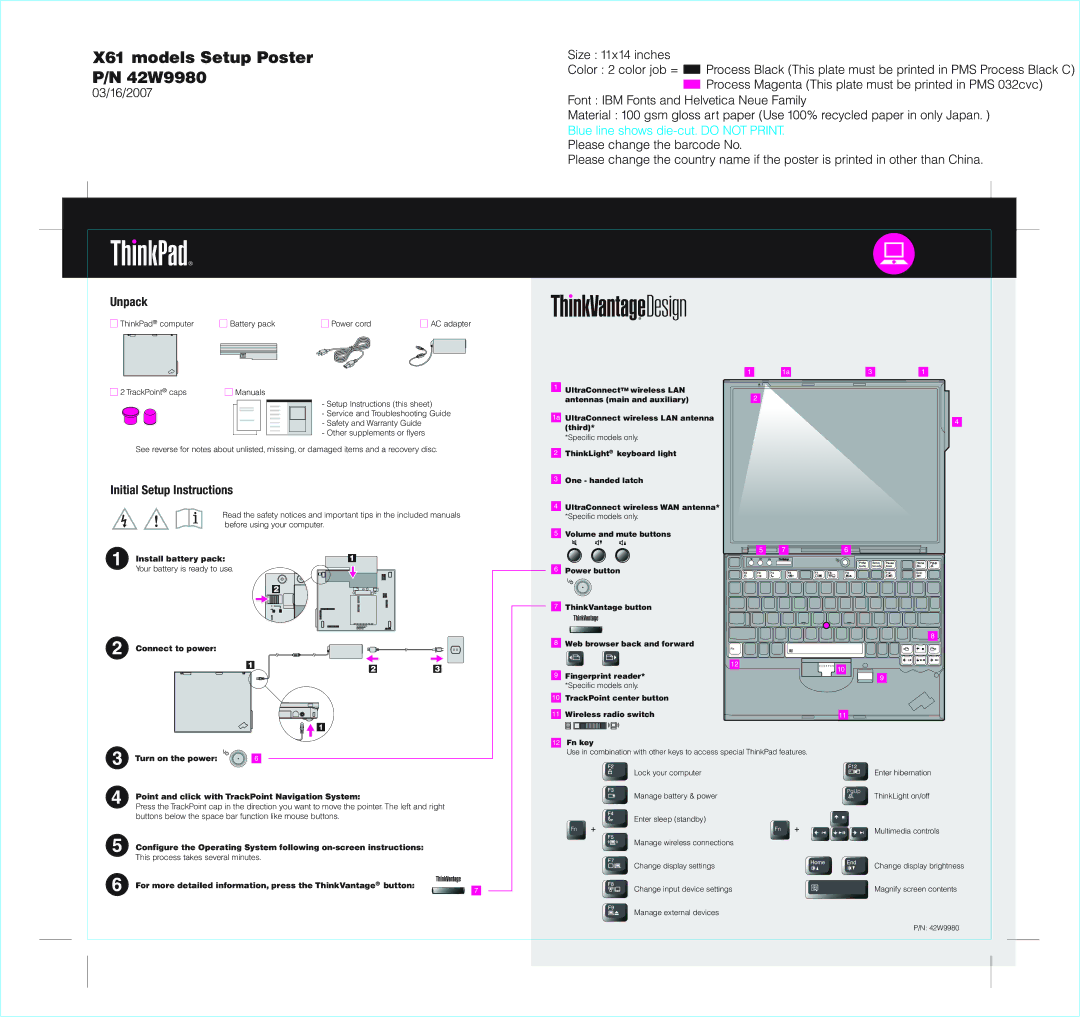X61 specifications
The IBM ThinkPad X61, released in 2007, is a highly regarded laptop that blends portability with robust performance. Aimed at business professionals and mobile users, the X61 features a compact design, weighing in at approximately 3.5 pounds and measuring less than an inch thick. This makes it one of the most portable machines of its time, ideal for those who need to work on the go without compromising functionality.One of the standout characteristics of the X61 is its impressive durability. The laptop adheres to a rigorous set of military specifications, including tests for extreme temperatures, pressure, humidity, and vibrations. This resilience makes it a reliable choice for users who frequently travel or work in demanding environments.
The X61 is equipped with a 12.1-inch display, which supports resolutions up to 1024x768 pixels. While this size is smaller compared to contemporary laptops, it contributes to the machine's portability while still providing a clear and usable screen for tasks such as document editing, presentations, and web browsing. The screen options include a standard display or a high-end IPS panel, allowing users to choose the best option for their visual needs.
In terms of performance, the ThinkPad X61 features Intel's Core 2 Duo processors, providing excellent speed and efficiency for multitasking and demanding applications. The laptop supports up to 8GB of RAM, which further enhances its capability to handle various computing tasks simultaneously. Storage options are flexible, with users able to choose between traditional hard drives and solid-state drives, catering to different preferences for speed and capacity.
The X61 also comes with a range of connectivity options, including USB ports, a FireWire port, a VGA out, and an ExpressCard slot. Wireless connectivity is supported through Wi-Fi and optional mobile broadband, ensuring users can stay connected wherever they are. Its full-sized keyboard is another strong point, renowned for its tactile feedback and comfort, which makes long typing sessions less fatiguing.
Security is taken seriously with features like a fingerprint reader, a TPM (Trusted Platform Module) chip, and optional full disk encryption, making the X61 a solid choice for professionals who handle sensitive data.
Overall, the IBM ThinkPad X61 showcases a blend of high-quality build, portability, and solid performance, making it a preferred choice for many users during its era and a respected model in the legacy of ThinkPad laptops.