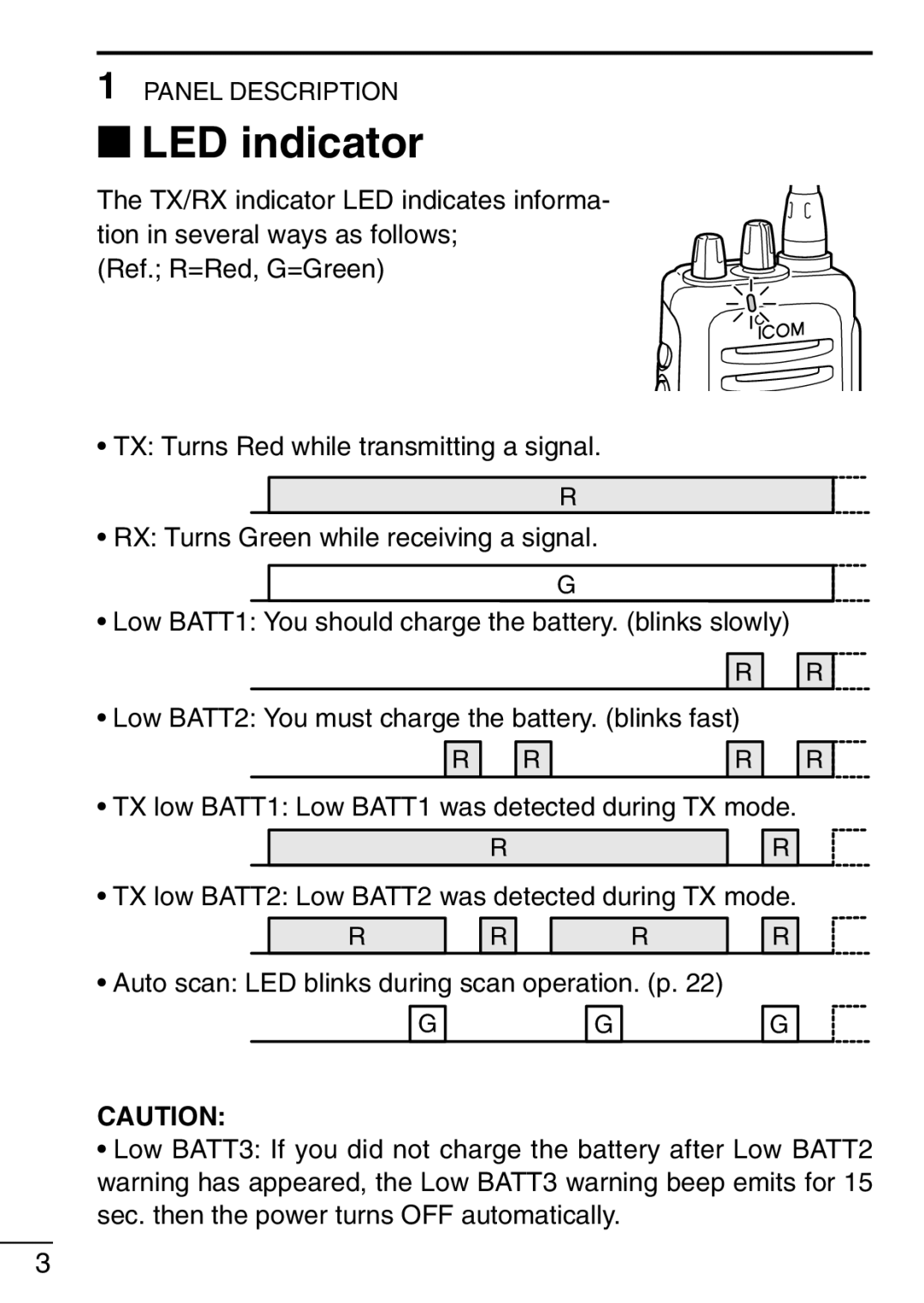1 PANEL DESCRIPTION
‘LED indicator
The TX/RX indicator LED indicates informa- tion in several ways as follows;
(Ref.; R=Red, G=Green)
•TX: Turns Red while transmitting a signal.
R
•RX: Turns Green while receiving a signal.
G
•Low BATT1: You should charge the battery. (blinks slowly)
R ![]()
![]()
R ![]()
•Low BATT2: You must charge the battery. (blinks fast)
R |
| R |
| R |
|
|
|
|
|
R ![]()
•TX low BATT1: Low BATT1 was detected during TX mode.
R
R
•TX low BATT2: Low BATT2 was detected during TX mode.
R
R |
| R |
| R |
|
|
|
|
|
•Auto scan: LED blinks during scan operation. (p. 22)
G
G
G
CAUTION:
•Low BATT3: If you did not charge the battery after Low BATT2 warning has appeared, the Low BATT3 warning beep emits for 15 sec. then the power turns OFF automatically.
3