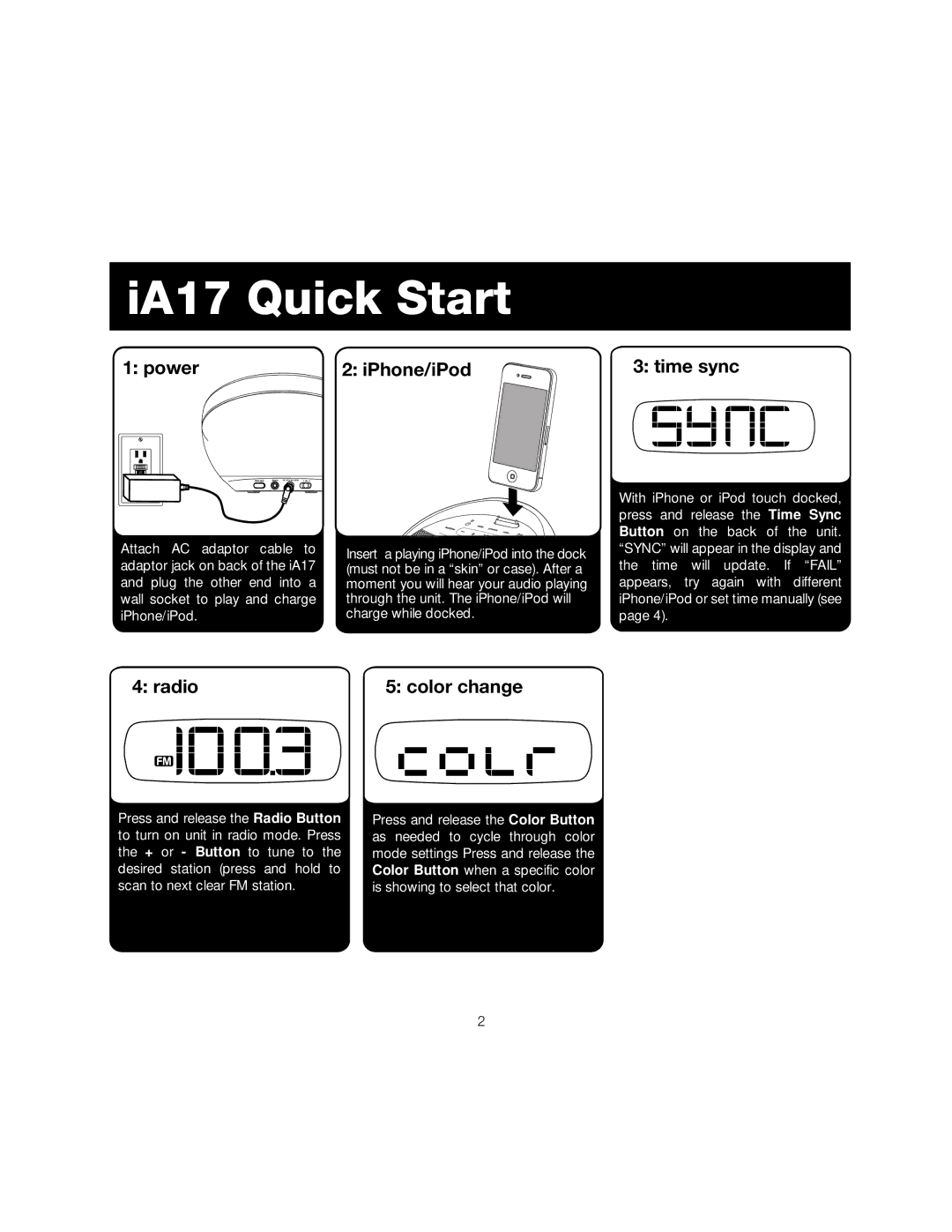iA17 specifications
The iHome iA17 is an innovative alarm clock that combines impeccable design with state-of-the-art technology, catering to the needs of modern users. It is particularly known for its distinctive blend of functionality and style, making it an ideal addition to your bedside.One of the standout features of the iHome iA17 is its dual alarm functionality, which allows users to set two separate alarms for different times, ideal for couples or individuals with varying schedules. This feature is complemented by the ability to wake to a variety of sounds, including FM radio, built-in melodies, or even a personal playlist via Bluetooth. The adjustable brightness of the display ensures that the time can be easily read in any lighting condition without being too harsh on the eyes.
The device is equipped with Bluetooth technology, which allows for seamless wireless streaming from smartphones and tablets. This means users can enjoy their favorite music, podcasts, or audiobooks without the hassle of tangled wires. The impressive sound quality ensures that whether you're waking up to music or enjoying an evening of relaxation, the audio experience remains top-notch.
Additionally, the iHome iA17 features a USB charging port, making it easy to charge your devices overnight. This convenience is a significant advantage, as it allows users to keep their smartphones and other devices powered up while making use of the alarm clock features.
Another remarkable characteristic of the iHome iA17 is its built-in speakerphone with a noise-canceling microphone, allowing for hands-free calls. This feature is incredibly useful for users who value multitasking and require a reliable hands-free option for calls while getting ready in the morning.
The stylish design of the iA17 is enhanced by its compact size and sleek aesthetics, making it fit seamlessly into any bedroom decor. With its modern look, it adds a chic element to your nightstand.
In summary, the iHome iA17 is a versatile alarm clock that integrates advanced technology with practical functionality. With features like dual alarms, Bluetooth connectivity, USB charging, and hands-free calling, it is a perfect blend of convenience and style for today’s tech-savvy users. Whether you're using it to wake up or unwind, the iHome iA17 ensures a delightful experience.