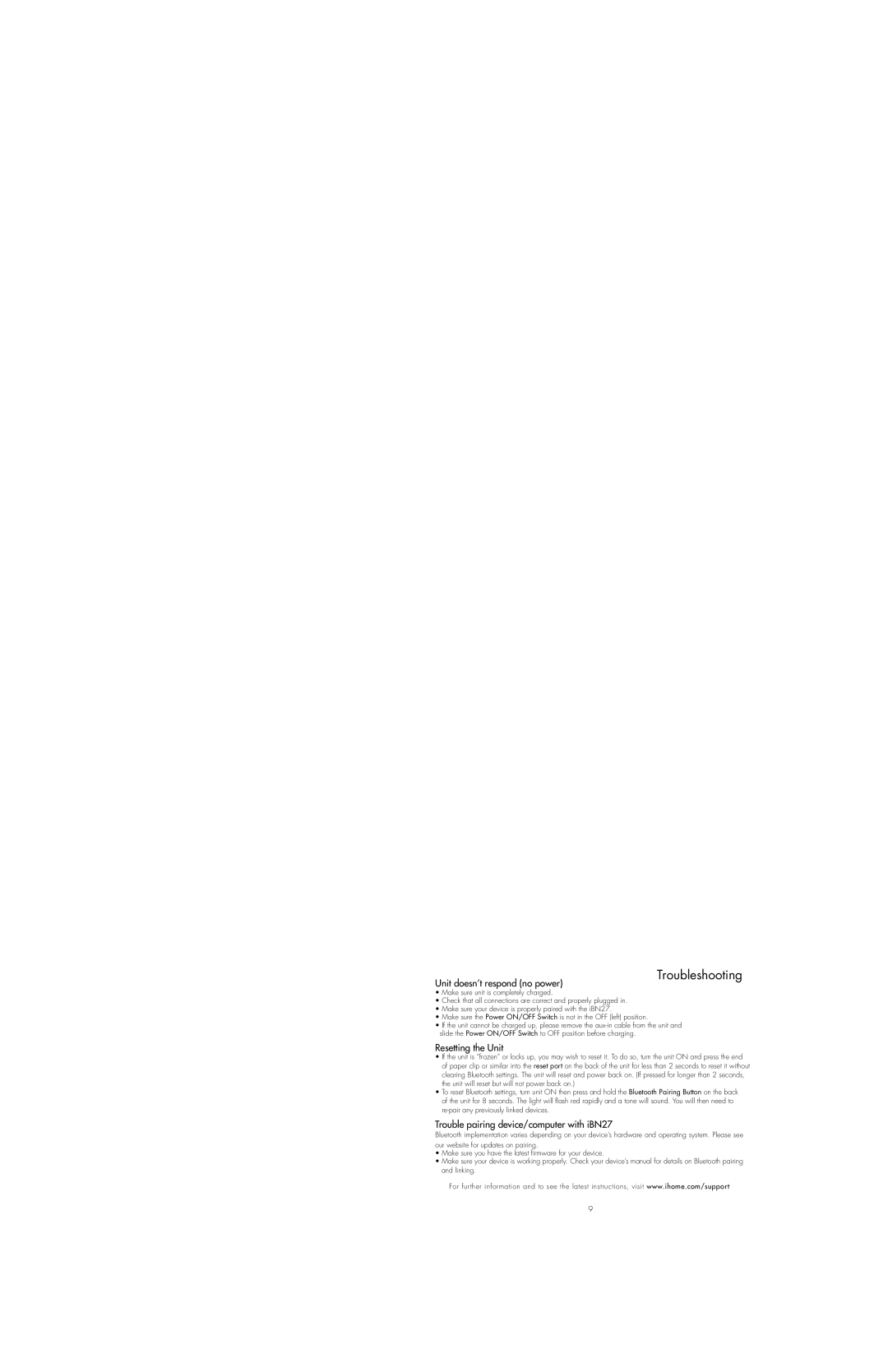iBN27 specifications
The iHome iBN27 is a versatile Bluetooth speaker and clock radio designed for those who appreciate both functionality and style. This smart device combines modern technology with convenient features, making it a coveted addition to any bedroom or living space.One of the standout features of the iBN27 is its Bluetooth connectivity, which allows users to stream music wirelessly from smartphones, tablets, or other compatible devices. With a range compatibility, the speaker effortlessly connects to iOS and Android devices, showcasing its flexibility and convenience in a wire-free world.
The iBN27 is not just a speaker but also a highly functional clock radio. It features a large, easy-to-read LED display that provides the time, station information, and other relevant data, even in low light situations. Users can set up multiple alarms, making it an ideal choice for heavy sleepers or those with varied schedules. The ability to wake up to a favorite song via Bluetooth or a traditional radio station ensures a personalized start to the day.
In terms of audio quality, the iBN27 doesn’t disappoint. It is equipped with a robust speaker system that delivers clear sound quality, enhancing the listening experience whether for music or a podcast. The built-in FM radio allows users to enjoy their favorite local stations, offering an additional source of entertainment.
The device also includes a USB charging port, making it easy to charge mobile devices overnight while utilizing the speaker for audio playback. This feature adds to its convenience, decluttering spaces by reducing the number of chargers needed on a bedside table.
Moreover, the iBN27 is designed with user-friendliness in mind. Its intuitive control buttons and easy setup process make it accessible to users of all ages.
With a sleek and compact design, the iHome iBN27 blends seamlessly with various decors, making it not only a practical device but also a stylish addition to any room.
All in all, the iHome iBN27 stands out as a multifunctional device, combining a Bluetooth speaker and clock radio with features aimed at enhancing the user experience, making it a smart choice for anyone looking to elevate their audio and lifestyle needs.