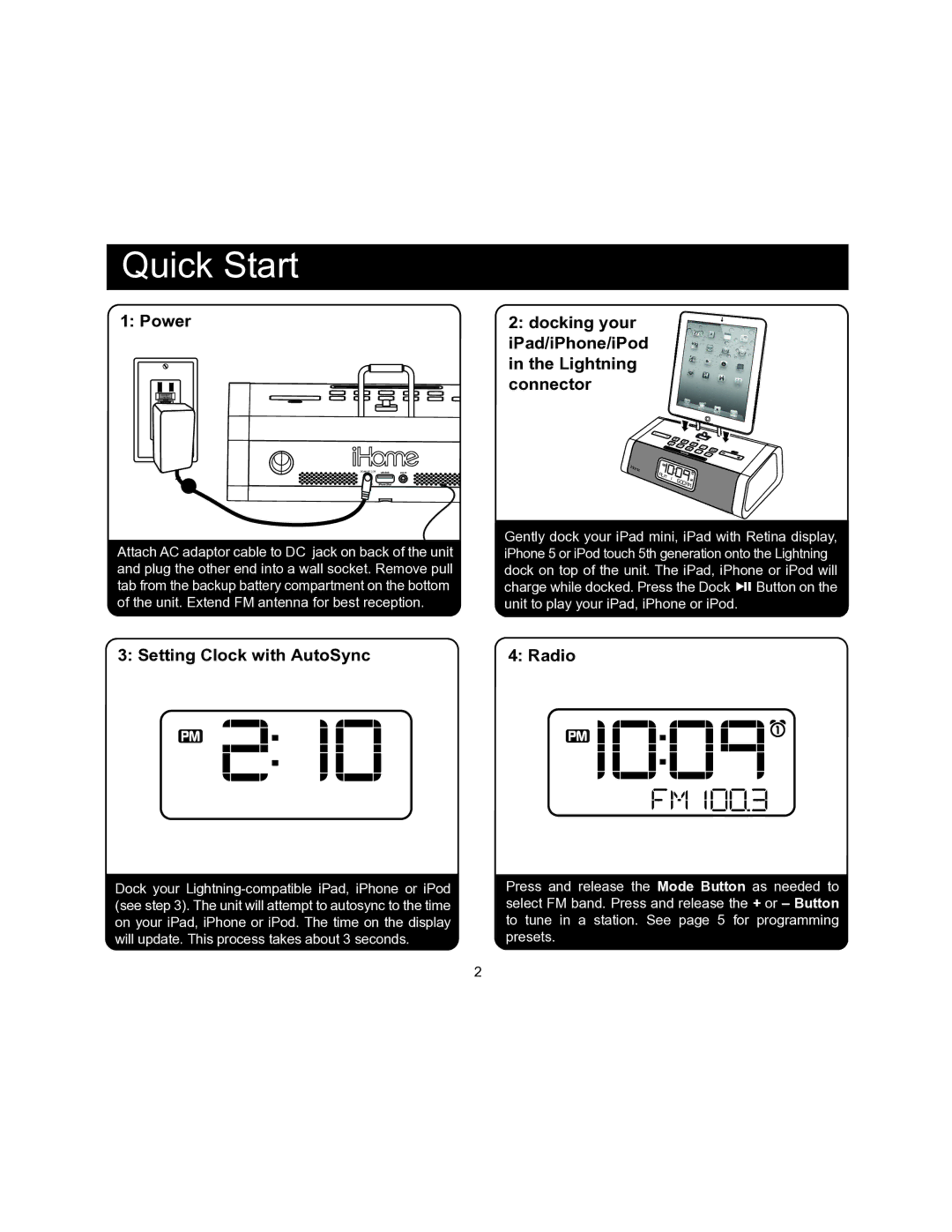Quick Start
1: Power | 2: docking your | |||
|
|
|
| iPad/iPhone/iPod |
|
|
|
| in the Lightning |
|
|
|
| connector |
|
|
|
| |
|
| RESET |
| |
|
| RESET |
|
|
|
|
|
|
|
|
| TEST |
|
|
|
| TEST |
|
|
DC 12V, 2.7A
Attach AC adaptor cable to DC jack on back of the unit and plug the other end into a wall socket. Remove pull tab from the backup battery compartment on the bottom of the unit. Extend FM antenna for best reception.
Gently dock your iPad mini, iPad with Retina display, iPhone 5 or iPod touch 5th generation onto the Lightning dock on top of the unit. The iPad, iPhone or iPod will charge while docked. Press the Dock ![]() Button on the unit to play your iPad, iPhone or iPod.
Button on the unit to play your iPad, iPhone or iPod.
3: Setting Clock with AutoSync |
| 4: Radio |
| |||||||||||||||||||
|
|
|
|
|
|
|
|
|
|
|
|
|
|
|
|
|
|
|
|
|
|
|
|
|
|
|
|
|
|
|
|
|
|
|
|
|
|
|
|
|
|
|
|
|
|
|
|
|
|
|
|
|
|
|
|
|
|
|
|
|
|
|
|
|
|
|
|
|
|
|
|
|
|
|
|
|
|
|
|
|
|
|
|
|
|
|
|
|
|
|
|
|
|
|
|
|
|
|
|
|
|
|
|
|
|
|
|
|
|
|
|
|
|
|
|
|
|
|
|
|
|
|
|
|
|
|
|
|
|
|
|
|
|
|
|
|
|
|
|
|
|
|
|
|
|
|
|
|
|
|
|
|
|
|
|
|
|
|
|
|
|
|
|
|
|
|
|
|
|
|
|
|
|
|
|
|
|
|
|
|
|
|
|
|
|
|
|
|
|
|
|
|
|
|
|
|
|
|
|
|
|
|
|
|
|
|
|
|
|
|
|
|
|
|
|
|
|
|
|
|
|
|
|
|
|
|
|
|
|
Dock your
Press and release the Mode Button as needed to select FM band. Press and release the + or – Button to tune in a station. See page 5 for programming presets.
2