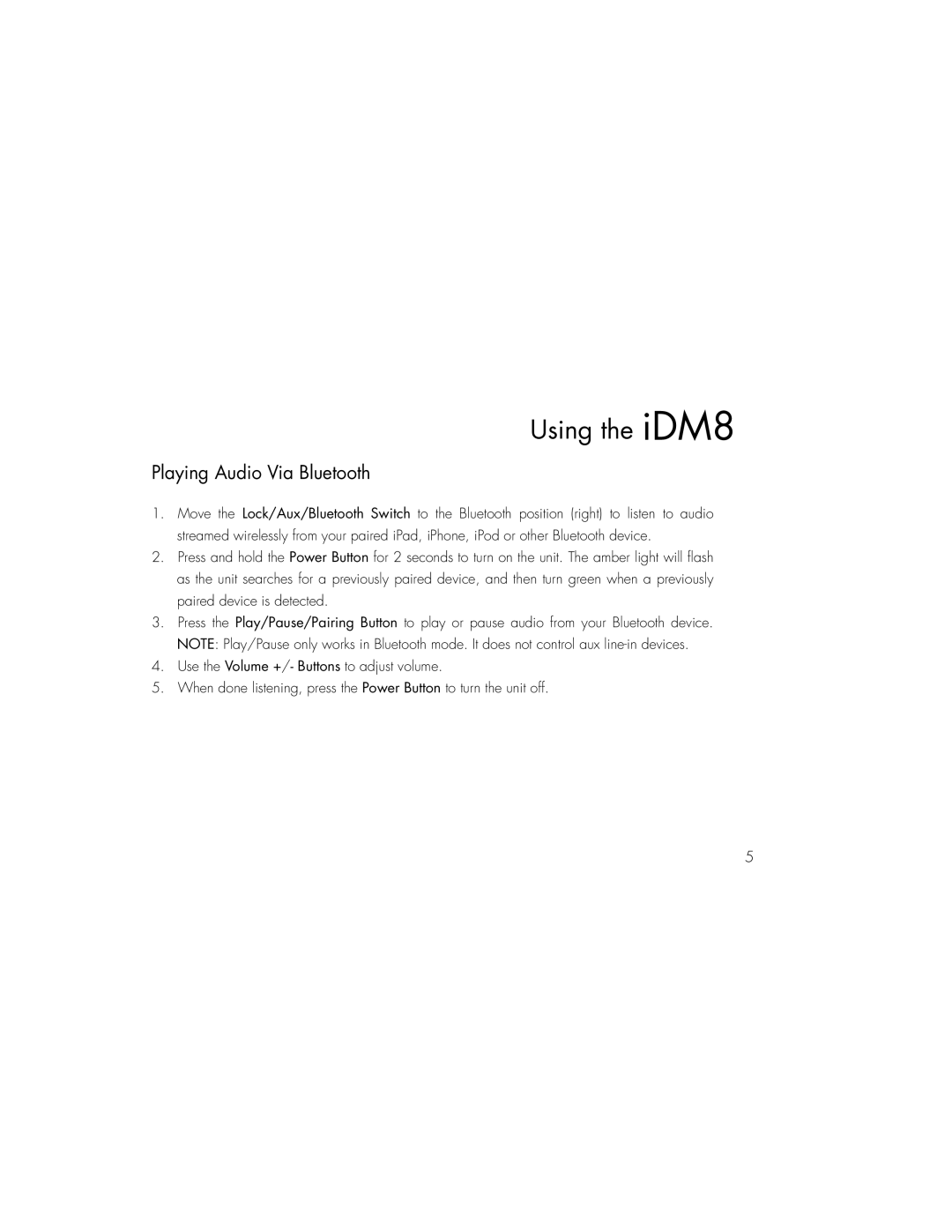iDM8 specifications
The iHome iDM8 is a versatile portable Bluetooth speaker that caters to the needs of music enthusiasts who seek quality sound without compromising on convenience. Designed for both home and on-the-go use, this speaker highlights a range of features that make it an appealing choice for users of all ages.One of the standout features of the iDM8 is its Bluetooth capability. It effortlessly connects to a variety of devices, including smartphones, tablets, and laptops, allowing users to stream music wirelessly from their preferred audio sources. With a robust Bluetooth range, the speaker ensures consistent connectivity, enabling users to move around freely while still enjoying their favorite tunes.
The iDM8 also shines in sound quality, delivering rich, clear audio that enhances the listening experience. It incorporates a powerful 2.1 channel stereo sound system that provides deep bass and crisp highs, making it suitable for various music genres. The built-in passive radiator further amplifies the low frequencies, resulting in a well-rounded sound profile.
Another key technology implemented in the iDM8 is the integrated speakerphone feature. This allows users to take hands-free calls without needing to disconnect their devices. The built-in microphone picks up voices clearly, making conference calls and video chats more convenient.
Portability is a crucial characteristic of the iDM8. Its compact design and lightweight construction make it easy to carry, perfect for outdoor events, travel, or simply moving from room to room at home. Additionally, the long-lasting rechargeable battery ensures hours of playtime on a single charge, allowing users to enjoy music without the hassle of constant charging.
The speaker also features a unique design, sporting a sleek and modern look that fits seamlessly with any décor. The durable build quality adds to its appeal, ensuring it can withstand everyday use and occasional bumps.
Lastly, the iDM8 includes an auxiliary input, allowing users to connect devices without Bluetooth capability, further expanding its versatility. Overall, the iHome iDM8 is a robust portable Bluetooth speaker that combines excellent sound quality, convenient features, and a stylish design, making it a great addition to any music lover’s collection. Whether indoors or out, this speaker promises to deliver an enjoyable audio experience.