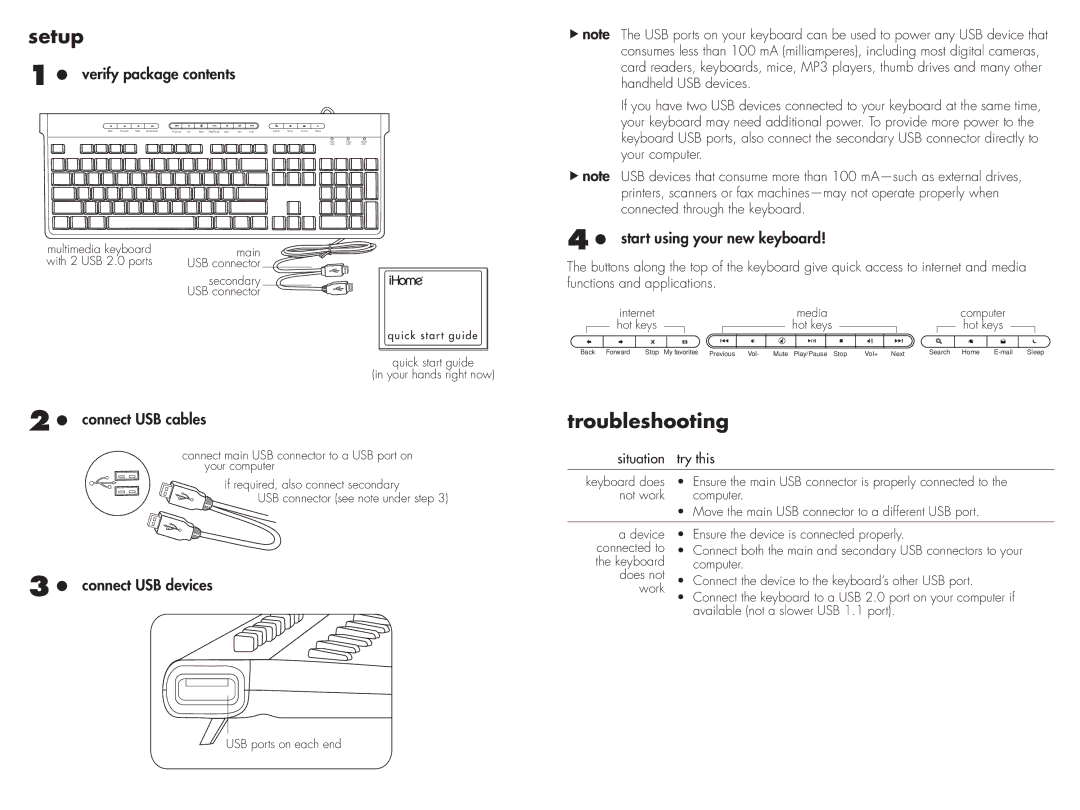IH-K210MB specifications
The iHome IH-K210MB is a versatile and stylish Bluetooth keyboard designed to enhance productivity and streamline mobile and tablet computing. This compact keyboard presents a blend of functionality, convenience, and modern design catering to users who value efficiency without sacrificing aesthetic appeal.One of the standout features of the iHome IH-K210MB is its Bluetooth connectivity, allowing for a wireless connection to a variety of devices, including smartphones, tablets, and computers. This flexibility ensures that users can operate the keyboard from a distance, making it ideal for presentations or casual web browsing from across the room. Pairing the keyboard is straightforward, requiring minimal setup, enabling users to get right to work.
The iHome IH-K210MB is designed with a full-size layout, complete with a standard set of keys, which includes function keys, arrow keys, and number keys. This layout provides a comfortable typing experience, mimicking that of a traditional desktop keyboard. The keys are responsive and provide tactile feedback, ensuring accuracy and reducing typing fatigue during extended use.
Additionally, the keyboard incorporates multimedia hotkeys, enabling users to control audio and video playback with ease. These shortcuts contribute to a seamless experience while consuming media, providing quick access to essential functions like play, pause, and volume control without disrupting workflow.
Portability is another key characteristic of the iHome IH-K210MB. Its lightweight and compact design make it easy to carry, whether in a backpack or a briefcase, allowing users to maintain productivity on the go. Furthermore, it features an elegant, minimalist design that complements modern decor, making it a stylish addition to any workspace.
Battery life is another area where the iHome IH-K210MB excels. With an efficient power management system, this keyboard can go for extended periods between battery replacements, making it a reliable choice for users who may travel or work remotely often.
In summary, the iHome IH-K210MB is a well-rounded Bluetooth keyboard that combines functionality and style. Its wireless capabilities, full-size layout, multimedia features, portable design, and excellent battery life make it an excellent choice for anyone seeking an effective typing solution for mobile and desktop use. Whether you're a professional, a student, or simply need a reliable keyboard for casual use, the iHome IH-K210MB is a worthy contender.