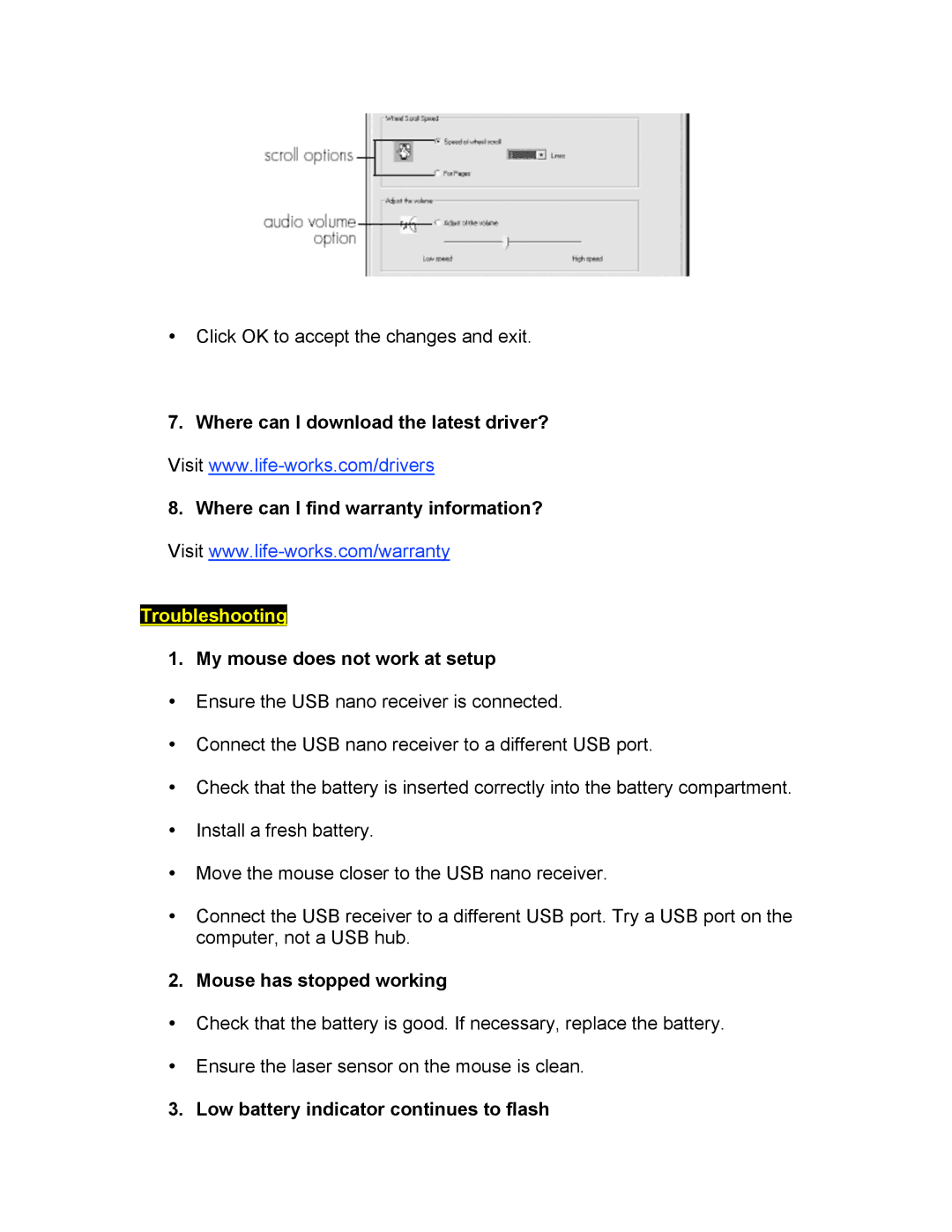•Click OK to accept the changes and exit.
7. Where can I download the latest driver?
Visit
8. Where can I find warranty information?
Visit
Troubleshooting
1. My mouse does not work at setup
•Ensure the USB nano receiver is connected.
•Connect the USB nano receiver to a different USB port.
•Check that the battery is inserted correctly into the battery compartment.
•Install a fresh battery.
•Move the mouse closer to the USB nano receiver.
•Connect the USB receiver to a different USB port. Try a USB port on the computer, not a USB hub.
2. Mouse has stopped working
•Check that the battery is good. If necessary, replace the battery.
•Ensure the laser sensor on the mouse is clean.