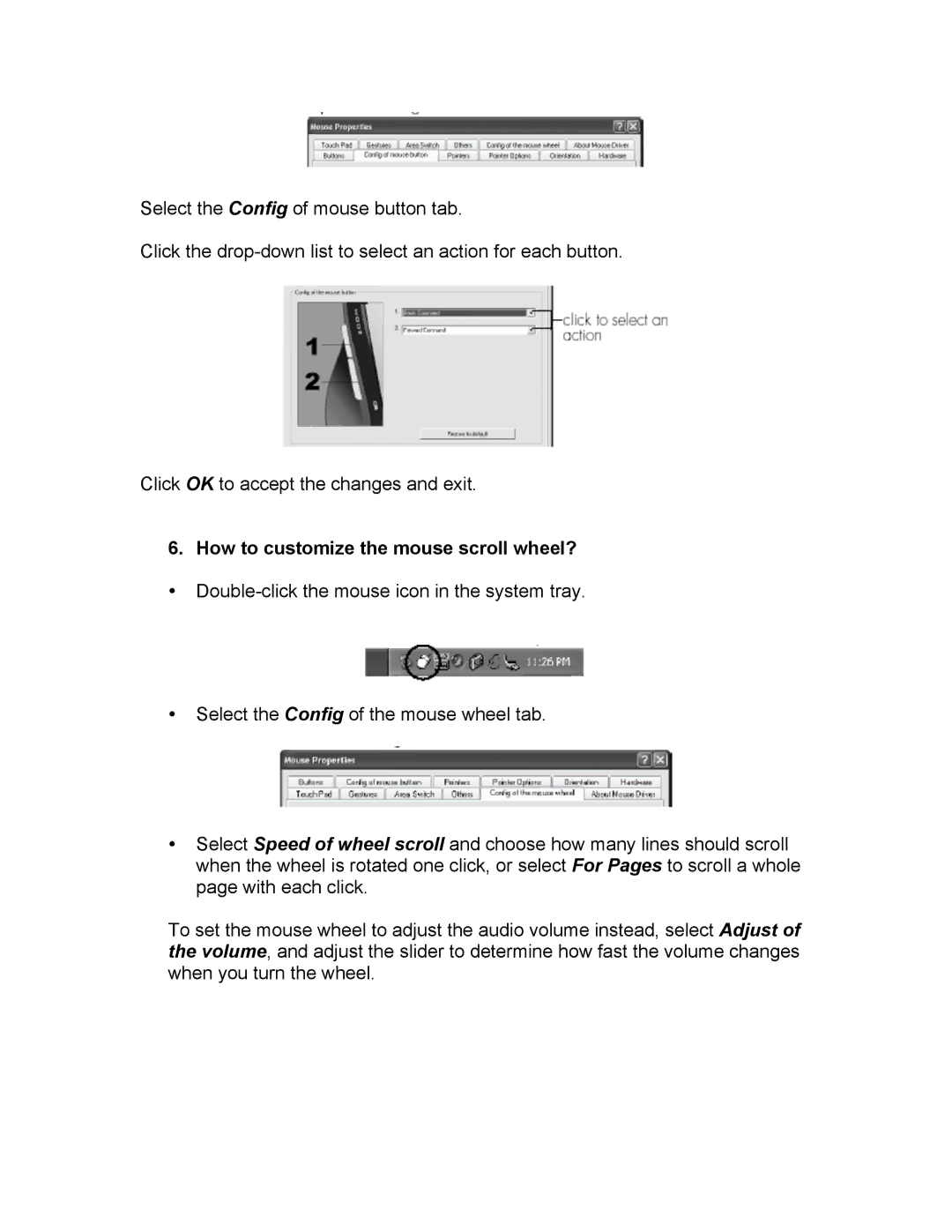Select the Config of mouse button tab.
Click the
Click OK to accept the changes and exit.
6. How to customize the mouse scroll wheel?
•
•Select the Config of the mouse wheel tab.
•Select Speed of wheel scroll and choose how many lines should scroll when the wheel is rotated one click, or select For Pages to scroll a whole page with each click.
To set the mouse wheel to adjust the audio volume instead, select Adjust of the volume, and adjust the slider to determine how fast the volume changes when you turn the wheel.