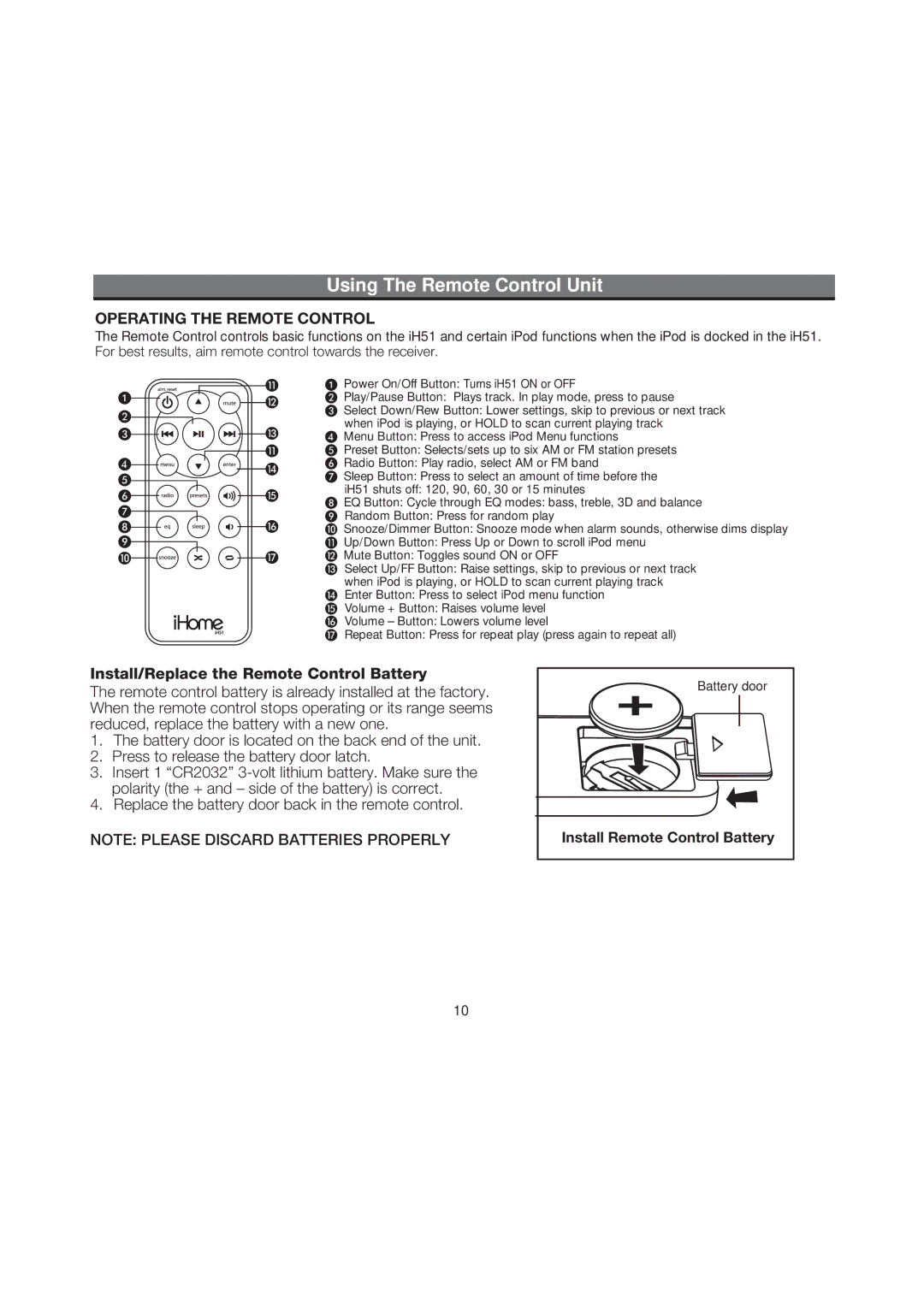Using The Remote Control Unit
OPERATING THE REMOTE CONTROL
The Remote Control controls basic functions on the iH51 and certain iPod functions when the iPod is docked in the iH51. For best results, aim remote control towards the receiver.
Power On/Off Button: Turns iH51 ON or OFF
Play/Pause Button: Plays track. In play mode, press to pause
Select Down/Rew Button: Lower settings, skip to previous or next track when iPod is playing, or HOLD to scan current playing track
Menu Button: Press to access iPod Menu functions
Preset Button: Selects/sets up to six AM or FM station presets
Radio Button: Play radio, select AM or FM band
Sleep Button: Press to select an amount of time before the
iH51 shuts off: 120, 90, 60, 30 or 15 minutes
EQ Button: Cycle through EQ modes: bass, treble, 3D and balance
Random Button: Press for random play
Snooze/Dimmer Button: Snooze mode when alarm sounds, otherwise dims display
Up/Down Button: Press Up or Down to scroll iPod menu
Mute Button: Toggles sound ON or OFF
Select Up/FF Button: Raise settings, skip to previous or next track when iPod is playing, or HOLD to scan current playing track Enter Button: Press to select iPod menu function
Volume + Button: Raises volume level
Volume – Button: Lowers volume level
Repeat Button: Press for repeat play (press again to repeat all)
Install/Replace the Remote Control Battery
The remote control battery is already installed at the factory. When the remote control stops operating or its range seems reduced, replace the battery with a new one.
1.The battery door is located on the back end of the unit.
2.Press to release the battery door latch.
3.Insert 1 “CR2032”
4.Replace the battery door back in the remote control.
NOTE: PLEASE DISCARD BATTERIES PROPERLY
Battery door
Install Remote Control Battery
10