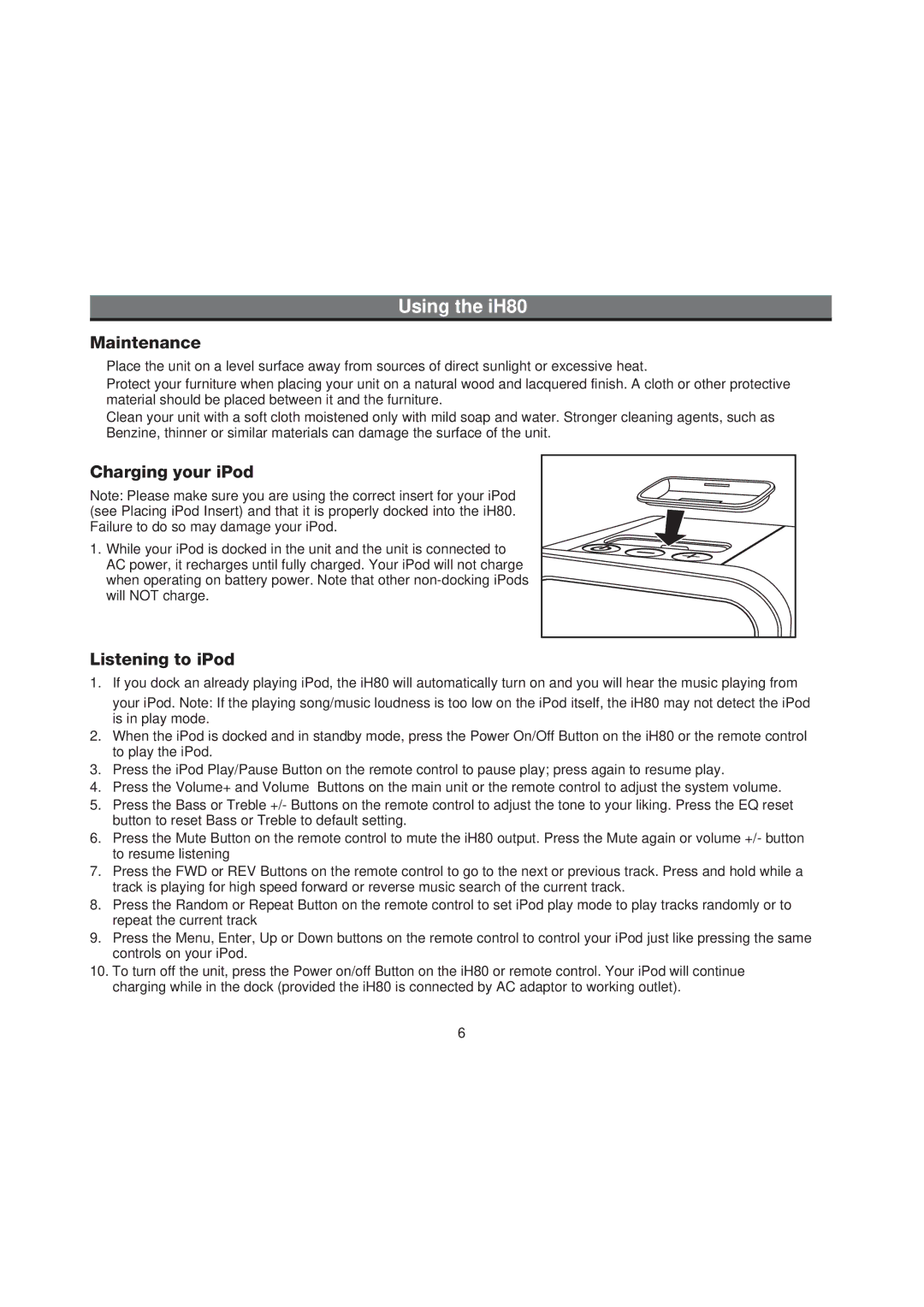iH80 specifications
The iHome iH80 is a sleek and innovative Bluetooth speaker that caters to the needs of music lovers seeking both functionality and style. With its compact design and impressive sound quality, the iH80 is perfect for listeners who appreciate portability without compromising on audio performance.One of the standout features of the iHome iH80 is its Bluetooth connectivity, which allows users to effortlessly stream music from their smartphones, tablets, or any other Bluetooth-enabled devices. This wireless capability offers convenience, as it eliminates the need for cumbersome wires and enables users to connect easily while on the go. The Bluetooth range is commendable, allowing for a connection from a distance without compromising sound quality.
In terms of audio performance, the iH80 is equipped with high-quality drivers that deliver rich, clear sound across a wide frequency range. Whether listening to deep bass, crisp vocals, or intricate instrumentals, users can expect an immersive audio experience. The speaker also features a built-in passive radiator that enhances bass response, creating a fuller, more balanced sound profile.
The iHome iH80 also boasts a long-lasting rechargeable battery, ensuring that users can enjoy hours of continuous playback. This makes it an excellent companion for outdoor activities, parties, or simply relaxing at home. The battery life is complemented by a convenient USB charging port, making it easy to power up the speaker whenever necessary.
Another appealing aspect of the iH80 is its integrated microphone, which enables hands-free calling. This feature is especially beneficial for those who often take calls while using their speaker, allowing for seamless communication without the need to pick up their phones.
In terms of design, the iHome iH80 features a modern, minimalist aesthetic that fits well in any environment. Its lightweight structure makes it easily portable, and its durable build ensures it can withstand everyday use without fear of damage. The controls are user-friendly, with intuitive buttons that make adjusting volume or changing tracks a breeze.
In summary, the iHome iH80 stands out in the crowded market of Bluetooth speakers due to its combination of high-quality audio, portability, and user-friendly features. It is a versatile device that meets the demands of today's on-the-go lifestyle while providing an enjoyable and immersive listening experience for any music enthusiast.