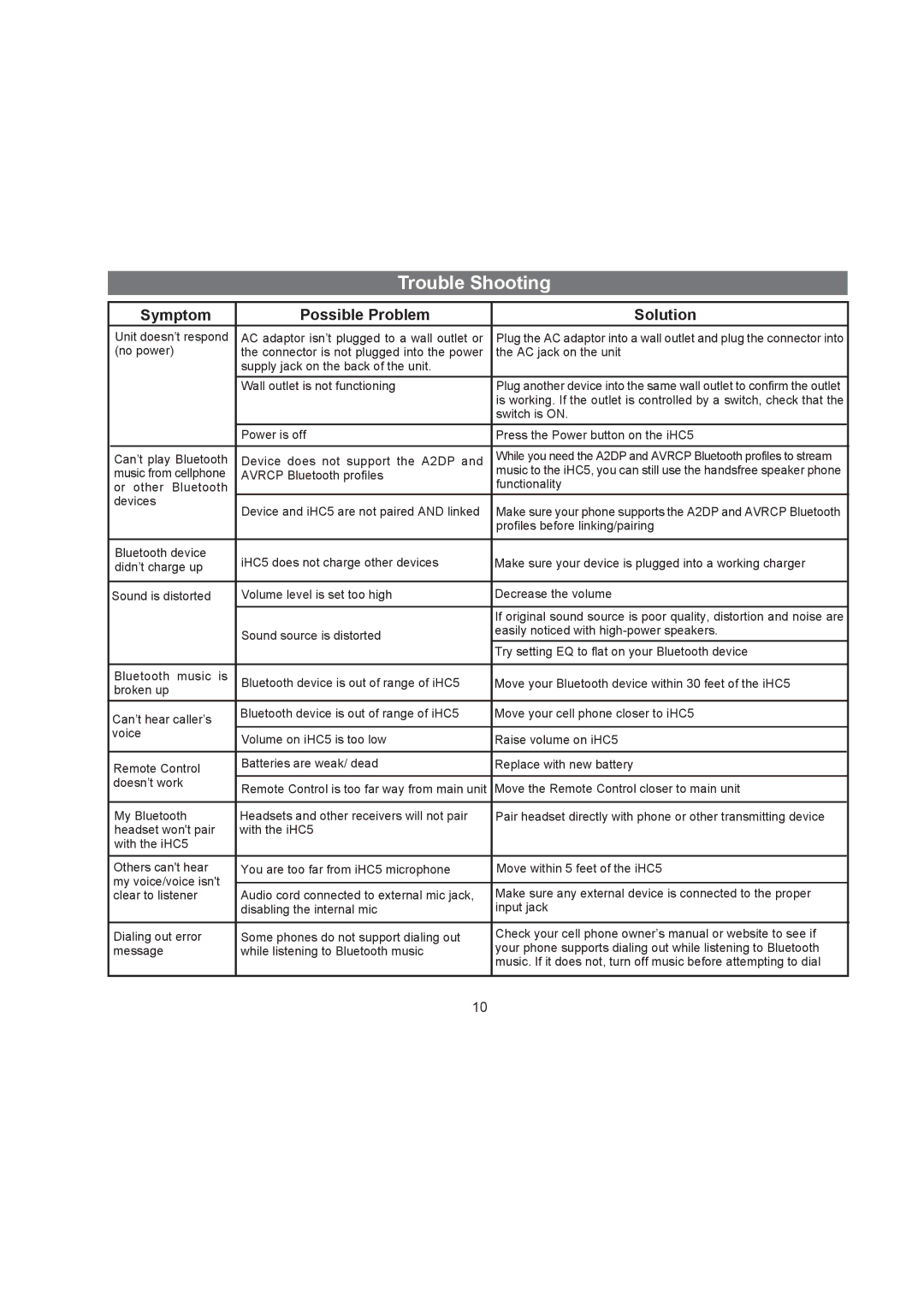iHC5 specifications
The iHome iHC5 is a multifaceted device designed to enhance the way you experience audio, combining functionality and innovative technology in a sleek design. As a versatile speaker and charging dock, the iHC5 is perfect for Apple users, especially those who own devices like the iPhone or iPod.One of the standout features of the iHC5 is its integration with Apple's Lightning connector, allowing for convenient charging while you listen to music. This aspect makes the device particularly appealing for users who want to keep their devices powered up during use, eliminating the hassle of having multiple cords and chargers. Furthermore, the iHC5 is compatible with earlier Apple devices as well, thanks to its USB input, which allows you to charge and play music from older models.
Audio quality is paramount to the iHC5, as it is equipped with stereo speakers that produce clear and rich sound. The device ensures that your music is delivered with impressive clarity, thanks to its advanced sound technology. The built-in bass enhancement feature provides an additional layer of depth to your audio, making it suitable for a variety of music genres—from classical to modern pop.
In addition to its audio capabilities, the iHome iHC5 features Bluetooth connectivity, allowing for wireless streaming from any Bluetooth-compatible device. This gives users the freedom to play their favorite music or podcasts without being tethered to the dock. The seamless connection makes it easy to switch between devices, ensuring an uninterrupted listening experience.
The iHC5 also includes a built-in FM radio, catering to listeners who enjoy traditional broadcasting. With easy-to-use controls and presets, you can easily switch between stations or find your favorite show. Adding to its functionality, the device features an auxiliary input, enabling you to connect non-Bluetooth devices, widening the range of connectivity options.
Design-wise, the iHome iHC5 exudes modernity. Its compact size allows it to fit comfortably on a nightstand or office desk, while the sleek finish elevates any space it occupies. The LED display offers clear visibility of information like time and radio frequency, making it both practical and stylish.
Overall, the iHome iHC5 stands out not only for its diverse features, including charging capabilities, Bluetooth streaming, and FM radio, but also for its commitment to delivering a high-quality audio experience. Its thoughtful design and multifunctionality make it a valuable addition to any music lover's collection.