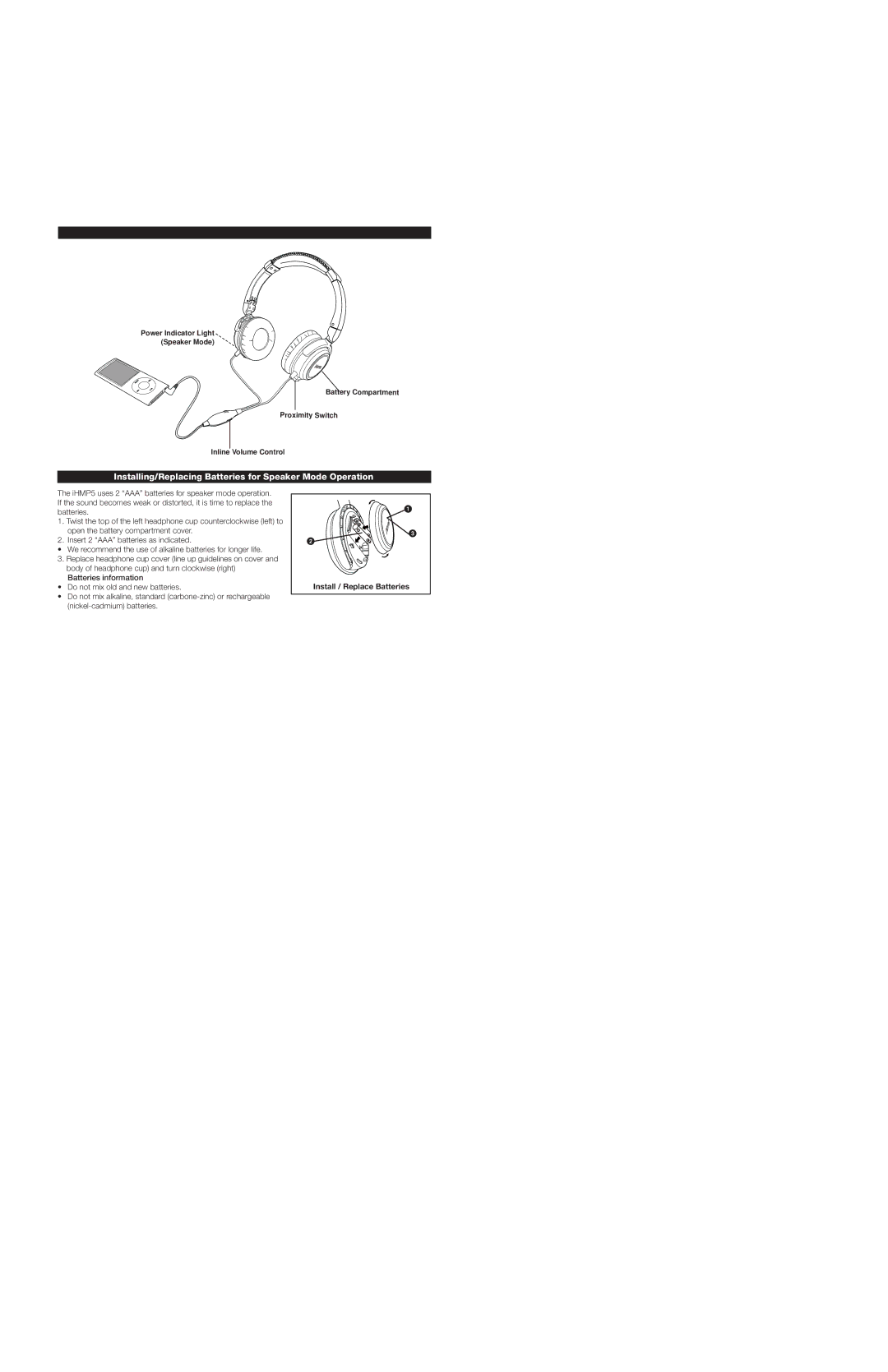iHMP5 specifications
The iHome iHMP5 is a versatile and compact portable speaker that exemplifies modern audio technology, making it an ideal choice for music lovers who prioritize portability and sound quality. This speaker combines form and function, delivering an impressive audio experience in a sleek, travel-friendly design.One of the standout features of the iHMP5 is its Bluetooth connectivity. With Bluetooth 4.2 technology, this speaker allows for seamless pairing with smartphones, tablets, and other Bluetooth-enabled devices. The wireless range of up to 30 feet means users can enjoy their music without being tethered to their devices, providing freedom and flexibility while on the go.
In terms of sound quality, the iHMP5 boasts impressive clarity and depth thanks to its innovative speaker drivers. With an enhanced bass response, users can enjoy a rich audio experience across a variety of music genres. Whether it's hip-hop with pounding beats or delicate acoustic tracks, the iHMP5 delivers frequencies that accurately capture the nuances of each listening experience.
Another notable characteristic of the iHome iHMP5 is its built-in rechargeable battery. With up to 12 hours of playtime on a single charge, users can expect extended listening sessions without the concern of running out of power. This makes it a perfect companion for outdoor picnics, beach days, and travel adventures.
The design of the iHMP5 reflects its portability. Its compact size allows it to fit easily into backpacks, handbags, or even cup holders. Additionally, the durable construction ensures it can withstand the rigors of outdoor use, providing peace of mind for adventurers and casual listeners alike.
The iHMP5 also features a built-in microphone for hands-free calling, allowing users to answer calls directly through the speaker. It is equipped with controls that are intuitive and user-friendly, making it easy to adjust the volume, skip tracks, or take calls without needing to reach for the connected device.
In conclusion, the iHome iHMP5 stands out as an exceptional portable speaker that combines impressive sound quality, wireless convenience, and a rugged design. Its key features, including Bluetooth connectivity, extended battery life, and hands-free calling, make it a go-to audio companion for anyone seeking quality sound in a portable format. Whether at home or on the move, the iHMP5 is sure to elevate the listening experience.