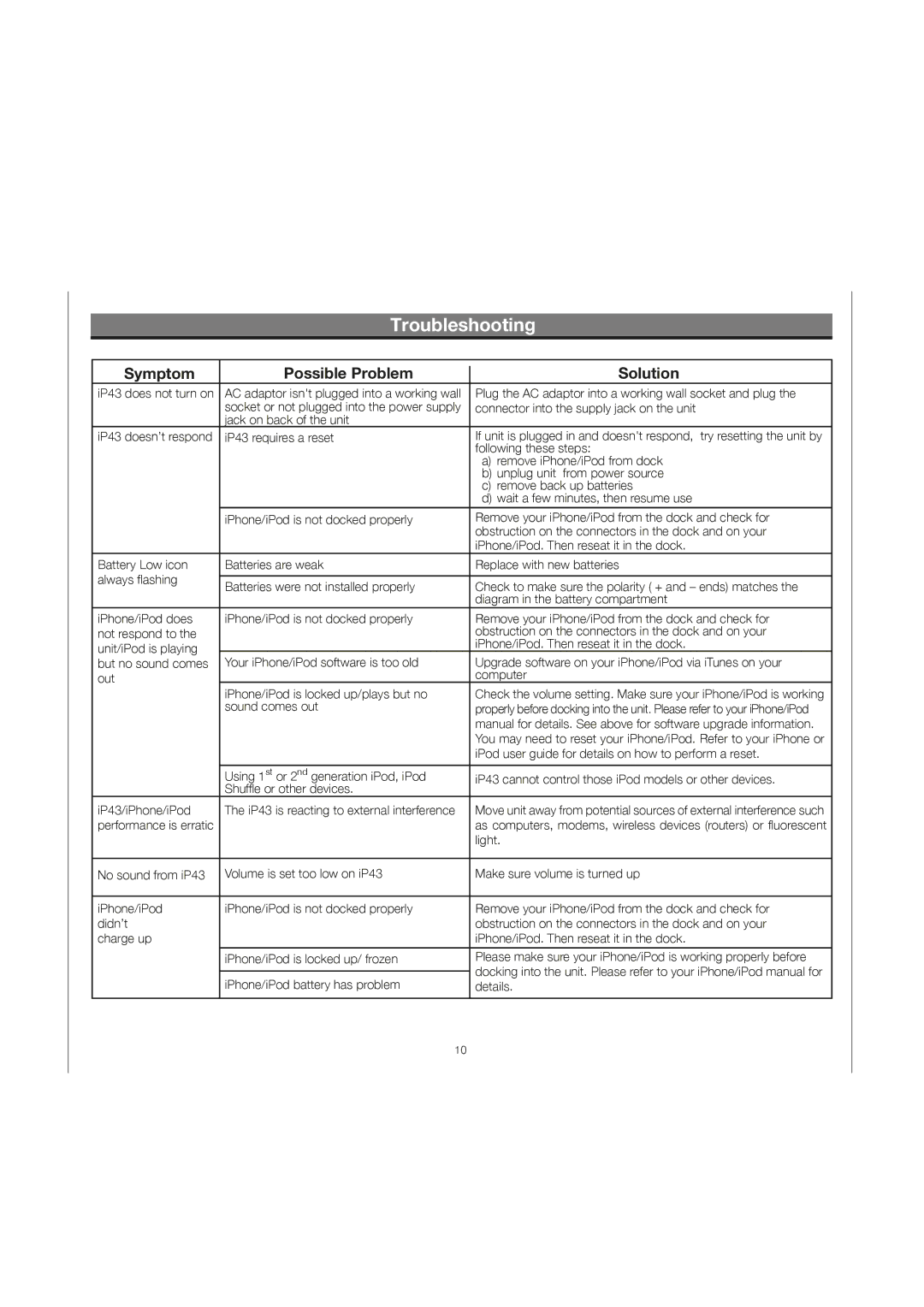IP43 specifications
The iHome IP43 is an innovative portable Bluetooth speaker designed to elevate your audio experience with a blend of functionality and style. Its robust construction and advanced features make it an ideal companion for both indoor and outdoor activities.One of the standout features of the iHome IP43 is its waterproof design with an IP43 rating. This ensures protection against splashes and light rain, allowing users to take the speaker to the beach, poolside, or during camping trips without worry. The rugged exterior is built to withstand the rigors of outdoor use, making it a durable option for adventure enthusiasts.
Equipped with Bluetooth technology, the iHome IP43 offers seamless wireless connectivity. Users can easily pair their smartphones, tablets, or other Bluetooth-enabled devices to stream music, podcasts, and more, making it a versatile addition to any setting. The Bluetooth range is impressive, typically covering up to 30 feet, providing flexibility to move around without being tethered.
The audio performance of the iHome IP43 is noteworthy, featuring high-quality speakers that deliver clear sound and robust bass. This makes it suitable for various music genres, ensuring a well-rounded listening experience whether you're at home or on the go.
Additionally, the iHome IP43 comes with built-in sound technology that optimizes audio output, enhancing clarity and depth. This technology is particularly beneficial in outdoor environments where sound can easily dissipate.
Another characteristic of the iHome IP43 is its battery life. With a rechargeable battery that offers several hours of playback time, users can enjoy their favorite tunes throughout the day without needing frequent recharges. The speaker also includes a convenient USB charging port for quick and easy powering up.
The sleek design of the iHome IP43 is not only aesthetically pleasing but also ergonomic. It features a compact form factor that allows for easy transport and storage. The controls are user-friendly, enabling quick access to play, pause, skip tracks, and adjust the volume.
In conclusion, the iHome IP43 is a feature-rich portable speaker that excels in durability, sound quality, and ease of use. Its waterproof capabilities, Bluetooth connectivity, and long-lasting battery make it a top choice for music lovers who seek reliable performance in any environment. Whether it’s a backyard barbecue or a day at the beach, the iHome IP43 delivers a powerful audio experience, keeping your favorite sounds close wherever you go.