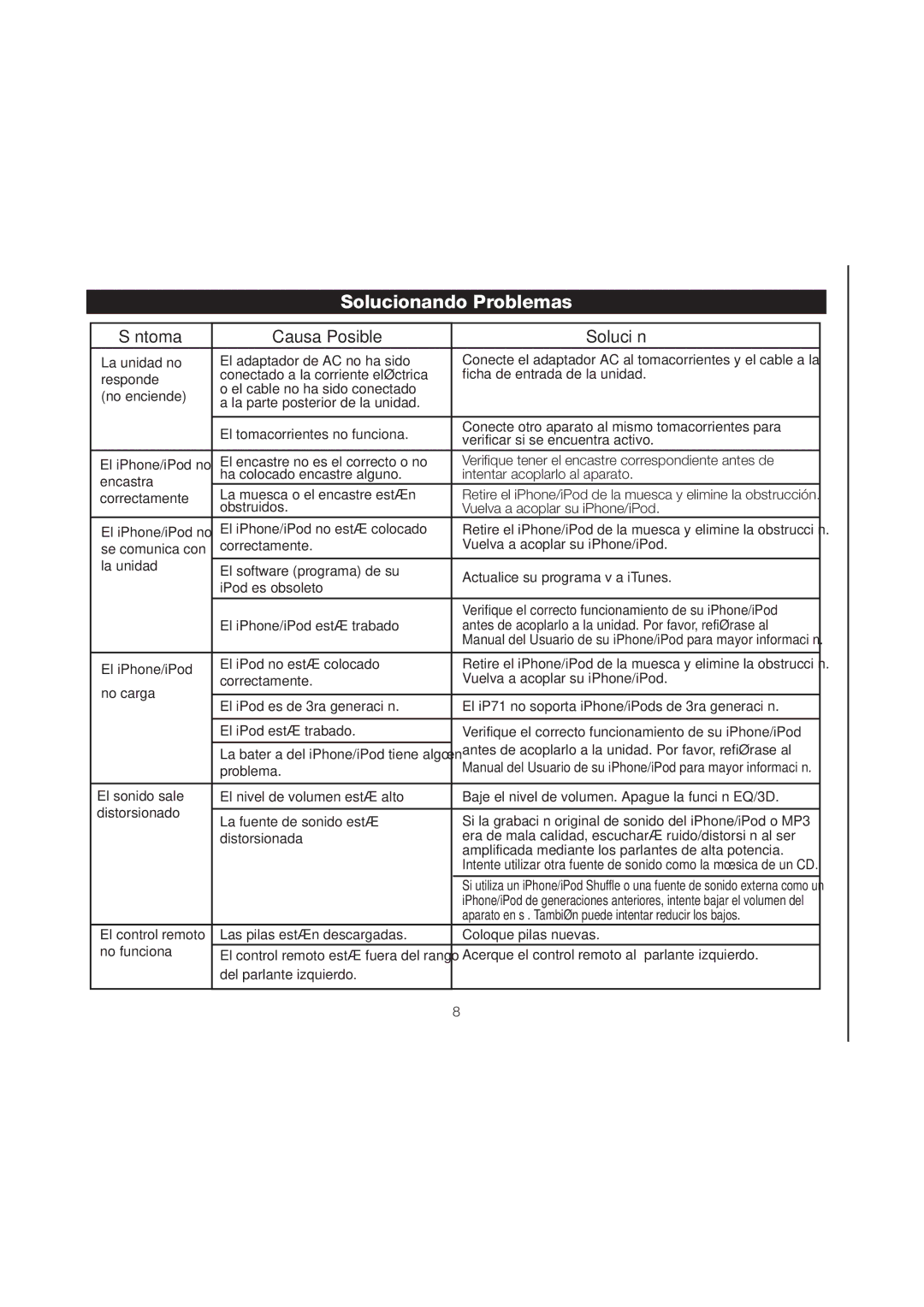iP71 specifications
The iHome iP71 is a sophisticated clock radio and speaker system designed to enhance your morning routine and elevate your listening experience. Targeted towards those who appreciate both functionality and style, the iP71 combines modern technology with user-friendly features, making it a standout addition to any bedroom or living space.One of the main features of the iHome iP71 is its compatibility with Apple devices. The system comes equipped with a Lightning dock that allows you to charge and play music from your iPhone or iPad. This feature ensures you can wake up to your favorite tunes while conveniently keeping your device powered throughout the night. Additionally, the dock supports various lighting connectors, making it suitable for a range of Apple devices, enhancing its usability for a broader audience.
The iP71 also boasts high-quality sound output. Users can enjoy rich, clear audio thanks to built-in speakers that deliver impressive sound quality. The system employs advanced audio technologies to ensure that both music and spoken sound are reproduced with incredible detail, making it ideal for music lovers and podcast enthusiasts alike.
Equipped with dual alarms, the iHome iP71 allows users to set two separate wake times, catering to different schedules. Each alarm can be customized with various sounds, including FM radio or your favorite music, providing users with choices that suit their preferences. The gradual wake feature is another highlight, allowing users to wake up gently with a gradual increase in volume.
The clock radio also includes FM radio functionality, complete with a digital tuner and presets for easy access to your favorite stations. This feature is perfect for those who enjoy listening to the latest news, sports, and music broadcasted on local stations.
Another notable characteristic of the iHome iP71 is its Bluetooth capability. This feature enables wireless streaming of audio from compatible devices, providing added convenience for users who want to enjoy their playlists without the hassle of wires. The iP71 also includes USB charging ports, allowing you to charge additional devices directly from the speaker.
In terms of design, the iHome iP71 is sleek and modern, making it a stylish addition to any room. The LED display is bright and easy to read, even in low light, showcasing the time clearly and ensuring you never miss your alarm.
In conclusion, the iHome iP71 is a blend of practical features, sound quality, and contemporary design, making it an excellent choice for anyone seeking an advanced clock radio and speaker system. Whether you're waking up, winding down, or enjoying music throughout the day, the iP71 enhances the audio experience while serving multiple functions in your daily life.