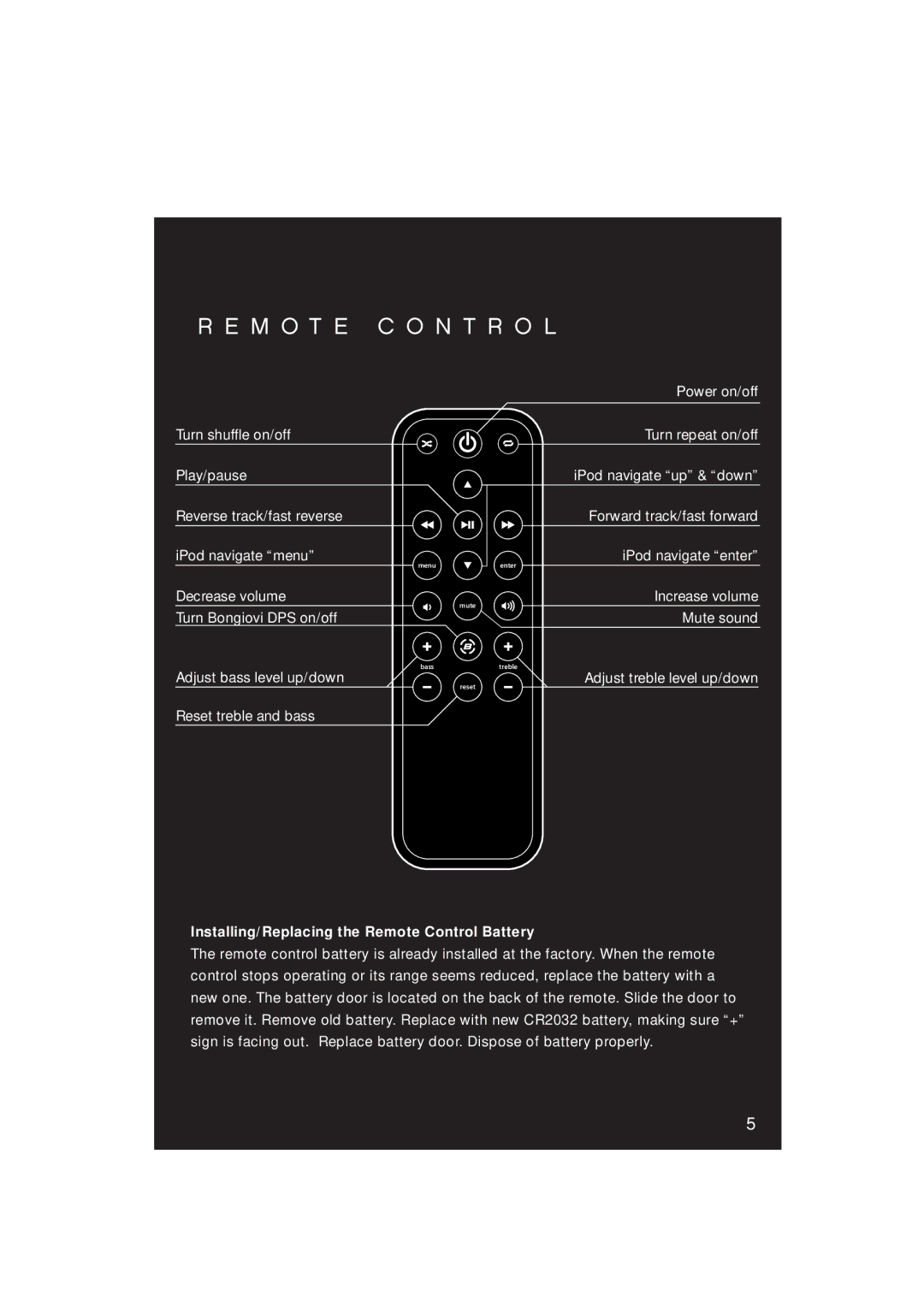iP1IB-033009-1, Studio Series specifications
The iHome Studio Series iP1IB-033009-1 is an innovative addition to the realm of audio technology, blending cutting-edge features with user-friendly design. This high-performance speaker system is tailored to meet the needs of both casual listeners and audiophiles, ensuring a versatile audio experience.One of the standout characteristics of the iP1IB-033009-1 is its premium sound quality. With a robust speaker configuration, it delivers crisp highs, balanced mids, and rich lows, enabling listeners to enjoy their music in the finest detail. The built-in advanced audio processing technology enhances sound output, ensuring that every note and beat is rendered accurately.
In terms of connectivity, the iP1IB-033009-1 excels with multiple options. It supports Bluetooth connectivity, allowing users to stream music wirelessly from their smartphones, tablets, or laptops. The seamless pairing process provides an exceptional user experience, eliminating the hassle of cumbersome cables. Additionally, it comes with a 3.5mm AUX input for those who prefer a wired connection, ensuring compatibility with various devices.
The design of the iHome Studio Series device is both stylish and functional. It features a sleek, modern aesthetic that blends well with any decor while maintaining a compact form factor, making it perfect for both home and portable use. The intuitive control panel allows for easy navigation and playback adjustments, ensuring that users have complete control over their audio experience.
Another notable feature of the iP1IB-033009-1 is its built-in microphone, enabling hands-free calling. This feature adds a layer of convenience, allowing users to take calls without needing to disconnect from their audio source.
Battery life is a critical factor for portable speakers, and the iP1IB-033009-1 does not disappoint. It is equipped with a long-lasting battery, ensuring hours of uninterrupted playtime, making it an ideal companion for outdoor gatherings, travel, and daily commutes.
In summary, the iHome Studio Series iP1IB-033009-1 combines superior sound quality, versatile connectivity options, an elegant design, and practical features to create a remarkable audio experience. Whether at home or on the go, this speaker system is designed to enhance every musical moment. For those seeking excellence in portable audio, the iP1IB-033009-1 stands out as a top choice.