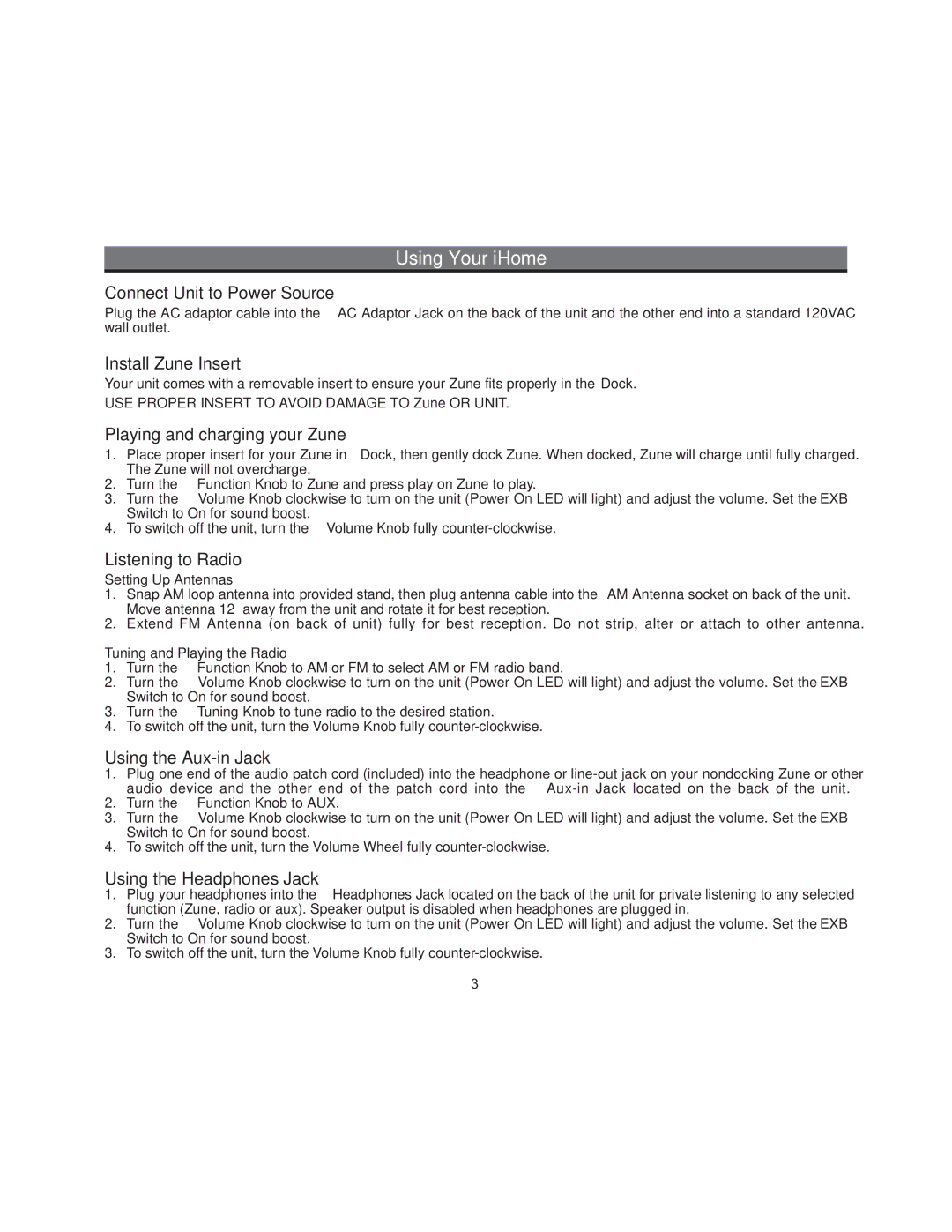ZN14 specifications
The iHome ZN14 is a versatile and innovative smart speaker that seamlessly integrates advanced technology with user-friendly features to enhance your audio experience. Designed to fill any space with high-quality sound, the ZN14 stands out for its impressive acoustic performance and sleek, modern aesthetic.One of the standout characteristics of the iHome ZN14 is its support for both Wi-Fi and Bluetooth connectivity. Users can easily stream music from popular services like Spotify, Apple Music, and Alexa directly, ensuring that accessing their favorite tunes is always just a command away. The addition of Bluetooth allows for quick pairing with smartphones and tablets, making it simple to play music from personal libraries or other audio sources, providing flexibility for any listening preference.
The ZN14 also boasts compatibility with voice assistants, allowing users to control playback and manage smart home devices through voice commands. With built-in compatibility for Amazon Alexa and Google Assistant, this speaker elevates the convenience of hands-free operation, enabling users to ask for weather updates, set reminders, or even control compatible smart home gadgets with ease.
Another noteworthy feature of the iHome ZN14 is its robust battery life. Designed for portability, this speaker can be enjoyed wherever you go without the constant need for a power outlet. Its rechargeable battery ensures long-lasting performance, making it ideal for outdoor gatherings, picnics, or simply moving between rooms in the home.
In terms of build quality, the iHome ZN14 is crafted with durability in mind. Its compact design does not compromise on sound, and the speaker delivers rich, full-bodied audio that enhances every listening experience. With a modern, stylish look, it fits seamlessly into any décor, whether placed in the living room, office, or kitchen.
Additionally, the ZN14 features advanced sound processing technologies that deliver clear highs, deep lows, and balanced mid-range frequencies. This ensures that users receive high-definition audio across various music genres and spoken word content.
In summary, the iHome ZN14 smart speaker combines advanced technology with exceptional sound quality and versatile connectivity options, making it a perfect choice for music enthusiasts and smart home users alike. With its durability, longer battery life, and modern aesthetics, it stands out as a valuable addition to any digital audio setup.