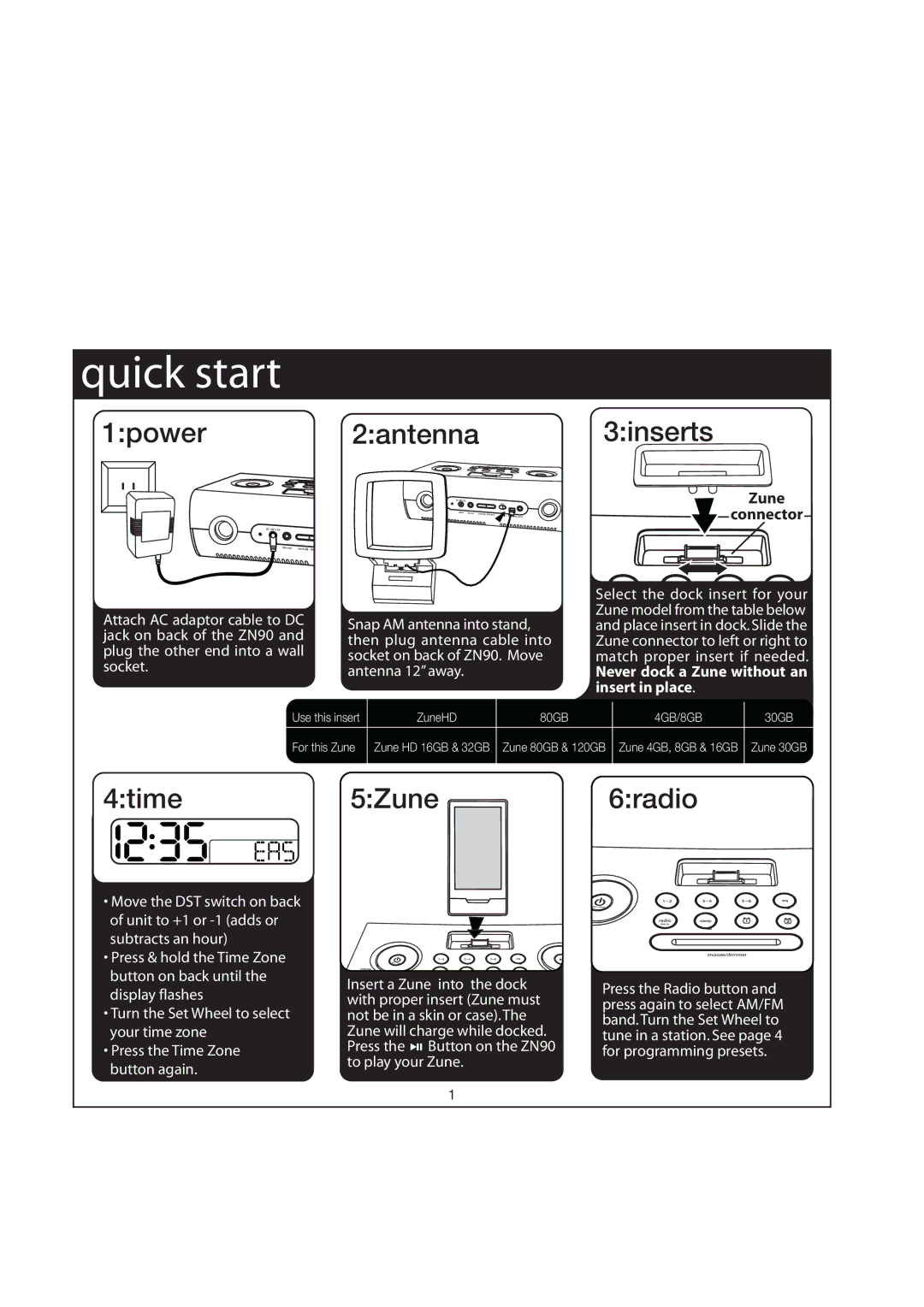ZN90 specifications
The iHome ZN90 is an innovative smart speaker that merges advanced audio technology with practical user-friendly features, making it an ideal choice for both casual listeners and audio enthusiasts alike. This compact yet powerful device is designed to enhance any living space, offering an array of modern functionalities that cater to diverse user needs.One of the primary features of the iHome ZN90 is its superior sound quality. Equipped with high-fidelity speakers and a robust bass response, it delivers crisp highs and rich lows, providing an immersive listening experience across various music genres. Additionally, the speaker supports multiple audio codecs, ensuring compatibility with a wide range of devices and media formats.
The ZN90 is integrated with voice assistant technology, allowing users to interact with their smart home ecosystem seamlessly. Whether it's adjusting the volume, changing tracks, or controlling other smart devices, users can enjoy hands-free convenience through voice commands. The flexibility of connecting to popular voice assistants like Alexa and Google Assistant makes it a versatile option for any tech-savvy household.
Another standout feature of the iHome ZN90 is its multi-room audio capability. Users can connect multiple ZN90 speakers throughout their home for a synchronized audio experience. This is particularly ideal for parties or gatherings, where music can flow smoothly from room to room without interruption.
The design of the ZN90 is both modern and minimalist, ensuring it fits into any décor effortlessly. Its sleek profile and premium materials not only contribute to aesthetic appeal but also enhance audio performance by reducing unwanted resonance and vibrations.
Connectivity options are abundant, with Bluetooth and Wi-Fi capabilities enabling easy streaming from smartphones, tablets, and computers. Moreover, the speaker includes a built-in NFC feature for quick pairing with compatible devices, simplifying the setup process even further.
Battery life is another important consideration, and the iHome ZN90 excels with a long-lasting rechargeable battery, making it ideal for both indoor and outdoor use. Whether you're hosting a barbecue in the backyard or simply enjoying a cozy night indoors, the ZN90 provides the flexibility to keep the music going.
In conclusion, the iHome ZN90 stands out as a multifaceted smart speaker that combines exceptional sound quality, smart technology integration, sleek design, and versatility in connectivity. Whether used for personal enjoyment or as part of a larger smart home network, it proves to be an outstanding audio solution for contemporary lifestyles.