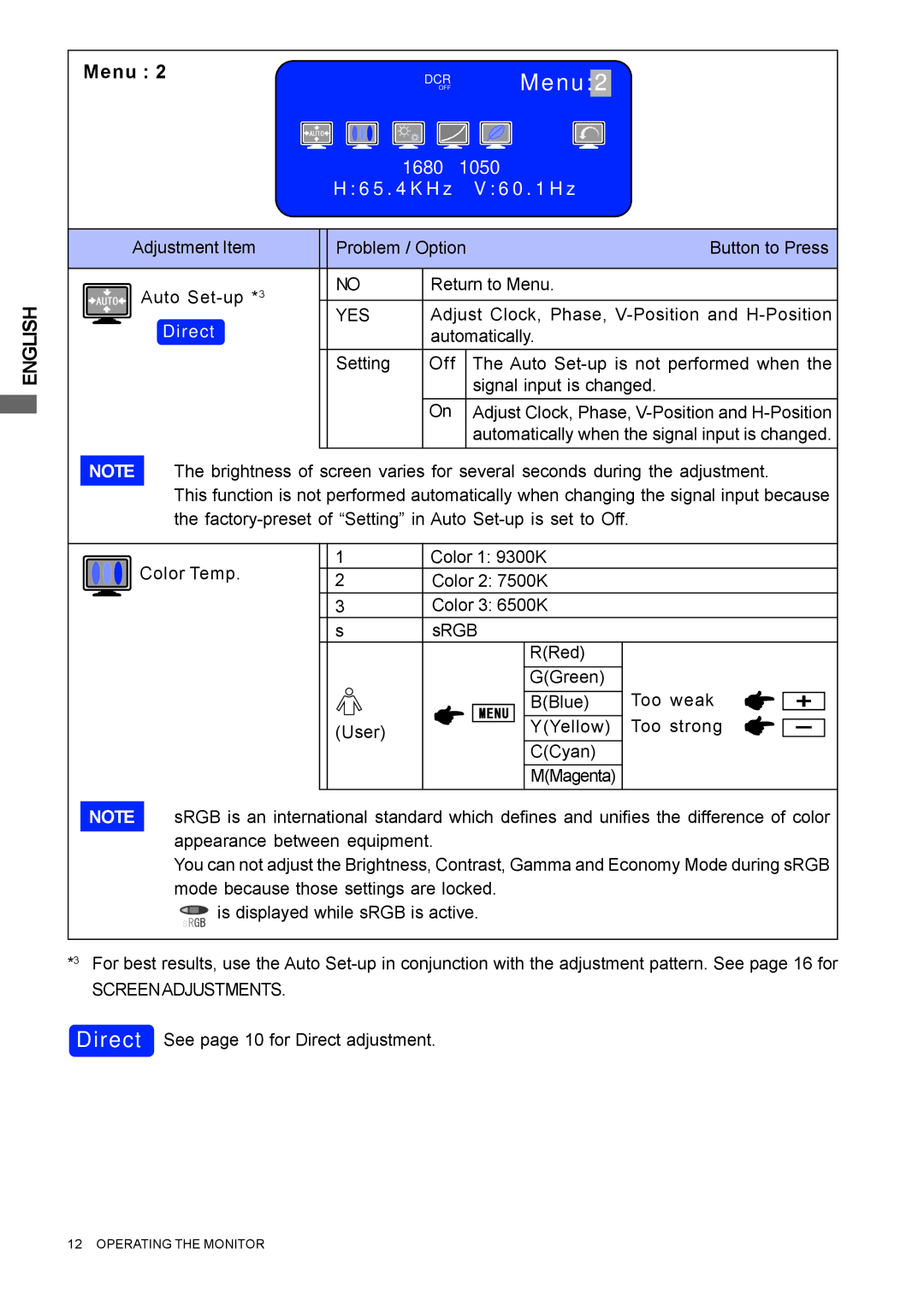ENGLISH
Menu : 2 | DCR | M e n u: 2 |
| OFF |
1680 × 1050
H : 6 5 . 4 K H z V : 6 0 . 1 H z
Adjustment Item | Problem / Option | Button to Press | ||
Auto | NO | Return to Menu. | ||
YES | Adjust Clock, Phase, | |||
Direct | ||||
| automatically. | |||
| Setting | Off | The Auto | |
|
|
| signal input is changed. | |
|
| On | Adjust Clock, Phase, | |
|
|
| automatically when the signal input is changed. | |
NOTE The brightness of screen varies for several seconds during the adjustment. | ||||
This function is not performed automatically when changing the signal input because | ||||
the | ||||
Color Temp. |
1Color 1: 9300K
2Color 2: 7500K
3Color 3: 6500K
s | sRGB |
|
| R(Red) |
|
| G(Green) |
|
| B(Blue) | Too weak |
(User) | Y(Yellow) | Too strong |
C(Cyan) |
| |
|
| |
| M(Magenta) |
|
NOTE sRGB is an international standard which defines and unifies the difference of color appearance between equipment.
You can not adjust the Brightness, Contrast, Gamma and Economy Mode during sRGB mode because those settings are locked.
![]() is displayed while sRGB is active.
is displayed while sRGB is active.
*3 For best results, use the Auto
SCREENADJUSTMENTS.
Direct See page 10 for Direct adjustment.
12 OPERATING THE MONITOR