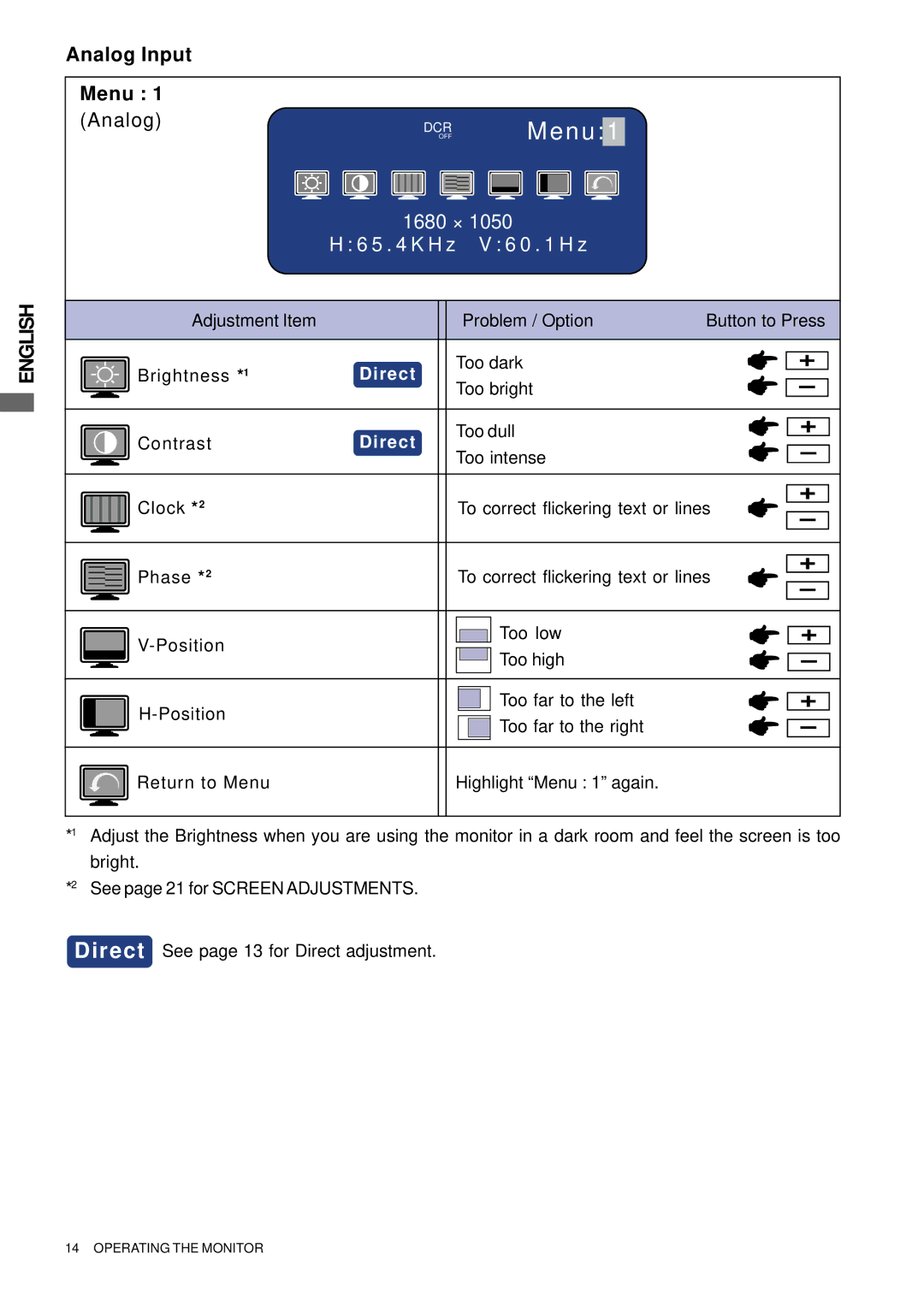ENGLISH
Analog Input
Menu : 1 |
|
|
|
|
|
|
|
|
|
| |||
(Analog) |
|
|
|
|
| DCR |
|
|
| ||||
|
|
|
|
|
| M e n u : | 1 | ||||||
|
|
|
|
|
|
|
|
| OFF |
| |||
|
|
|
|
|
|
|
|
|
|
|
| ||
|
|
|
|
|
|
|
|
|
|
|
|
|
|
|
|
|
|
|
|
|
|
|
|
|
|
|
|
|
|
|
|
|
|
|
|
|
|
|
|
|
|
1680 × 1050
H : 6 5 . 4 K H z V : 6 0 . 1 H z
Adjustment Item |
| Problem / Option | Button to Press |
Brightness *1 | Direct | Too dark |
|
Too bright |
| ||
|
|
| |
Contrast | Direct | Too dull |
|
Too intense |
| ||
|
|
| |
Clock *2 |
| To correct flickering text or lines | |
Phase *2 |
| To correct flickering text or lines | |
| Too low |
| |
| Too high |
| |
|
|
| |
| Too far to the left |
| |
| Too far to the right |
| |
|
|
| |
Return to Menu |
| Highlight “Menu : 1” again. |
|
*1 | Adjust the Brightness when you are using the monitor in a dark room and feel the screen is too |
| bright. |
*2 | See page 21 for SCREEN ADJUSTMENTS. |
Direct See page 13 for Direct adjustment.
14 OPERATING THE MONITOR