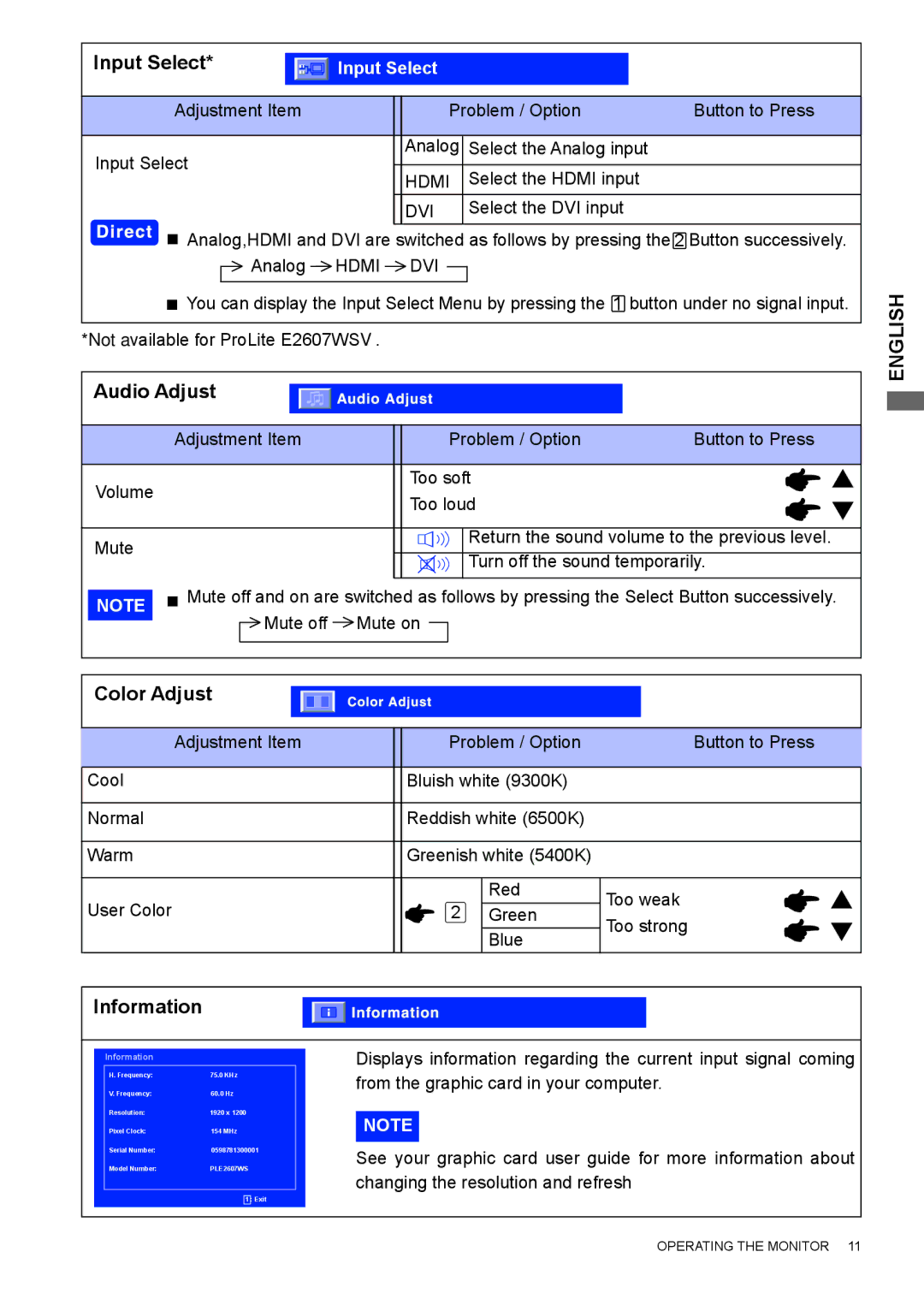Input Select* |
|
|
|
|
|
|
|
|
|
|
| |||
|
|
| Input Select |
|
|
|
| |||||||
|
|
|
|
|
|
| ||||||||
|
|
|
|
|
|
|
|
|
|
|
|
|
|
|
Adjustment Item |
|
|
|
| Problem / Option | Button to Press | ||||||||
|
|
|
|
|
|
|
|
|
|
|
|
|
|
|
Input Select |
|
| Analog |
| Select the Analog input |
| ||||||||
|
|
|
|
|
|
|
|
| ||||||
|
| HDMI |
| Select the HDMI input |
| |||||||||
|
|
|
|
|
|
|
|
|
| |||||
|
|
|
|
|
|
|
| DVI |
| Select the DVI input |
| |||
Analog,HDMI and DVI are switched as follows by pressing the 2 Button successively. | ||||||||||||||
|
| Analog |
| HDMI |
|
| DVI |
|
|
|
|
| ||
|
|
|
|
|
|
|
|
|
| |||||
|
|
|
|
|
|
|
|
|
|
|
|
|
|
|
You can display the Input Select Menu by pressing the 1 button under no signal input.
*Not available for ProLite E2607WSV .
Audio Adjust
|
|
| Adjustment Item |
|
|
|
| Problem / Option | Button to Press | |||
|
|
|
|
|
|
|
|
|
|
|
|
|
| Volume |
|
|
|
|
| Too soft |
| ||||
|
|
|
|
|
| Too loud |
| |||||
|
|
|
|
|
|
|
|
| ||||
|
|
|
|
|
|
|
|
|
|
|
| |
| Mute |
|
|
|
|
|
|
|
| Return the sound volume to the previous level. | ||
|
|
|
|
|
|
|
|
| Turn off the sound temporarily. | |||
|
|
|
|
|
|
|
|
|
|
| ||
|
|
| Mute off and on are switched as follows by pressing the Select Button successively. | |||||||||
| NOTE |
| ||||||||||
|
|
|
|
| Mute off |
| Mute on |
|
|
|
| |
|
|
|
|
|
|
|
|
|
| |||
|
|
|
|
|
|
|
|
|
|
|
|
|
Color Adjust
Adjustment Item |
| Problem / Option | Button to Press | |
|
|
|
|
|
Cool |
| Bluish white (9300K) |
| |
|
|
|
|
|
Normal |
| Reddish white (6500K) |
| |
|
|
|
|
|
Warm |
| Greenish white (5400K) |
| |
|
|
|
|
|
User Color |
| 2 | Red | Too weak |
| Green | |||
| Too strong | |||
|
|
| Blue | |
|
|
|
| |
Information
ENGLISH
Information
H. Frequency: | 75.0 KHz |
V. Frequency: | 60.0 Hz |
Resolution: | 1920 x 1200 |
Pixel Clock: | 154 MHz |
Serial Number: | 0598781300001 |
Model Number: | PLE2607WS |
1 : Exit
Displays information regarding the current input signal coming from the graphic card in your computer.
NOTE
See your graphic card user guide for more information about changing the resolution and refresh
OPERATING THE MONITOR 11