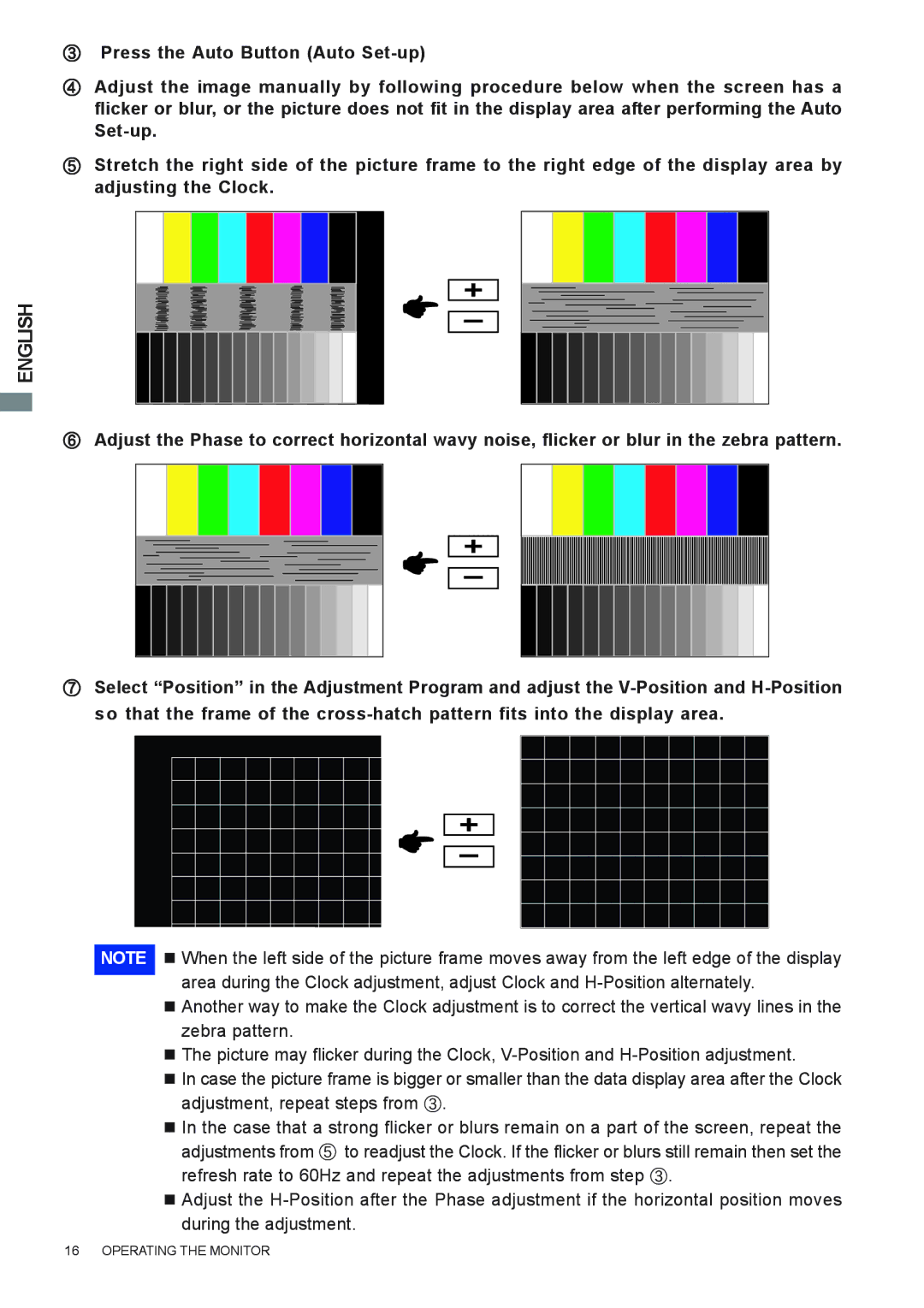CPress the Auto Button (Auto
DAdjust the image manually by following procedure below when the screen has a flicker or blur, or the picture does not fit in the display area after performing the Auto
EStretch the right side of the picture frame to the right edge of the display area by adjusting the Clock.
ENGLISH
FAdjust the Phase to correct horizontal wavy noise, flicker or blur in the zebra pattern.
GSelect “Position” in the Adjustment Program and adjust the
NOTE When the left side of the picture frame moves away from the left edge of the display area during the Clock adjustment, adjust Clock and
Another way to make the Clock adjustment is to correct the vertical wavy lines in the zebra pattern.
The picture may flicker during the Clock,
In case the picture frame is bigger or smaller than the data display area after the Clock adjustment, repeat steps from C.
In the case that a strong flicker or blurs remain on a part of the screen, repeat the
adjustments from E to readjust the Clock. If the flicker or blurs still remain then set the refresh rate to 60Hz and repeat the adjustments from step C.
Adjust the
16 OPERATING THE MONITOR