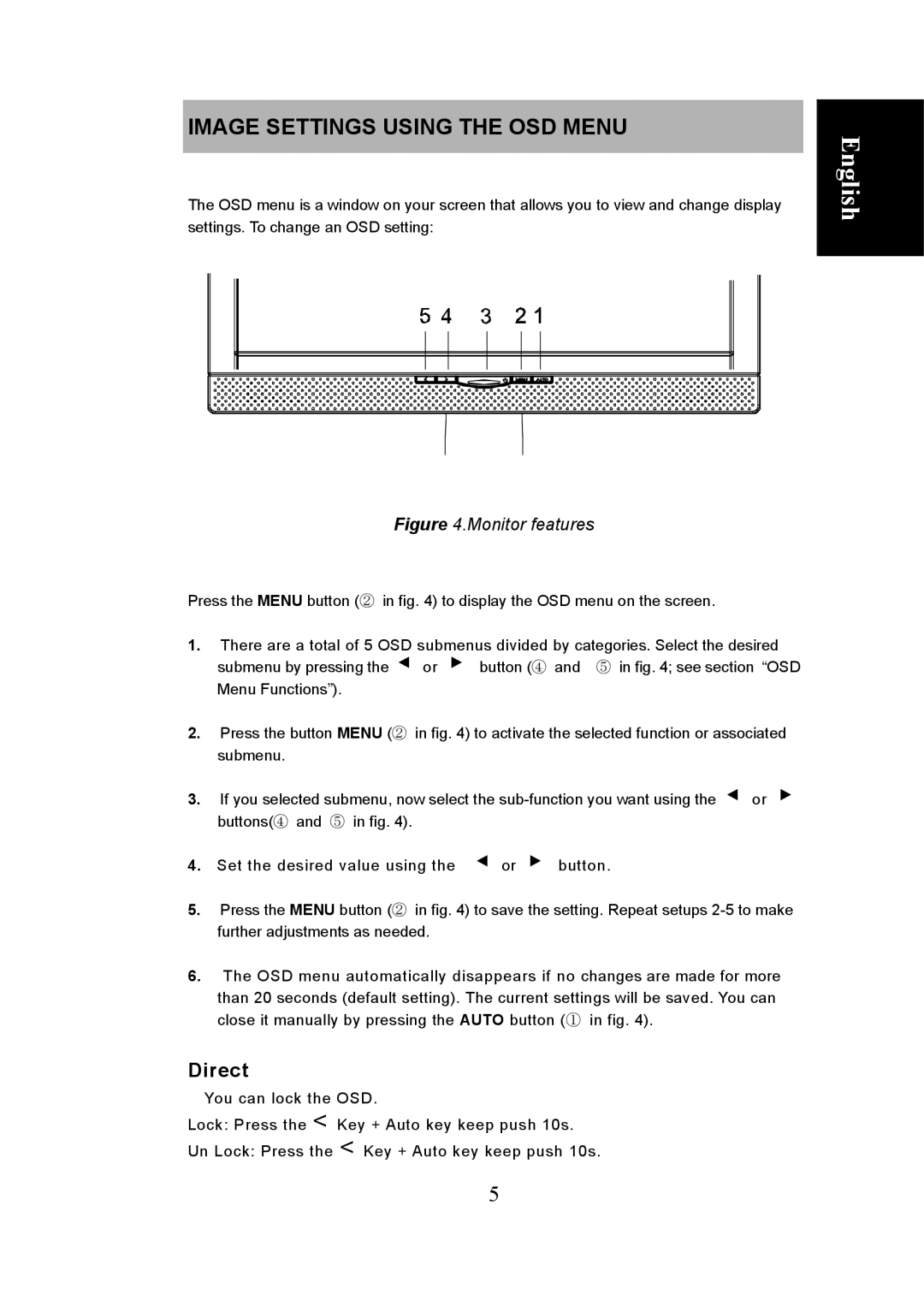IMAGE SETTINGS USING THE OSD MENU
The OSD menu is a window on your screen that allows you to view and change display settings. To change an OSD setting:
Figure 4.Monitor features
Press the MENU button (② in fig. 4) to display the OSD menu on the screen.
1.There are a total of 5 OSD submenus divided by categories. Select the desired
◀or ▶ button (④ and ⑤ in fig. 4; see section “OSDsubmenu by pressing the
Menu Functions”).
2.Press the button MENU (② in fig. 4) to activate the selected function or associated submenu.
3.If you selected submenu, now select the
4. Set the desired value using the ◀ or ▶ button.
5.Press the MENU button (② in fig. 4) to save the setting. Repeat setups
6.The OSD menu automatically disappears if no changes are made for more than 20 seconds (default setting). The current settings will be saved. You can close it manually by pressing the AUTO button (① in fig. 4).
Direct
You can lock the OSD.
Key + Auto key keep push 10s.
Un Lock: Press the < Key + Auto key keep push 10s.
5
English