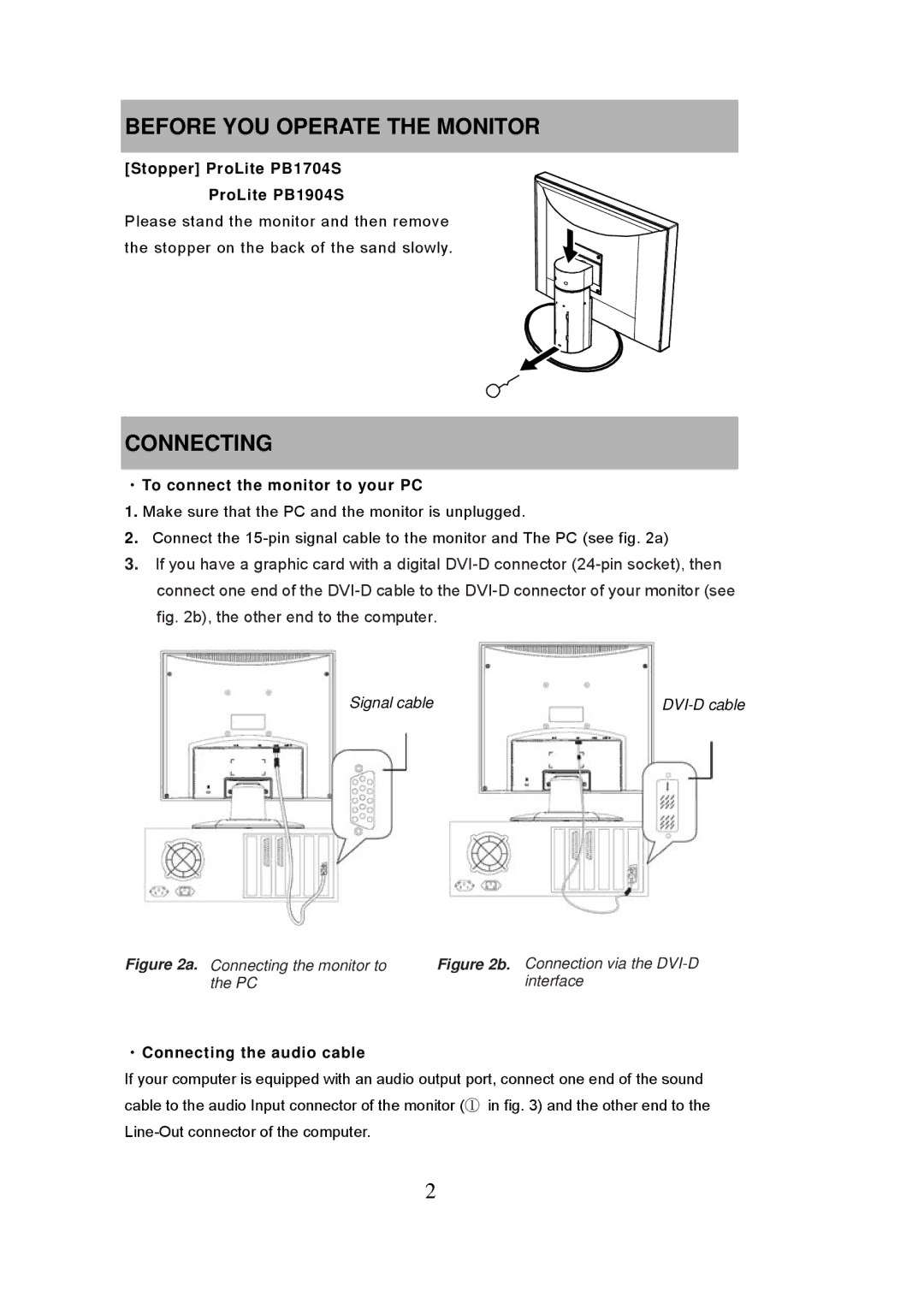BEFORE YOU OPERATE THE MONITOR
[Stopper] ProLite PB1704S
ProLite PB1904S
Please stand the monitor and then remove the stopper on the back of the sand slowly.
CONNECTING
・To connect the monitor to your PC
1.Make sure that the PC and the monitor is unplugged.
2.Connect the
3.If you have a graphic card with a digital
Signal cable |
| |
|
|
|
Figure 2a. Connecting the monitor to | Figure 2b. Connection via the |
the PC | interface |
・Connecting the audio cable
If your computer is equipped with an audio output port, connect one end of the sound cable to the audio Input connector of the monitor (① in fig. 3) and the other end to the
2