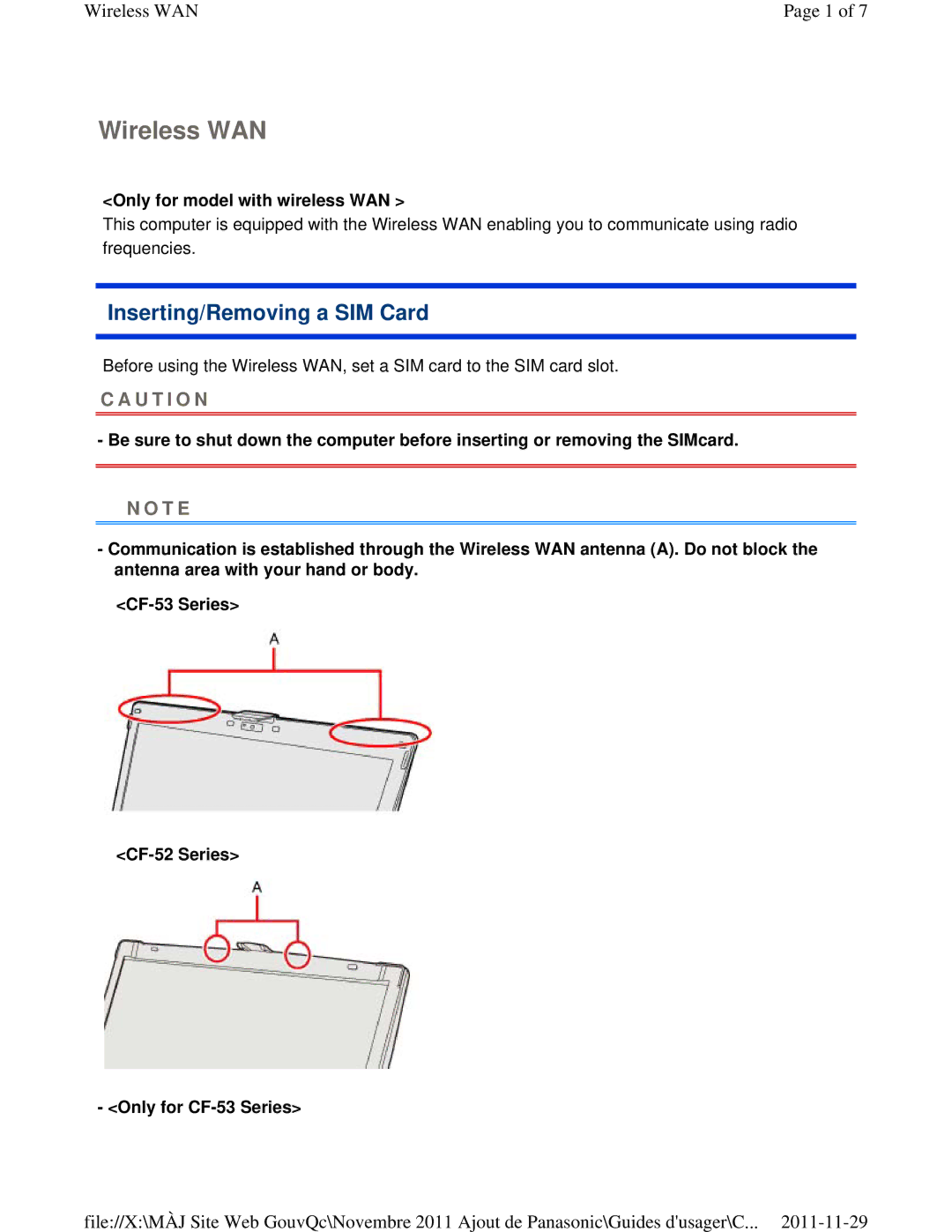Wireless WAN | Page 1 of 7 |
Wireless WAN
<Only for model with wireless WAN >
This computer is equipped with the Wireless WAN enabling you to communicate using radio frequencies.
Inserting/Removing a SIM Card
Before using the Wireless WAN, set a SIM card to the SIM card slot.
C A U T I O N
- Be sure to shut down the computer before inserting or removing the SIMcard.
N O T E
-Communication is established through the Wireless WAN antenna (A). Do not block the antenna area with your hand or body.
- <Only for
file://X:\MÀJ Site Web GouvQc\Novembre 2011 Ajout de Panasonic\Guides d'usager\C...