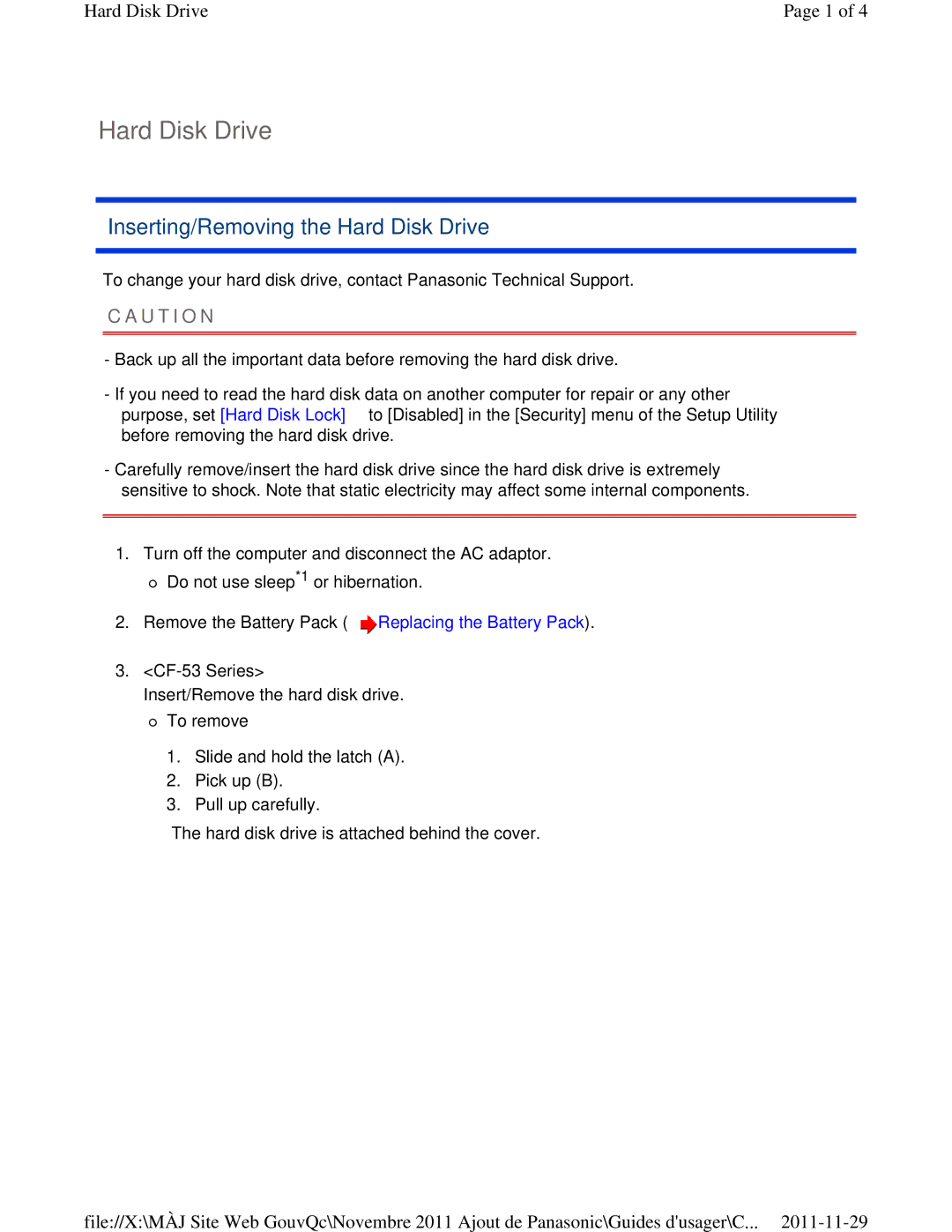Hard Disk Drive | Page 1 of 4 |
Hard Disk Drive
Inserting/Removing the Hard Disk Drive
To change your hard disk drive, contact Panasonic Technical Support.
C A U T I O N
-Back up all the important data before removing the hard disk drive.
-If you need to read the hard disk data on another computer for repair or any other purpose, set [Hard Disk Lock] to [Disabled] in the [Security] menu of the Setup Utility before removing the hard disk drive.
-Carefully remove/insert the hard disk drive since the hard disk drive is extremely sensitive to shock. Note that static electricity may affect some internal components.
1.Turn off the computer and disconnect the AC adaptor.
Do not use sleep*1 or hibernation.
2.Remove the Battery Pack (![]() Replacing the Battery Pack).
Replacing the Battery Pack).
3.
Insert/Remove the hard disk drive.
To remove
1.Slide and hold the latch (A).
2.Pick up (B).
3.Pull up carefully.
The hard disk drive is attached behind the cover.
file://X:\MÀJ Site Web GouvQc\Novembre 2011 Ajout de Panasonic\Guides d'usager\C...