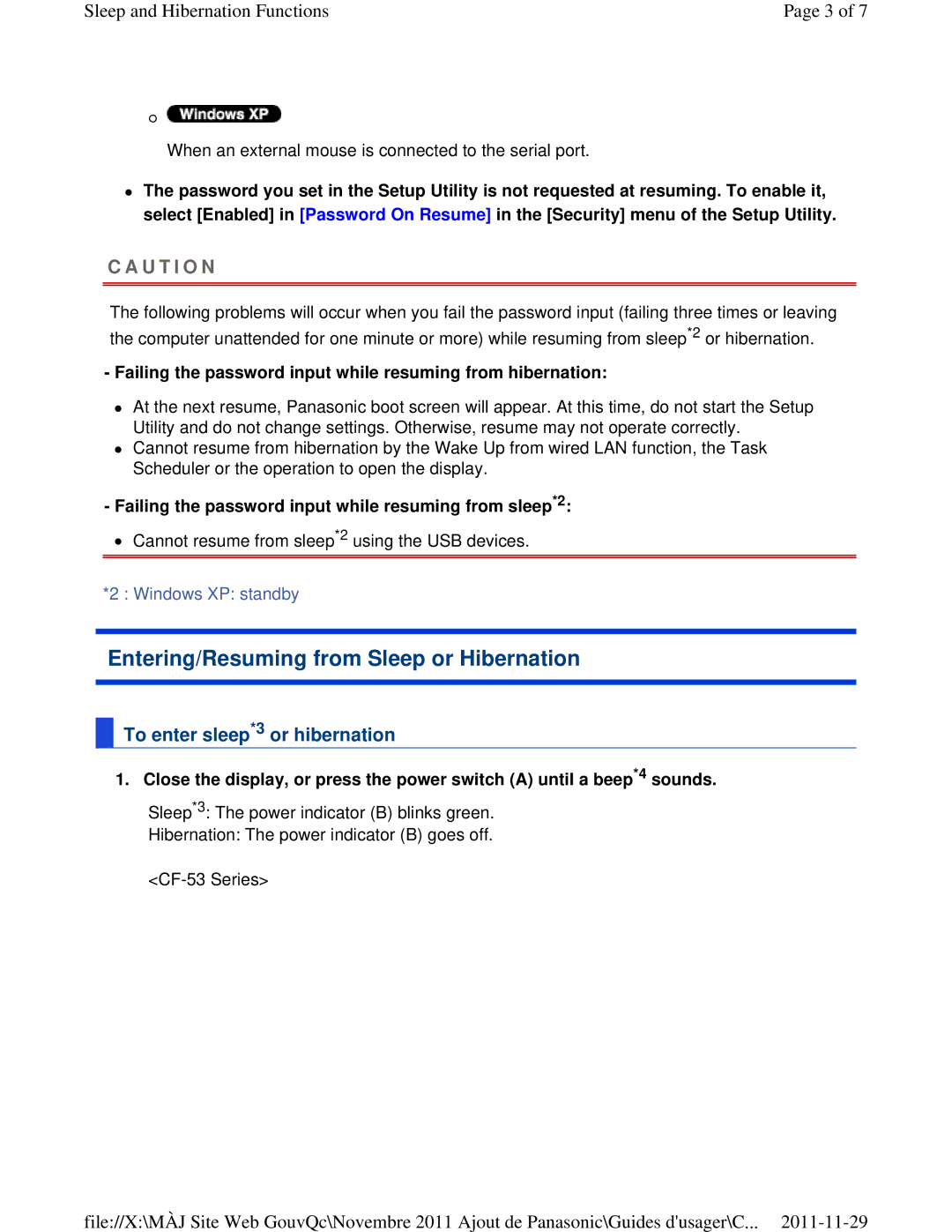Sleep and Hibernation Functions | Page 3 of 7 |
When an external mouse is connected to the serial port.
The password you set in the Setup Utility is not requested at resuming. To enable it, select [Enabled] in [Password On Resume] in the [Security] menu of the Setup Utility.
C A U T I O N
The following problems will occur when you fail the password input (failing three times or leaving the computer unattended for one minute or more) while resuming from sleep*2 or hibernation.
-Failing the password input while resuming from hibernation:
At the next resume, Panasonic boot screen will appear. At this time, do not start the Setup Utility and do not change settings. Otherwise, resume may not operate correctly.
Cannot resume from hibernation by the Wake Up from wired LAN function, the Task Scheduler or the operation to open the display.
-Failing the password input while resuming from sleep*2:
Cannot resume from sleep*2 using the USB devices.
*2 : Windows XP: standby
Entering/Resuming from Sleep or Hibernation
 To enter sleep*3 or hibernation
To enter sleep*3 or hibernation
1. Close the display, or press the power switch (A) until a beep*4 sounds.
Sleep*3: The power indicator (B) blinks green.
Hibernation: The power indicator (B) goes off.
file://X:\MÀJ Site Web GouvQc\Novembre 2011 Ajout de Panasonic\Guides d'usager\C...