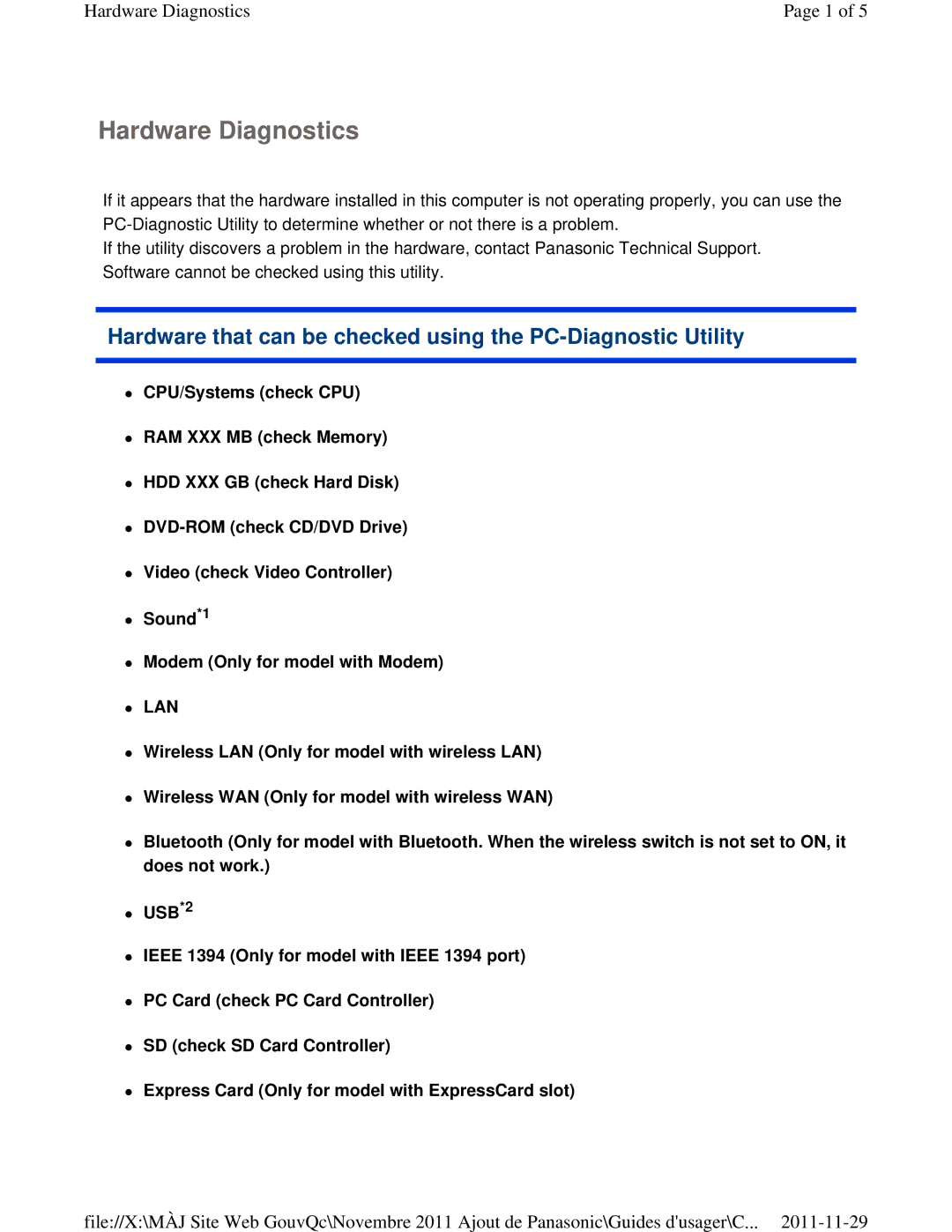Hardware Diagnostics | Page 1 of 5 |
Hardware Diagnostics
If it appears that the hardware installed in this computer is not operating properly, you can use the
If the utility discovers a problem in the hardware, contact Panasonic Technical Support. Software cannot be checked using this utility.
Hardware that can be checked using the PC-Diagnostic Utility
CPU/Systems (check CPU)
RAM XXX MB (check Memory)
HDD XXX GB (check Hard Disk)
Video (check Video Controller)
Sound*1
Modem (Only for model with Modem)
LAN
Wireless LAN (Only for model with wireless LAN)
Wireless WAN (Only for model with wireless WAN)
Bluetooth (Only for model with Bluetooth. When the wireless switch is not set to ON, it does not work.)
USB*2
IEEE 1394 (Only for model with IEEE 1394 port)
PC Card (check PC Card Controller)
SD (check SD Card Controller)
Express Card (Only for model with ExpressCard slot)
file://X:\MÀJ Site Web GouvQc\Novembre 2011 Ajout de Panasonic\Guides d'usager\C...