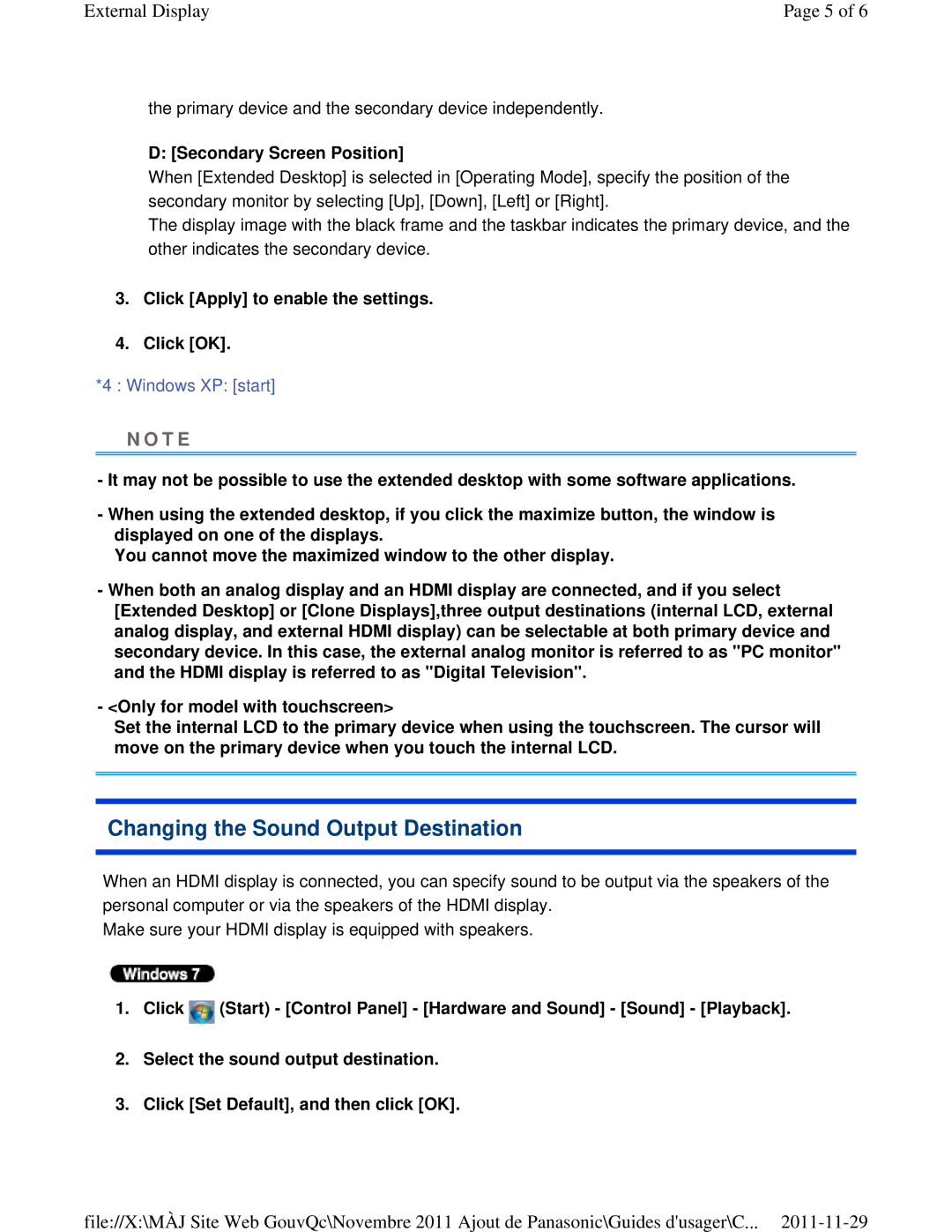External Display | Page 5 of 6 |
the primary device and the secondary device independently.
D: [Secondary Screen Position]
When [Extended Desktop] is selected in [Operating Mode], specify the position of the secondary monitor by selecting [Up], [Down], [Left] or [Right].
The display image with the black frame and the taskbar indicates the primary device, and the other indicates the secondary device.
3.Click [Apply] to enable the settings.
4.Click [OK].
*4 : Windows XP: [start]
N O T E
-It may not be possible to use the extended desktop with some software applications.
-When using the extended desktop, if you click the maximize button, the window is displayed on one of the displays.
You cannot move the maximized window to the other display.
-When both an analog display and an HDMI display are connected, and if you select [Extended Desktop] or [Clone Displays],three output destinations (internal LCD, external analog display, and external HDMI display) can be selectable at both primary device and secondary device. In this case, the external analog monitor is referred to as "PC monitor" and the HDMI display is referred to as "Digital Television".
-<Only for model with touchscreen>
Set the internal LCD to the primary device when using the touchscreen. The cursor will move on the primary device when you touch the internal LCD.
Changing the Sound Output Destination
When an HDMI display is connected, you can specify sound to be output via the speakers of the personal computer or via the speakers of the HDMI display.
Make sure your HDMI display is equipped with speakers.
1.Click ![]() (Start) - [Control Panel] - [Hardware and Sound] - [Sound] - [Playback].
(Start) - [Control Panel] - [Hardware and Sound] - [Sound] - [Playback].
2.Select the sound output destination.
3.Click [Set Default], and then click [OK].
file://X:\MÀJ Site Web GouvQc\Novembre 2011 Ajout de Panasonic\Guides d'usager\C...