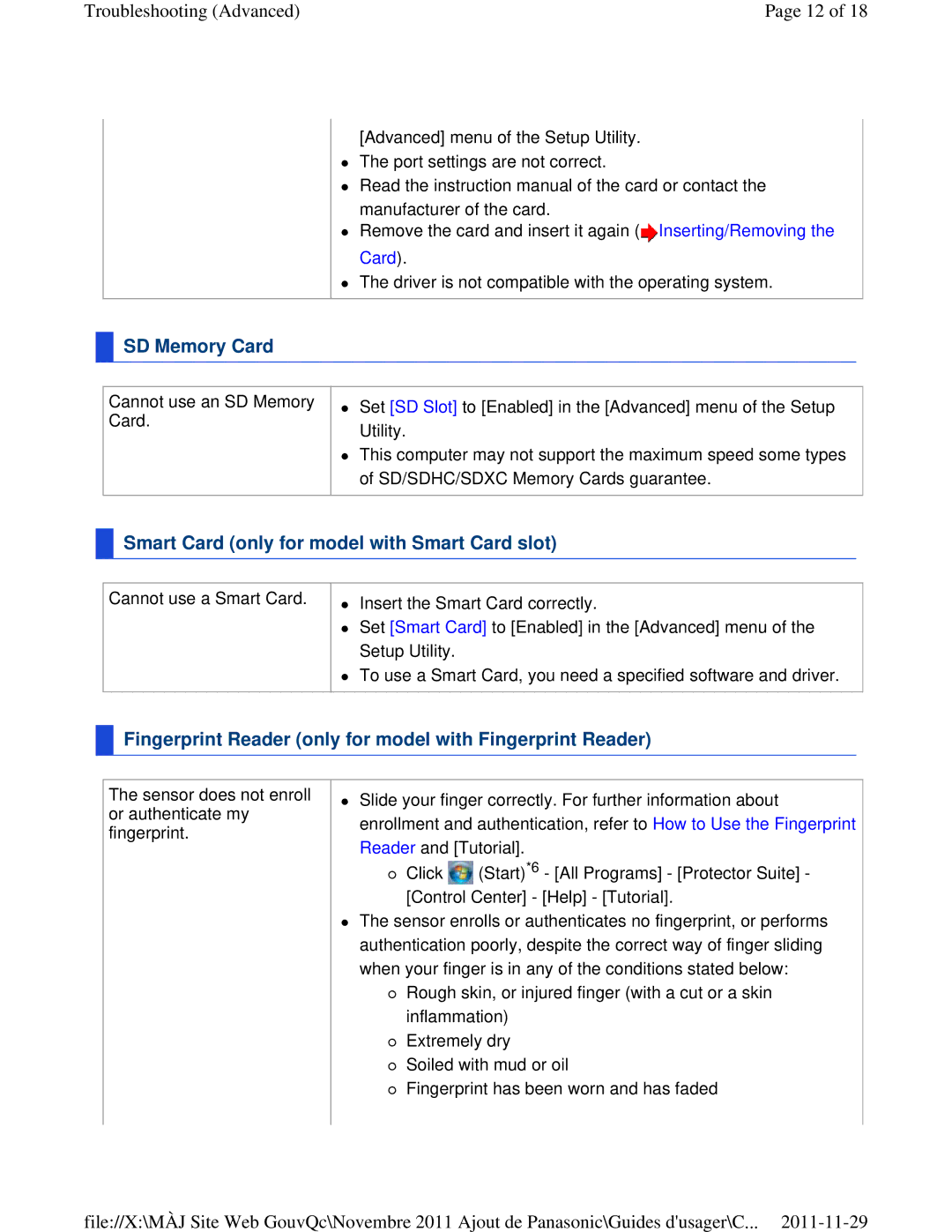Troubleshooting (Advanced) | Page 12 of 18 |
[Advanced] menu of the Setup Utility.
The port settings are not correct.
Read the instruction manual of the card or contact the manufacturer of the card.
Remove the card and insert it again (![]() Inserting/Removing the Card).
Inserting/Removing the Card).
The driver is not compatible with the operating system.
 SD Memory Card
SD Memory Card
Cannot use an SD Memory Card.
Set [SD Slot] to [Enabled] in the [Advanced] menu of the Setup Utility.
This computer may not support the maximum speed some types of SD/SDHC/SDXC Memory Cards guarantee.
 Smart Card (only for model with Smart Card slot)
Smart Card (only for model with Smart Card slot)
Cannot use a Smart Card. | | Insert the Smart Card correctly. |
| | Set [Smart Card] to [Enabled] in the [Advanced] menu of the |
|
| Setup Utility. |
| | To use a Smart Card, you need a specified software and driver. |
 Fingerprint Reader (only for model with Fingerprint Reader)
Fingerprint Reader (only for model with Fingerprint Reader)
The sensor does not enroll or authenticate my fingerprint.
Slide your finger correctly. For further information about enrollment and authentication, refer to How to Use the Fingerprint Reader and [Tutorial].
Click ![]() (Start)*6 - [All Programs] - [Protector Suite] - [Control Center] - [Help] - [Tutorial].
(Start)*6 - [All Programs] - [Protector Suite] - [Control Center] - [Help] - [Tutorial].
The sensor enrolls or authenticates no fingerprint, or performs authentication poorly, despite the correct way of finger sliding when your finger is in any of the conditions stated below:
Rough skin, or injured finger (with a cut or a skin inflammation)
Extremely dry
Soiled with mud or oil
Fingerprint has been worn and has faded
file://X:\MÀJ Site Web GouvQc\Novembre 2011 Ajout de Panasonic\Guides d'usager\C...